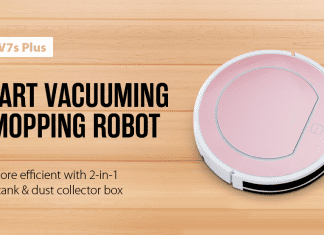The DRmare M4V Converter is a window based professional DRM remover which can be used to remove DRM from iTunes TV shows, movies, and iTunes Extras. With the help of this smart app, DRM can be losslessly removed from all your iTunes M4V videos. You can also convert them to DRM-free videos such as M4V, MP4, with complete originality with excellent quality. Please follow the following detailed instruction to use DRM M4V Converter efficiently. DRmare M4V Converter for Windows supports converting your iTunes M4V movies, TV shows, or music videos to multiple devices and formats. You can also find the details of the DRmare M4V Converter for Windows tech specs, including system requirements, supported input, and output.
(Review) DRmare M4V Converter for Windows
Check out the DRmare M4V Converter for Windows reviews from here below.
Significant Features Offered by DRM M4V Converter –
-
Remove iTunes DRM at 30x Faster Speed:
The M4V Converter tool from DRmare looks promising as it’s a comprehensive solution that can not only remove Fairplay DRM Removal Software from iTunes movie purchases but also unlock the 24-hour limit from the rented movies. Just like a smart DRM remover specially designed for iTunes videos, DRmare M4V Converter works much faster and easier than its competitors while producing lossless quality in output video files.
-
Removes DRM Losslessly:
Currently, DRmare M4V Converter for Windows offers removal of DRM from iTunes movies and TV shows to multiple non-Apple devices. After following the above process, you can press the ‘Convert’ button in the DRmare interface to begin converting iTunes videos from protected DRM M4V format to unprotected MP4 or M4V format quickly. In the process, you will see the converting progress bar on the video, which is converting. If the conversion is done, you can find the converted iTunes movies without DRM Removal for Windows offers protection from the history folder by clicking the converted folder icon button.
-
Best & Fastest DRM M4V to MP4 Converter:
After the conversion is done, you can transfer the non-DRM iTunes videos to non-Apple devices for playback at any time. DRM M4V Converter for Windows is a perfect solution to free the DRM restriction from my iTunes movie collections. Most of the users have hundreds of movies purchased from iTunes. And with this DRmare M4V Converter, you can watch them on any device apart from your Apple devices.
-
Maintains Sound Quality:
Well, you might be thinking that bypassing DRM can cost you quality, then you’re wrong. Because with DRmare M4V Converter can convert files and bypass DRM and Keep AC3 5.1 Dolby surround sound, AAC stereo tracks, AD, CC, subtitles. This means you can easily convert your favorite iTunes videos without losing anything and watch them on any device your desire.
How to Use DRM M4V Converter for Windows –
Well, using this DRM Removal Software is very easy. For removing DRM from videos, all you have to do is follow the steps given below. There are different ways provided by DRmare M4V Converter for Windows for you to import iTunes M4V movies and episodes.
First Method:-
In the first method, you can drag the downloaded iTunes movie rentals or purchases to the DRM removal tool’s main screen.
Second Method:-
The other method is to click the ‘Add’ button to add files at the bottom left of the conversion window to browse and choose the M4V video files you want to convert through the DRM removal program. Later, you will see the menu to alter the settings of the output videos, which would include output format, audio tracks, as well as the folder and subtitles.
Conclusion:
Once the conversion is done, you can find the converted iTunes movies without DRM Removal Program protection from the history folder by clicking the converted folder icon button. After that, you can transfer the non-DRM iTunes videos to non-Apple devices for playback at any time. Apple’s Fairplay Digital Rights Management encrypts all the iTunes movies/TV shows/Extras.
The primary purpose of the DRM Removal Tool is a tool that is imprinted to protect copyrights. Unfortunately, it brings a lot more inconvenience to its users who legitimately purchase entertaining content to enjoy them on all devices. So, if you are sick of playing iTunes movie files on only 5 devices through iTunes, you can use DRmare M4V Converter for Windows to remove DRM from iTunes videos in a legal way once and for all.

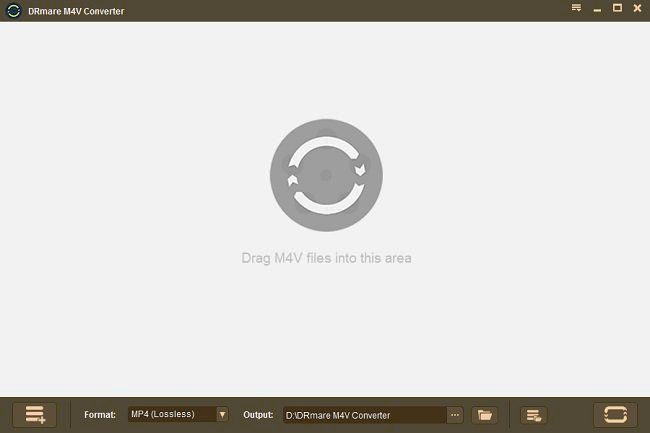
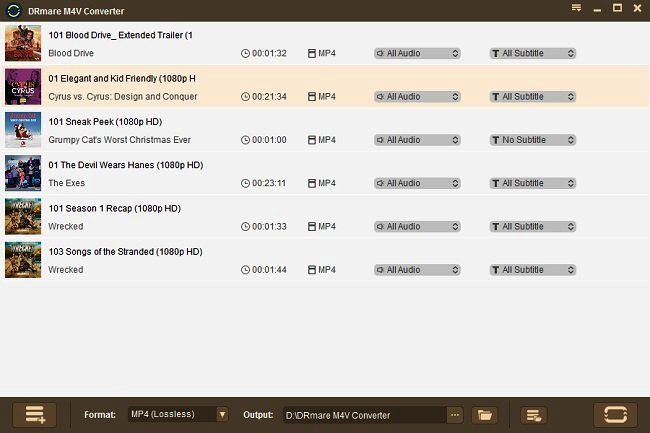
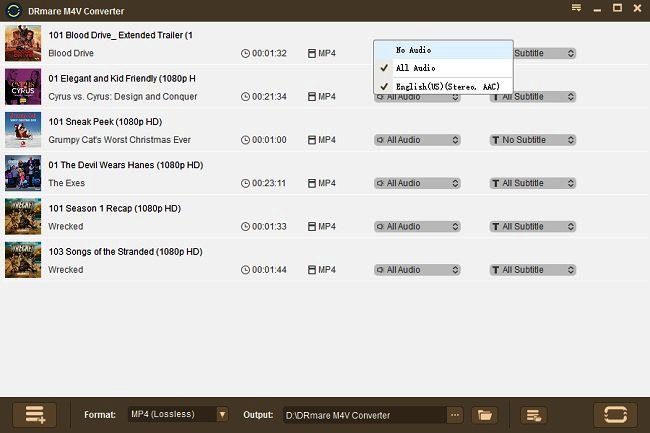




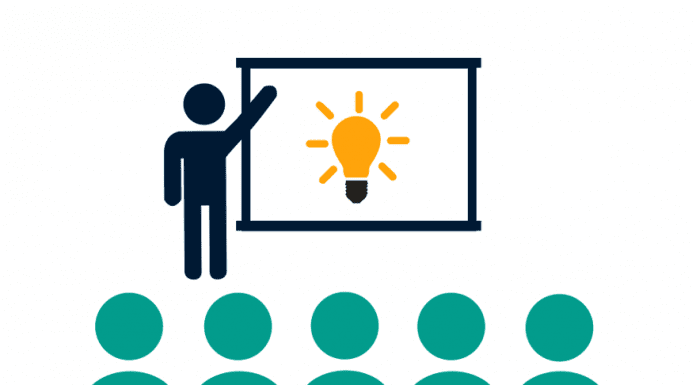
![(E3 2022) Pictlogica Final Fantasy Puzzle Game Coming to Nintendo 3DS in Japan [Square Enix] (E3) Pictlogica Final Fantasy Puzzle Game Coming to Nintendo 3DS in Japan [Square Enix]](https://www.techinpost.com/wp-content/uploads/2017/06/Pictlogica-Final-Fantasy-650x385.png)