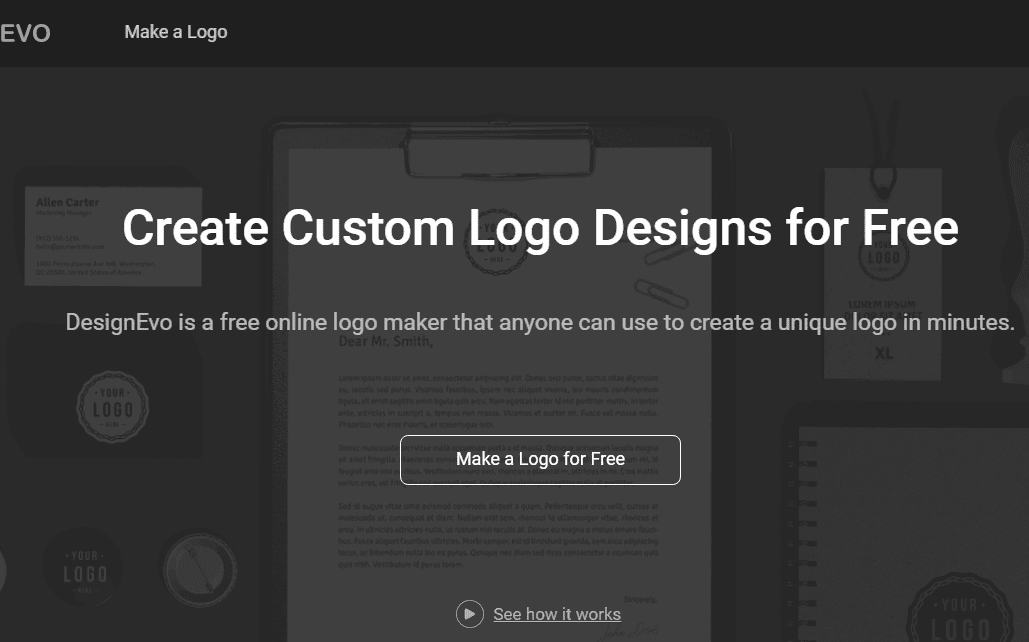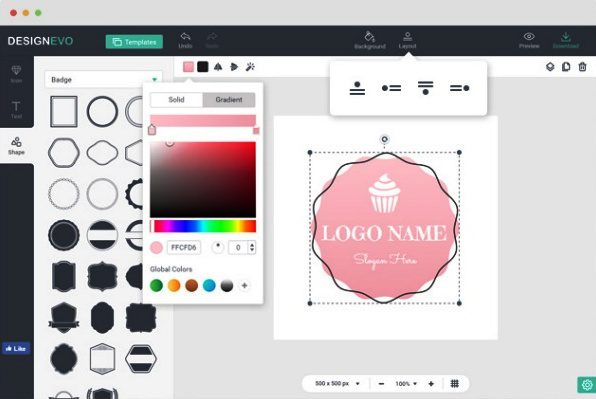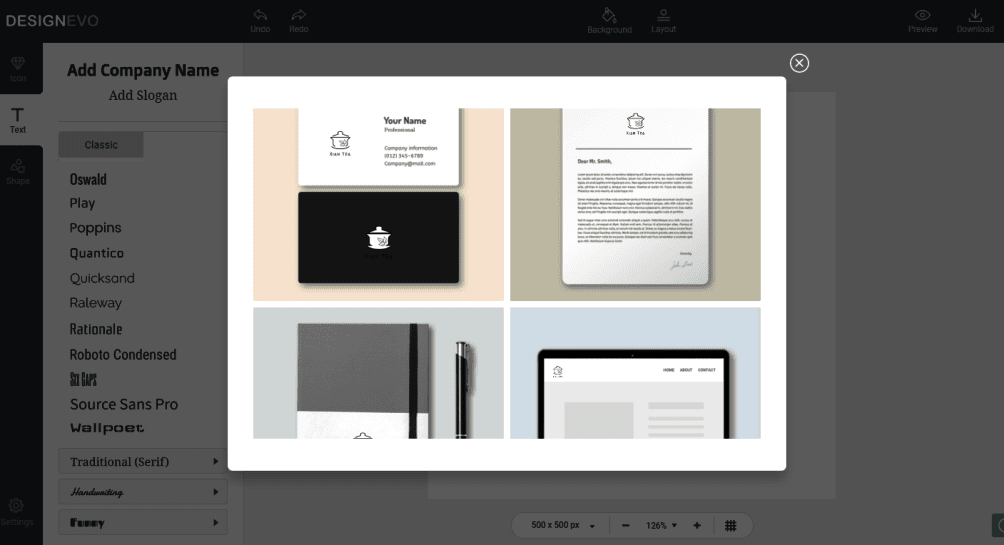In this digital era, where everything is almost online, graphical designing is an important part, especially if you are into drawing customers to your company. Playing with the Graphics draws attention from the customers, by which they visit your site and hence indirectly increases the profit of the company. One such first step toward the process is to create an attractive logo which appeals to the company policies.
Creating the perfect logo for the company is an essential factor as it will speak about the brand, build brand recognition, and deliver values. There are many logo making applications for professional purposes. If you do not want to go for those applications as they involve some money to buy or you are experimenting with it, then where have the best solution for you. Here we have DesignEvo, an online logo designing an application that comes to you for completely free of cost.
What is DesignEvo?
DesignEvo is a web-based logo builder. You can make any customized logo and that too free of cost. DesignEvo provides everything for free of cost. It comes with over 3000+ logo template with 100+ stylish fonts and icons that you can use to make your professional logo. It has a simple and very user-friendly UI to make and create a logo. If you are a start-up or want a logo at a very less input value, then this is the one which will help you where ever you need.
Features of DesignEvo Software –
What makes DesignEvo stand out from the rest is the ability to a provided lot of customized features free of cost. The only catch is you will have to share its link on social media sites. Below we have listed what DesignEvo has to offer.
- DesignEvo is an entirely free online logo builder. Select any template, and you are ready to go.
- DesignEvo has covered a 3000+ template, which you can choose to create any logo.
- It also has a section where you can create your own loot from the beginning.
- DesignEvo offers over a million icons to choose from.
- You get 100+ font styles for writing on your logo.
- It offers many features like putting effect, changes color, and many other features.
Benefits of DesignEvo Software –
As a free tool, people think that it is not up to a point, but surely it is worth as same as the most professional logo building application that is found. Below we have listed some of the benefits DesignEvo offers.
- 3000+ Ready to use the template
- Fully Customizable logo builder
- Millions of icons provided to add to your logo
- 100+ fonts to write on your logo
- Easy to use UI with simple steps to design and create the logo
- Completely free to use
(Guide) How to Use DesignEvo Software Easily
There are two ways by which you can design your logo. Using DesignEvo, one you can create a logo using the predefined template provided or create your own design logo.
1. Create a Logo using Predefined Template:
If you just straight want to use predefined logo template in DesignEvo, it is very straightforward and easy to use
- Click on the Make a Free Logo button that you will see on the website.
- A page will open up. On the left side, you will see a panel consisting of all the templates which are categorized based on the type or the use of the logo.
- Browse through the list and select the one that fits your requirements.
- On selecting a template, a window will pop up, asking to enter your organization name and Slogan. Both are optional. After you have entered the value, click on Get Started Button.
- Here you can select the font for writing your Company name, slogan, or any other name.
- You can add different shapes to your logo, depending on your choice.
- There are other features that you can utilize based on your needs. Some features include change color, flip at any angle (horizontally / vertically), add effect, apply a layer, and many more.
- Once all the editing has been done, you can click on the preview button to see the final result.
- Click on the download button to download the file. (To download you need to share a link to DesignEvo on any social media site or any blog).
2. Design & Create Customized Logo:
If you do not want or like the existing templates, you can design and generate your own logo.
- Click on the Make a Free Logo button that you will see on the website.
- A page will open up. On the left side, you will see a panel consisting of all the templates which are categorized based on the type or the use of the logo.
- On the top right corner, you will Start from the Scratch option. Click that button.
- A new page comes, here you have three simple steps to complete your professional logo.
- The first step is the icon department; here, you design the basics of how your logo will look like. There are over million of icons that you are provided.
- Once done, go to the font / Text part. Here select the font style and text color to write the parts like company name, slogan, or any other content.
- You can add more shapes to match the structure of your logo.
- There are other features that you can utilize based on your needs. Some features include change color, flip at any angle (horizontally / vertically), add effect, apply a layer, and many more.
- Once all the editing has been done, you can click on the preview button to see the final result.
- Click on the download button to download the file. (To download you need to share a link to DesignEvo on any social media site or any blog).
You can discover more about this here: DesignEvo.com
Conclusion:
A free, easy to use UI is the one application that is hard to get off with. No matter what type of logo you need, you have easy to use templates. If you want a logo of your own style, DesignEvo has covered every aspect of it. You also get various customization with color, fonts, and even orientation. This DesignEvo Logo maker & designer will surely save your money for sure.
If you liked this DesignEvo review and was helpful to you to solve the puzzle on how to design and get a logo, then do share it with others, go now and start making your own personalized logo for your business or start-ups. Feel free to comment down on what you liked the most.