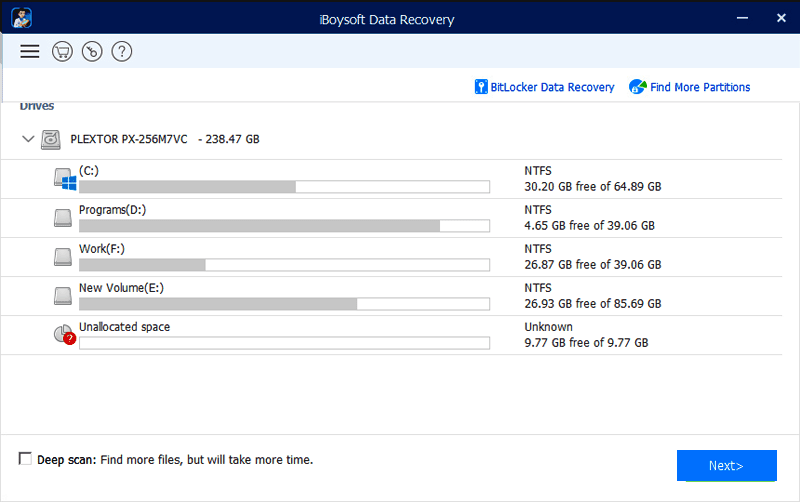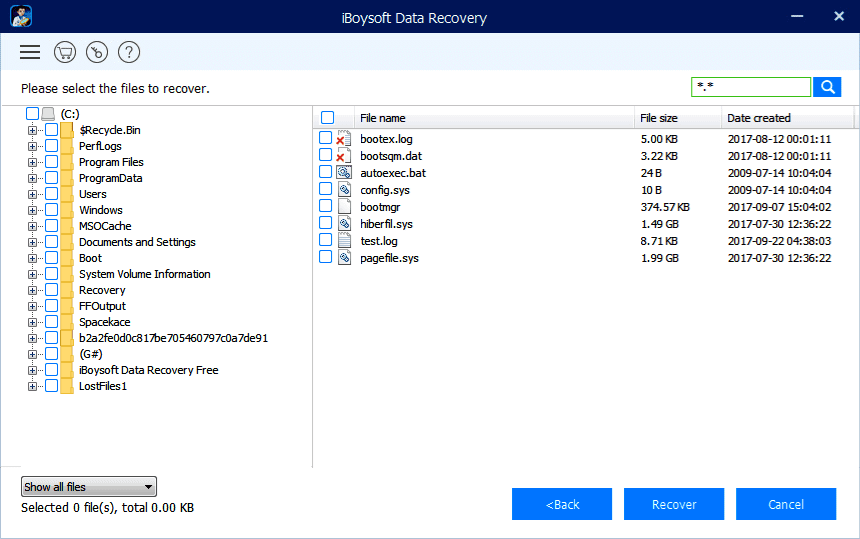Have you ever accidentally formatted your device and now you are worried that how you should recover the lost data. All lost data can be recovered from a formatted device. All you need to need to do is not save any new file in the flash drive once it is formatted. Here we will see what are the reasons for formatting, what precautionary measures we should take once the data is formatted, and what are some methods to recover the data lost by formatting.
What are the Reasons for Formatting?
There are many reasons for formatting, some of these are listed below;
- Sometimes users format the flash drive to resell it in the market.
- The other reason the users format the data is to save new data in the drive, so they format the device to have more space for the new files.
- There might be some mechanical error in the hard drive due to ti improper cleaning of the hard drive or unstable power supply.
- The other very common reason for formatting is human error that mistakenly formats the drive
- Sometimes the hard drive itself causes logical errors like becoming slow after long-term usage and file systems do not respond in different operating systems.
What Should We Do after Formatting the Drive?
All types of data can indeed be recovered from the formatted device, but it’s not always true. Once the data in the formatted drive is rewritten, it is almost impossible to recover the data. So when you lose your data on the formatted device, it is better not to use this formatted drive. This can minimize the risk of losing the data. The formatted hard drive becomes sensitive and if you use it again and again in the different operating systems, the formatted device can be corrupted or completely non-functional. Take professional help from the experts if lost data is important to you. You need to be patient because there are alternative methods available to recover the data.
How to Recover the Formatted Data?
The most common method to recover the formatted data in the hard drive is by using the data recovery software. There are many data recovery software and each of these has different features in the free and premium version. These data recovery software perform deep scans in the device and helps to recover any lost data. The data recovery software supports different file formats and can be used on Windows/Mac. This data recovery software also allows the user to preview the document before recovering it. There are many data recovery software, however, the most common and reliable is iBoysoft Data Recovery.
STEP 1: First, you need to install iBoysoft Data Recovery, then launch the data recovery software on your device.
STEP 2: Then select the formatted hard drive from where you want to recover the lost data and click “Next”. The software will start looking for the formatted files on the hard drive.
STEP 3: Then check all the lost data recovered by software and select the file you want to recover, click “Recover” and the lost data will be recovered, save the file anywhere in the device.
The formatted data can be recovered with the help of this software. If you need to recover a large amount of data on the formatted drive, then go for the premium version of this software that can recover large files.
Conclusion:
To avoid the risk of losing data, always have a backup plan to protect your data from these accidental or mechanical errors in the hard drive. Save your data in different storage devices, Windows and Mac have built-in backup systems that help to recover lost data. One of the best ways to protect your data is by creating a backup using Cloud. Cloud storage is the most reliable source for protecting data. Moreover, it is always better to be prepared for these kinds of accidental data losses by creating a backup plan.