A few years back TVs were dumb and could interface only with a Dish TV or a cable connection from your nearest cable operator. With everything turning SMART, how can TVs be left behind? With the advent of Smart TVs, there are too many pre-loaded features that make certain Smart TVs more potent than your laptops/personal computers. But the question is, do you need all that and off-course do you need to pay a big budget for having a Smart TV? Well, the point is it all depends on how smart you are? You could either shell out a big budget for buying a Smart TV or buy a CHUWI GBox Mini PC and interface it with your existing TV.

CHUWI GBox Mini Review PC
The GBox Mini PC is one of the latest sensations when it comes to Mini PCs in the market. Though most Mini PCs would be designed with the primary intent to the server as a computer and also support usages like interfacing with TV, the GBox Mini PC will come to the market mostly as an entertainment device.
(Buying Guide) CHUWI GBox Mini Review PC Deal Price
Some of the first level impressions that you get from GBox Mini PC is that it is extremely portable and lightweight. It is so compact that you could fit into any space and carry it and use it even in parties and conference sessions. The material and make is good with a perfect finish.
At a Glance:
| Price | $239.99 only |
| Memory | 64G ROM storage space. Also supports external storage |
| RAM | 4G DDR4 RAM |
| Processor & OS | Intel GEMINI LAKE Celeron N4100 CPU with 4 cores with OS options of Linux and Windows 10 |
| Display | There is no Inbuilt display as this is a mini PC model |
| Battery | Not present. Need external power cord for this mini PC to function. |
| Connectivity | Wi-Fi & Bluetooth support
Wi-Fi: 802.11 a/b/g/n/ac Bluetooth: Bluetooth4.0 |
| Ports | HDMI, Type-C, USB2.0, USB3.0, VGA |
So here we are showing you everything about on this CHUWI GBox Mini PC. So that you can get to know more about on it & one Offer for you here i.e. you can also Grab it a Best Discounted Deal Price from here.
CHUWI GBox Mini Features and Specifications –
CHUWI GBox Mini Operating System (OS):

The laptop comes with options to support both Linux & Windows.
- You get the updated Windows 10 OS with the min PC.
- The OS comes with multi-language support, and hence you can opt for the language of your preference quite easily.
- Linux support is helpful for developers and designers who do programming and design.
- Windows 10 is a big plus for GBox Mini PC as it is pretty intuitive and easy to use for all levels of users.
CHUWI GBox Mini Battery:
GBox Mini PC being a mini-PC does not have an inbuilt battery. The power source is direct from an external power cord connected.

- You can consider using a UPS/inverter to power it up during power issues.
- The power cord does have the option to support the power plug points of multiple countries which kind of helps a different variety of consumers across the globe.
- The power rating is 12V.
CHUWI GBox Mini Display:
GBox Mini PC does not have an inbuilt display for obvious reasons as this is just a min PC with processing power.
-
CHUWI GBox Mini Screen Resolution:
You can also connect it to any display like TV, and GBox Mini PC can support up to 4K resolution.
-
Display Interface Type:
HDMI 2.0 is the interface option, and GBox Mini PC comes with two HDMI cables of length 80 mm and 20 mm.
CHUWI GBox Mini Processor: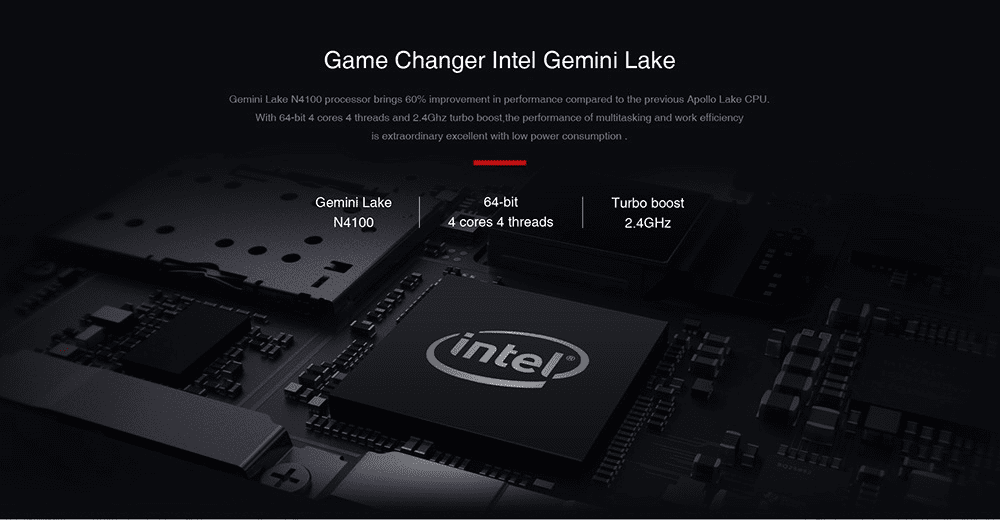
Moving on to the critical section of GBox Mini PC, you get an Intel processor.
-
CHUWI GBox Mini Specs:
This has an excellent Intel Gemini processor. Here are few details on that
- This processor comes with four cores which clock at 2.4GHz.
- It does not have a cache which is a limitation if you need it for high intensive applications.
- The processor supports 64 bit, and the exact model is Intel Gemini Lake N4100.
-
CHUWI GBox Mini Graphics:
Detailing about the graphics aspect of GBox Mini PC, you don’t have a Graphics card which is something which will worry the gamers.
CHUWI GBox Mini Memory:
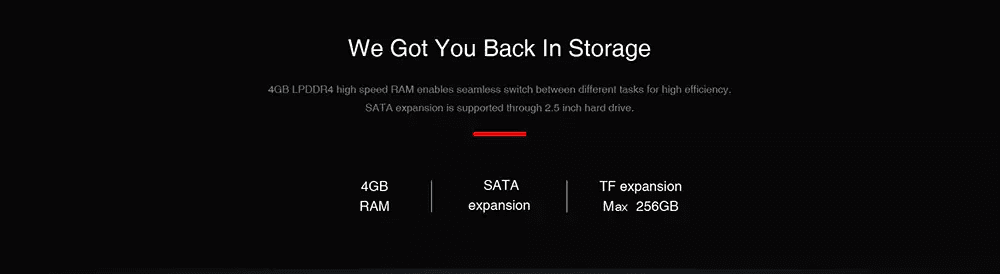
The memory specifications of GBox Mini PC are excellent. It does have both ROM and support interface upto 2TB HDD. Also, you could add TF card up to 256GB.
-
Internal Storage Space:
This device comes with a powerful 64GB ROM for a quick read and writes speed.
- The ROM space is pretty good and is kind of an additional benefit not found in many other models of mini PCs.
- If you feel that the ROM space is less. You can always use the SSD & HDD options to boost up the memory for storing movies and other media content.

-
CHUWI GBox Mini RAM:
For best performance, you surely need a higher memory. GBox Mini PC comes with the following RAM specifications.
- You will get a 4 GB of RAM to support and run your applications smoothly. While this is not too great it is suitable for the usage it is advised for which is entertainment and interfacing with TV.
- The RAM is of type DDR4.
CHUWI GBox Mini Camera: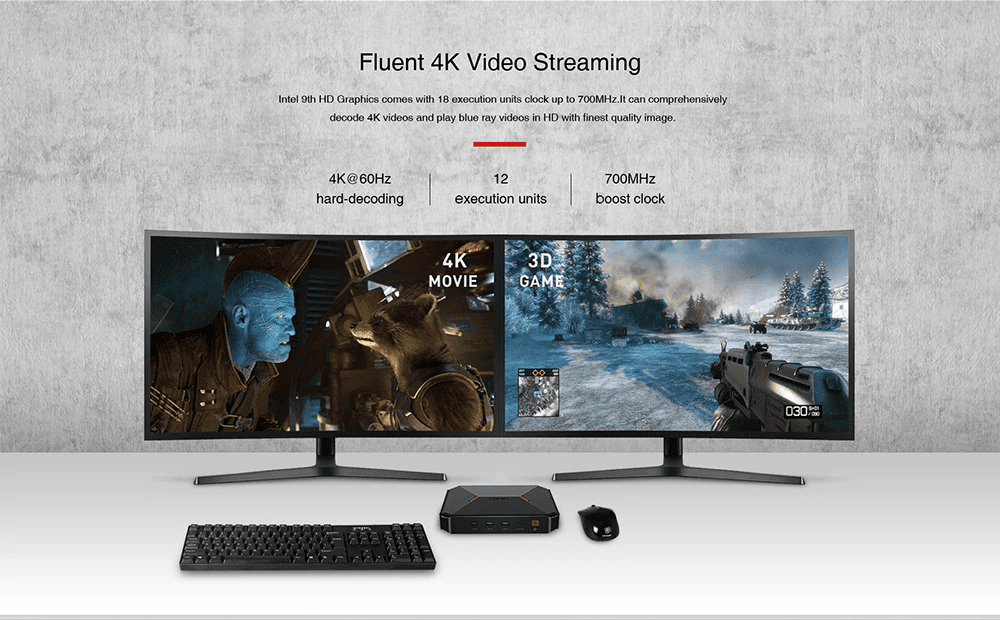
The GBox Mini PC is solely intended for basic usage, and if you wish to have a camera, you can buy one and interface it using the USB option.
CHUWI GBox Mini Ports & Connectivity:
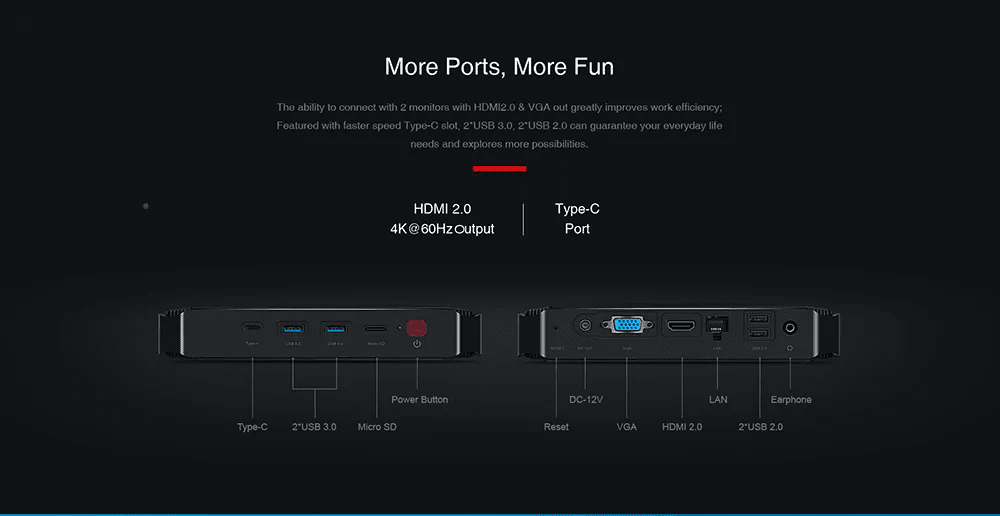
One of the big pluses of GBox Mini PC is the port range it has. It does provide a great collection of different ports like USB, HDMI, and Type-C to assist you in interfacing multiple devices. Some of them are ordinary stuff like Bluetooth & Wi-Fi while this new features like 5G Wi-Fi are pretty exciting reasons to buy this.
-
CHUWI GBox Mini Ports:
For any wired connection, the device host numerous ports that we will outline
- The device comes with support for two USB 3.0 and even a Type- C port. Use the USB port to connect with other devices like keyboards or mouse or camera.
- You also get a TF / Micro SD card slot which supports SD cards. This feature is extremely useful to transfer files and data and could serve as additional memory.
- A 3.5 mm earphone jack for hearing music or could also be used for microphone purpose is to provide with GBox Mini PC
- An RJ45 / LAN connector to connect your broadband connection is present with a range of 1000Mbps speed.
- An HDMI 2.0 port to connect to a display monitor is the and will be a most used port for obvious reasons that this is a mini PC and hence does not have a display.
- You also get a VGA port in GBox Mini PC.
- There are two more USB 2.0 slots to connect other accessories.
-
CHUWI GBox Mini Connectivity:
Talking about the connectivity options, you get a couple of standard options like
- A Bluetooth 4.0 which helps to connect to your mobile devices or other Bluetooth powered devices.
- The CHUWI GBox comes with full support of 5G Wi-Fi.
CHUWI GBox Mini Accessories:
To make the most out of GBox Mini PC, you might need the following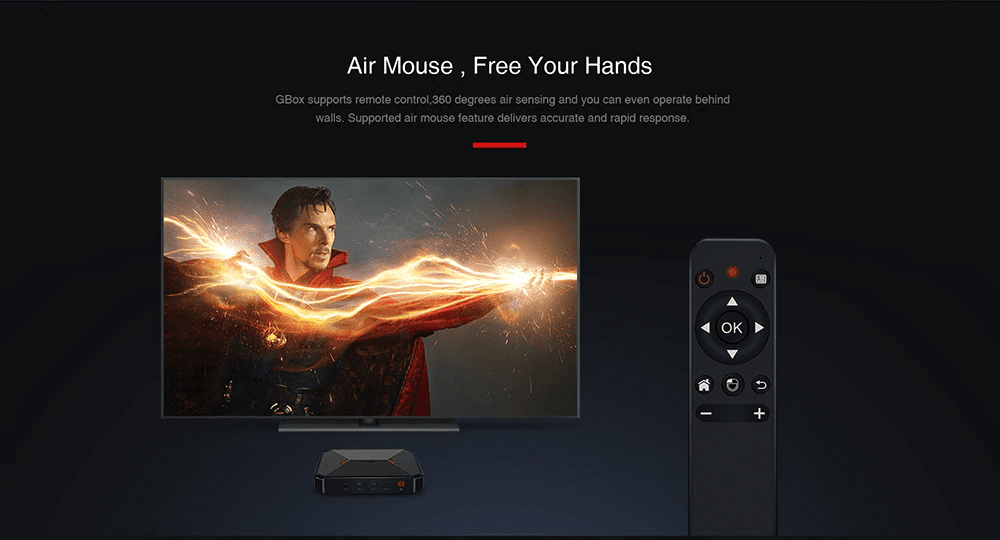
-
In Box:
With the mini PC, you get a power cord and a manual for the device. Also present are two HDMI cable and PC Holders. Remote Control is also current which needs 2 AAA batteries.
-
Extras:
There are various accessories that you need to buy additionally to use this device.
- Bare minimum you need a display to be connected.
- You need a keyboard and of course a mouse for operating the system if you want to use GBox Mini PC as a computer.
- The speakers and cameras are some accessories that are optional but good to have.
CHUWI GBox Mini Pros and Cons:
Now let’s come to the most exciting thing of pitting its advantages and disadvantages.
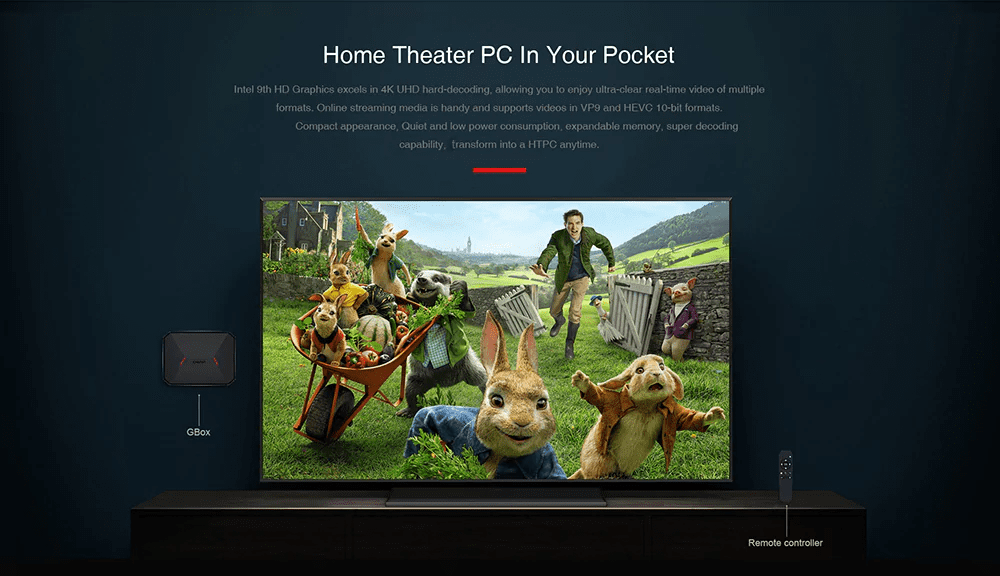
-
CHUWI GBox Mini Pros:
- The GBox Mini PC comes with pretty good specifications and have all necessary things for a mini PC which you can use as an entertainment box.
- The processor and RAM ratings are better though not the best for PC usage. This would definitely satisfy most of the requirements of even software developers. So using it for entertainment purpose is not a big deal.
- The support for multiple operating systems like Windows & Linux is one more exciting feature that is not present in many mini PCs.
- It also has a lot of USB ports and other ports to connect as many devices you wish
-
CHUWI GBox Mini Cons:
- There is nothing major, but support for a battery would have made this mini PC ideal.
Conclusion:

The final say is that this CHUWI GBox Mini PC is right for its pricing with fully loaded features and interfaces to connect your TV.
Hope you like this GBox Mini Review Guide. If you like this buying guide & more features and specs then do share it with others too so they can also grab it a best offer price. Thank you for checking.

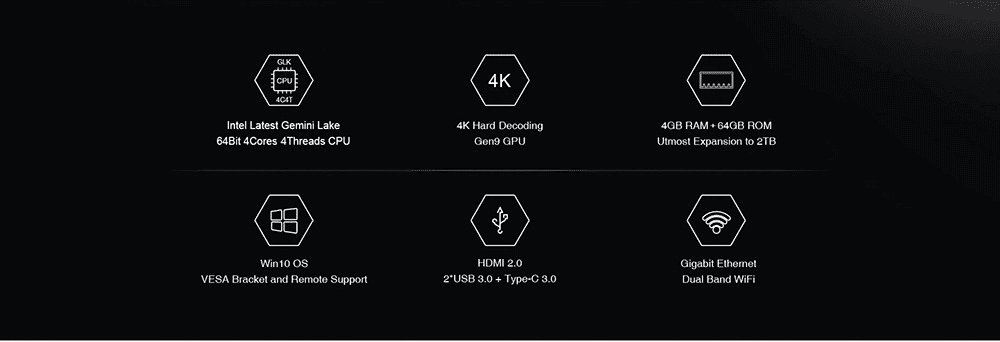
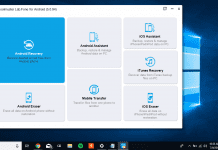






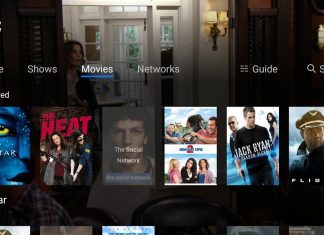
![MEIZU Pro 7 Review Smartphone [Buy Now at Discounted Offer Price from here] MEIZU Pro 7](https://www.techinpost.com/wp-content/uploads/2018/03/41D6uwrZMOL._SX425_-324x235.jpg)
![[Buy Now] Onda V18 Pro Review Tablet PC “Offer” Price (Buying Guide) Onda V18 Pro](https://www.techinpost.com/wp-content/uploads/2018/01/onda_tablet_2092148_835x547-m-324x235.png)

