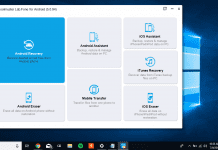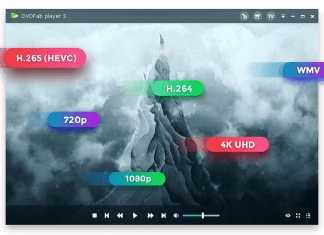Xiaomi, the leading Chinese smartphone manufacturer, entered the field of the PC market, this year, by delivering its first product Notebook Air. Xiaomi, if you are not familiar is known to provide both budget and flagship phones at a very competitive price. It is seen that they have used a strategy which uses hardware which provides very little or no profit at all, to conquer the market of China. They have used the same strategy to make a debut in the PC market by bringing two new Laptops, this year & also we are entirely guiding you about this Xiaomi Mi Notebook Air Laptop here.
Xiaomi Mi Notebook Air Review
Shopping for a New Laptop?
Xiaomi brought two sibling devices, Xiaomi Air 12 and Xiaomi Air 13. Although there is not much difference in size, the main difference lies underneath, where Notebook Air 13.3 has more powerful hardware than its sibling. Here we will talk about the Xiaomi Air 13 Review. As you might get hint, they have tried to compete with some leading laptops like MacBook Air. Though there is some quality to talk about in this Xiaomi Mi Notebook Air laptop some parts, Xiaomi could not keep up with the others in its price range. The most competitive is the price point of the Notebooks. Xiaomi price its Xiaomi Air 13 product at a price of $824.99, which is quite less compared to other products with similar specs. MacBook Pro cost $1199 with similar specs (but with a better battery).
Xiaomi Air 13 does not stop at the competitive price tag. Before we start going into the depth of all the features that you can avail of, let’s give a brief summary of the whole Xiaomi Air 13. The Notepad comes with a full HD display, with a dedicated 2 GB Nvidia GeForce 940 MX to support it. You get a Samsung-made SSD of 256 GB to store any data. An integrated 8 GB RAM to do any work or game you have in your mind. To preserve your security and privacy, this Xiaomi Air 13 comes with a fingerprint scanner, which unlocks the Notebook only if the password matches. There is a 1.0 MB camera for video recording and clicking images while you work. But the battery is not as impressive as you might want it to be. Xiaomi did not sell this Xiaomi Mi Notebook Air product globally, they have restricted this product to its home China. Which makes a little problem. If you are not from China, then you have to purchase it from here at a very discounted price, to get imported to your location. Of course, you have to pay for all the extra charges in customs. Before buying you can check all the rules and regulations of your country’s customs before ordering. But do not stop here, see first all the product features and specification that comes with this Xiaomi Air 13 notebook.
So here we are guiding you and giving you the best Xiaomi Mi Notebook Air so that you can get to know about it more from here only.
The Xiaomi Air 13 has a striking design. Xiaomi with its first product, Xiaomi Air 13, wanted to make an impact in the PC market with an ultra-slim notebook. This Xiaomi Mi Notebook Air model is a cost-effective model with beautiful features. If you would look closely, you might notice that Xiaomi tried to copy some designs with MacBook Air. Silver-coloured unibody design. It is a single hinge that takes over the width just like MacBook laptops, with an open angle of 130o. Now let’s dive into other features & specifications for this Xiaomi Air 13 Review.
(Buying Guide) Xiaomi Mi Notebook Air Review Laptop Deal Price
Original Price:$1140.73Discounted Price: $929.99 only (From the below button)
See also: Alfawise Z1 Review
Xiaomi Mi Notebook Air Features and Specifications –
Xiaomi Mi Notebook Air Operating System: (O.S.)
The Xiaomi Air 13 comes with the latest version of the Windows operating system. As Xiaomi concentrates on selling its product in China only, the operating system is encrypted in the Chinese version of Windows. In this operating system, everything is written in the Chinese language. Though the site claims that there is another option of changing the language to other, it’s difficult as everything is difficult to understand. If you are planning to buy Xiaomi Mi Notebook Air 13, and you want a different language, then you can wipe the drive of the laptop to remove the current Chinese Windows 10 OS and reinstall Windows 10 OS with your specific language on this Xiaomi Air 13 notebook.
Overlook of Operating System:
- It Comes with Win 10 Home Edition 64-bit OS
- The operating system installed is the Chinese Win 10 with the Chinese
- The Language can be re-formatted into any language desired.
So this is the overall of OS for this Xiaomi Air 13 Review article.
Xiaomi Mi Notebook Air Screen Feature:
As the name suggests, the Xiaomi Air 13 has a display size of 13.3 inches, with a display ratio of 16:9.
See also: Hasee Z7M Review
Xiaomi Mi Notebook Air Screen Resolution:
Xiaomi providing a Full HD display is not that unsatisfactory as compared to other laptops in this range most of them come with Full HD in Dell XPS13 to QHD display as seen with MacBook Pro 13 with a resolution of 2560 x 1600. Although you might be gambling about whether to buy or not, you should know that this Xiaomi Mi Notebook Air 13 device is powered by the following Screen specifications –
- The display found here is a Full HD IPS panel with a screen resolution of 1920 x 1080 with glossy edge-to-edge glass protection.
- The glass coverage extends from one edge to another and is ultra-durable.
- It also comes installed with a 2 GB graphics card to be the backbone of the screen.
- Using the notebook’s HDMI and USB Type-C port, you can connect monitors having screen resolutions up to 2K.
- Xiaomi does not offer any touch option with both Xiaomi Air 12 as well as Xiaomi Air 13 Notebook products.
Xiaomi Mi Notebook Air Hardness:
According to the Mohr scale (which levels the thickness of glass based on its scratch resistance of it), it has a hardness of 7 inches.
See also: Xiaomi QTEJ03JY Review
Xiaomi Mi Notebook Air Bezel Thickness:
This Xiaomi Notebook Air 13 laptop has an ultra-thin bezel of 5.59 mm which also emphasizes the full HD display of the notebook. So now you can buy it from here after this Xiaomi Air 13 Review.
Xiaomi Mi Notebook Air Processors:
The Xiaomi Air 13 comes with a 6th generation i5 6200u. Though it’s an i5, it has a dual-core processor. You can achieve a boost of 2.7 GHz with the processor turbo boost functionality in the multi-core test. There is no option for upgrading the processor as the processor is soldered to the motherboard. The processor found here has the following benchmarks –
Xiaomi Mi Notebook Air Benchmarks:
- According to a notebook check, Xiaomi Mi Notebook Air 13 scored 118 points in Cinebench R15, CPU Single 64-bit test.
- In the CPU Multi 64-bit Test, the Xiaomi Air 13 scores 294 points very close to that of the MacBook Air which scores 296 points.
- The system works smoothly without any waiting time, with a dedicated Nvidia GPU of 2 GB and 8GB RAM there is nothing much slow or lag you can find with this Xiaomi Air 13 Notebook.
- This Xiaomi Air 13 has a speedy boot time, even after quite some time of use.
So this is all about the Processor for this Xiaomi Air 13 Review.
See also: Ownice S7003C Review
Xiaomi Mi Notebook Air Memory:
The device comes with a pre-installed SSD drive for fast read and writes capability. Following is its detailed overview
Xiaomi Mi Notebook Air Internal Memory:
The AIR comes with the following internal memory specifications –
- The notebook comes with Solid State Drive (SSD) with a memory of 256 GB.
- It has the PM951 model manufactured by Samsung.
- It has a reading speed of 1.5 GB/s and a writing speed of only 300 Mb/s.
- This PM951 model is a bit old considering a new upgraded version of this model PM961 is already available. But, still, PM951 is also commendable in terms of usage
Xiaomi Mi Notebook Air RAM:
- The notebook has 8GB RAM available clocked at 2133 MHz
- The only disappointment was that the RAM comes with soldered into the motherboard. As a result, there is no option to upgrade it, especially to 16 GB RAM.
- The RAM has been tuned to run in single-channel mode, as in dual-channel mode the Integrated GPU works well.
Xiaomi Mi Notebook Air GPU:
Another main attraction of this notebook is the Nvidia GeForce 940MX graphics Card as already stated above. Considering the price point of $825, this is a great addition to it. This dedicated graphics card (GPU) has a size of 2 GB to help in any games you like without any lag or loss of frames. So these are the memory which they are providing & here it noted in this Xiaomi Air 13 Review.
Xiaomi Mi Notebook Air Battery Life:
The Xiaomi Air 13 houses a 5400 mAh Lithium polymer battery with a charging time of 1 hour to 2 hours. With the following additional features –
Xiaomi Mi Notebook Air Fast Charging:
The Xiaomi Air 13 has fast charging capability. And it can charge up to 75% in about 45 minutes. The battery is a 40 WH battery, which is a bit small compared to other devices which offer 60 in the same price range.
Xiaomi Mi Notebook Air Usage Time:
Though Xiaomi claims that the Xiaomi Air 13 has a usage time of 9.5 hours, but it was found to have a usage time of 6 to 7 hours in real-life conditions with an idle time of almost 12 hours.
Xiaomi Mi Notebook Air Additional Features:
Xiaomi has added a feature called battery mode which cuts some background processor work to save battery life. This is where Xiaomi failed badly. In full brightness and some small gaming, the battery last hardly 2 hours even at full recharge. Xiaomi should have upgraded to a better battery considering battery an important part of the portability of the Laptop. Other devices in this price range offer decent uses. In standard use, MacBook Air offers 12 hours of battery life after full recharge in standard uses. So these are the battery capacity for this Xiaomi Air 13 Review article.
See also: CENAVA F14 Review
Xiaomi Mi Notebook Air Ports & Connectivity:
To avail its product to all types of customers, Xiaomi has prominently added all kinds of ports in its new Xiaomi Air 13. The available connectivity features are –
Xiaomi Mi Notebook Air Ports & Jacks:
- The notebook houses the cutting edge USB Type C port which has a speed of 5 GB/s, and this port is used to charge the device.
- Other than charging you can video output and even transfer data with other devices.
- A lot like Apple, Xiaomi could not just go ahead with the only Type-C port. Instead, it has included two USB 3.0 ports in case its customer does not want to use a Type C port for data transfer.
- USB 3.0 has a speed of 2.5 GB/s.
- It also has a full-size HDMI port which can output up to 2K resolution.
- It even has a 3.5 mm headphone jack which you can be used to listen to
Xiaomi Mi Notebook Air Connectivity:
- Xiaomi Air 13, has both Wi-Fi and Bluetooth.
- The Wi-Fi is powered by Intel dual-band Wireless-AC 8260 and has a speed of a maximum of 634 Mb/s, has two antennas, operating on 2.4 GHz and 5.0 GHz and are also compatible with IEEE 802.11 a/b/g/n/ac type devices.
- The Bluetooth used in the notebook comes with the latest version of 4.1.
- The Notebook also has a WLAN card to create a wifi hotspot and has a LAN card in case you want to connect an ethernet cable for Internet access. So these are some Xiaomi Air 13 Review guides in the ports and connectivity section.
Xiaomi Mi Notebook Air Accessories –
The laptop comes with only one accessory which is the charger. If you want you can buy extra accessories to use with this notebook. Xiaomi provides many accessories made for this notebook, but you have to order them separately. The goodies which are available for the Xiaomi Mi Notebook Air are:
- You can purchase any one or more devices like a wireless mouse, or wireless keyboard.
- To protect and preserve the design, you can buy a laptop protective cover or laptop sleeve to carry the Notebook inside it.
- You have numerous various accessories to choose from depending on what you need and what you do with your laptop.
So they are providing these laptop accessories guide which you can get from this Xiaomi Air 13 Review article.
Conclusion:
So, here we come to the end of the Xiaomi Mi Notebook Air. All-in-all it is good to say that Xiaomi has really made a remarkable Notebook to kick-start the PC market. This device has some good as well as negative qualities. The greatest disappointment is the bad battery life; it hardly gives a standard use time of 6 to 7 hours (Net surfing, watching videos and listening to music). The notebook also gets quite warm while in use, especially playing games. Keeping the negative aside, for a company to manufacture a laptop for the first time, there are numerous selling points or pro qualities that are hard to ignore. The Xiaomi Air 13 has an excellent unibody design with a full metal body. The slim and sturdy look makes an eye-catcher. It also has a good processor with a 6th Generation Intel processor and is powered with a dedicated Graphics card (GPU) Nvidia GeForce 94MX 2GB graphics card. It a smart move considering most laptops comes with an Integrated graphics card (GPU). Comparing it with the price tag, you might as well ignore the cons, as most laptops with these features come at a higher price.
See also: TenFifteen Z8 Review
The biggest drawback is that the Xiaomi Mi Notebook Air is not available everywhere. Xiaomi has only limited the product to its home country China. If you are from China, then there is nothing to worry about. Else, you can buy it from sites like Gearbest, which ships these products outside China. Make sure to check all your country customs and whether they allow that such product in. As sometimes these product gets seized if some features of the laptop are not allowed or not certified in your country. Another aspect of custom is that you have to pay an additional amount for the product to pass through the checking for duty which is not included in the price tag. If you do not mind importing this notebook from sites like Gearbest, then you can certainly go for it.
If you like our Xiaomi Mi Notebook Air Review, then share it with others, so they also grab the offer price from here.