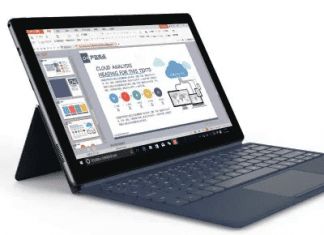In the modern era, we generally store all our essential files on the computer. It is not only secure, but it also has easy access to our desktops. But imagine one day you have to submit your important assignment or project which you have stored on your desktop. But like a bolt from the blue, you discover that all your important files had been deleted for some unknown reason or computer malfunction. Most of us get panicked in the heat of the moment. But be smart and take the necessary steps to solve your problem.

Importance of Recovering a File
Files recovery is essential nowadays. We generally store our important official documents in desktop files. If those get vanished one fine morning, that would be the worst nightmare a person could ever experience. There are some general steps when you face a problem like this.
- Once in a while, your computer may face malfunction, or due to some technical fault, your files may get displaced. So your primary job is not to get panicked.
- Next, if you find that your files are deleted then follow the steps described below:
1) Open recycle bin on your desktop by right-clicking or double-clicking.
2) Find your desirable files and select them from the trash bin.
3) click the right button of the mouse or double-click on the files.
4) Click restore and congratulations! Your file has been retrieved.
- But after checking the recycle bin you find that the file is not there. Still, you have a way to recover that. Use third-party data recovery software. But always be concerned while choosing your data recovery software. We suggest you try a demonstrative version of it before purchasing.
What are the ideal Symptoms for Use Data Recovery Services?
Prevention is always better than cure. It is a smart decision to have data recovery software in your grip and solve your issues by yourself. You need not wait for really long days hoping your computer will be diagnosed or repaired fast. If you hear some awkward sound hard disk or face Hard disk failure or disability of rebooting, then you may have efficient data recovery software. Here you need mac recovery software to recover files. We strongly suggest you use Disk Drill file recovery for Mac. This performs well with a broad number of Macs.
Disk Drill – The Ultimate Savior

Disk Drill is the best software to recover deleted files Mac from the emptied trash bin. It is user-friendly software. You don’t need high technical knowledge to run it. They will provide step-by-step instructions to you. If you want a convenient recovery system, then this will help you to recover deleted files, Mac. The people who are using any Mac are well-known for the trash. The recycling bin on the desktop is similar.
How to Get Disk Drill
If you have set your mind to getting the experience of the best software to recover trash mac from Disk Drill, you need to take some steps as follows:
- Download: If you are not able to find the files and started feeling helpless, then it is the right time to download Disk drill software to recover emptied trash Mac free. This is the best in business.
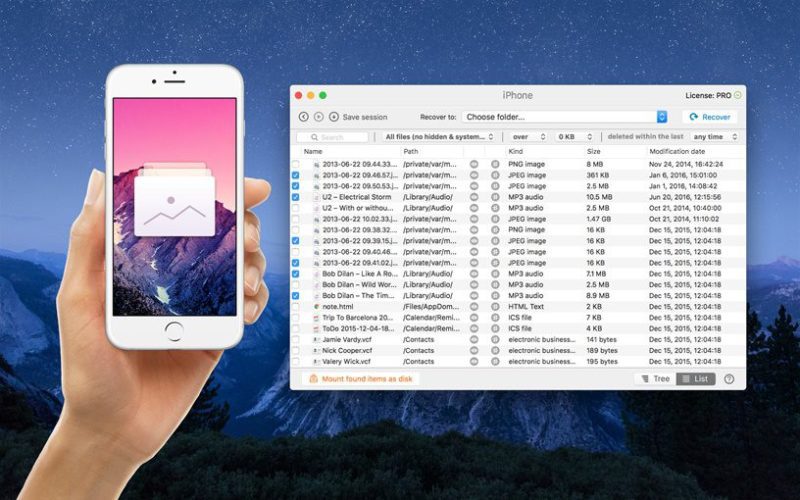
- Install: After downloading it pass it with your admin password when required. The software needs this process to function properly. After doing the needful, congrats! Your application is running.
How to Retrieve Deleted Files from Trash on MAC via Disk Drill
For having the best experience you need to follow some necessary steps as follows:
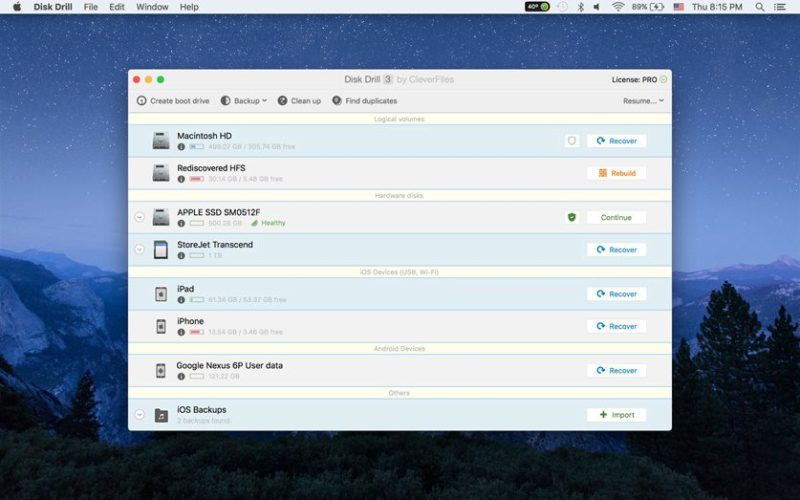
- Step 1:
Scan your emptied trash on your mac to locate the exact location of the file on your Mac. Try your default system to scan your items from the trash. Scanning takes the most critical place in the data recovery job. So if you are facing trouble examining it then try Disk Drill provided professional Deep Scan. It will search for your valuable files.
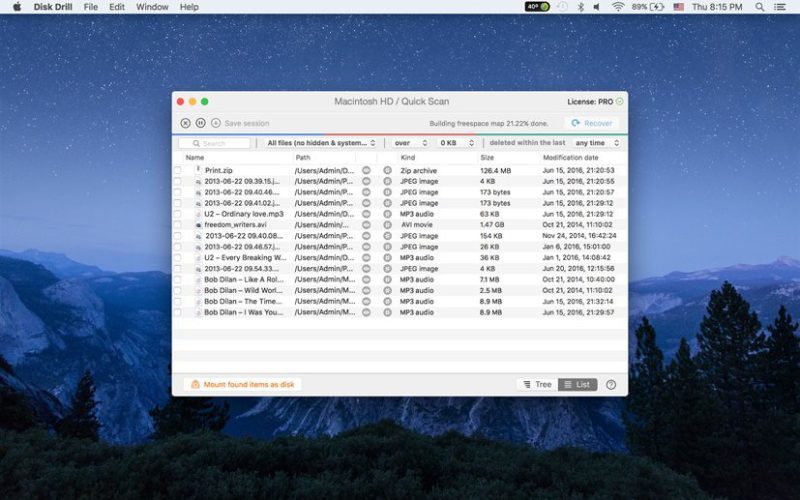
- Step 2:
Once you complete the scanning have a preview of the files in the front window of Disk Drill. You have complete choice to select what you want to recover and how to retrieve and where to recover it. It gives you the freedom to choose to keep your file where you decide to keep it. Disk Drill is just like your helping hand. We may help you, but the decisions are 100% yours.
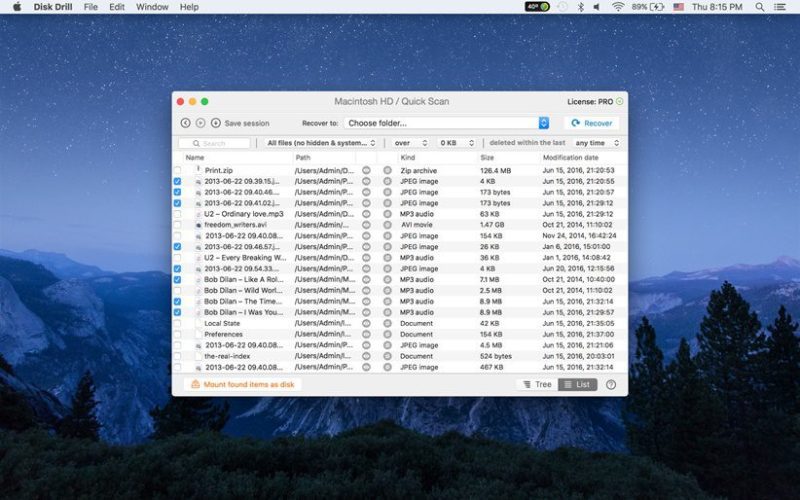
- Step 3:
Okay, we have come to the almost-finishing point. Your essential file is right in your hand in just a few seconds. After doing the previous steps, you have to click on the ‘recover’ button. Thus you can save your selected files from the trash bin on your Mac for free.
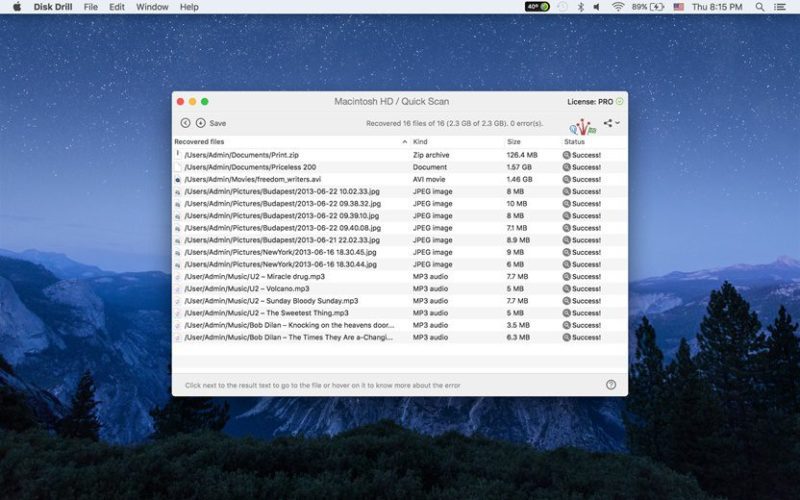
To get more information regarding the methods of recovering a deleted file from trash, one can refer to the provided link.
Why are We the Best in Town?

- Disk Drill is free software, and anybody can download it on their Mac.
- A person does not need a high knowledge of software to run it. Disk Drill provides clear guidance on recollecting your data.
- Disk Drill will show you a byte by byte imagining of your actual disk just for letting you know how is your disk in reality now.
- With Disk Drill you can recover your deleted files in very simple hassle-free steps.
- We provide you with additional data protection and certified recovery options.
- It requires some essential elements to be supported such as – Mac OS X 10.8.5+, disk space of only 22 MB
- Over 10 million people have overwhelmed us with love. We have 500k pro clients associated with us.
- We are available in 150+ countries all over the world. Disk Drill is the best software globally supported by people.
- You are always one step (clicking the recovery button) ahead to recover files from trash Mac.
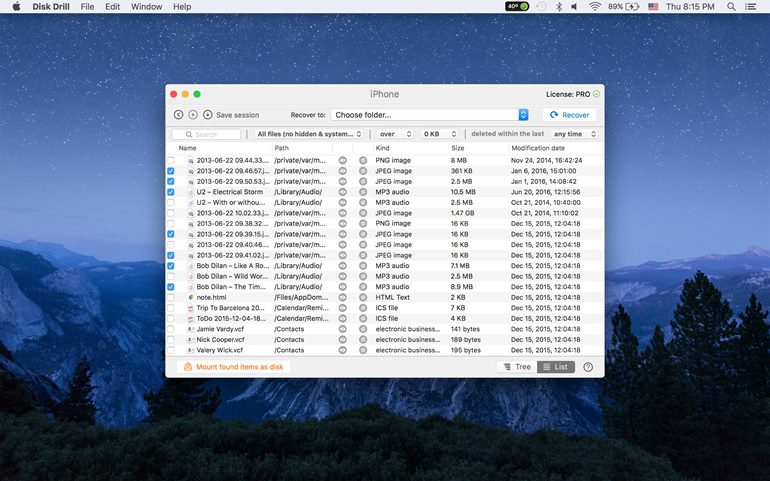
- Disk Drill also offers some essential packages of tools for both professionals and amateurs.
- We do not force you to buy more relative apps to run Disk Drill or check up your desktop. You need to trust us and download it. Rest is the duty of the Disk Drill.
- If you want some modified recovery, you need to upgrade the software at a very minimum price.
- It does not matter what your file type is. We will recover what you will instruct to do us.
For more info check Disk Drill’s official website.
Last Few Words:
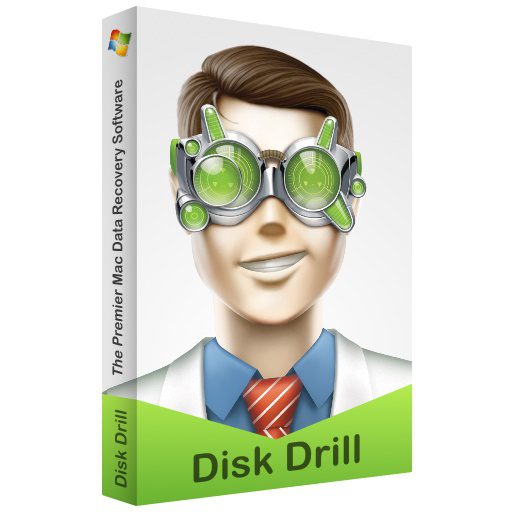
In this article, we have tried to convey to you why file recovery is essential. We have also discussed the general sources of recovering files. But if things get wrong and you need expert help, we strongly recommend you to use Disk Drill file recovering software on Mac. We consider it the best in this business for its hassle-free usage. Mac users can easily use Disk Drill for retrieving files from the empty trash bin. It will be a smart decision if you choose us to recover your data rather than any other software in town because we value your belongings. We understand your emergency and the importance of your files. So choose Disk Drill and be smart always.