Attempt to access invalid address error is one of the most common errors we have faced. Most of the users have faced this issue while installing or running specific programs. This error is not limited to a particular program. You get this error after a fresh installation of Microsoft Office, Adobe Photoshop, Unity, or any PC game. Whenever you launch these programs, this error pops up. Basic troubleshooting like rebooting your system or reinstalling the program mostly fails. But do not worry today in this error solving guide. We will be freeing you from the error.
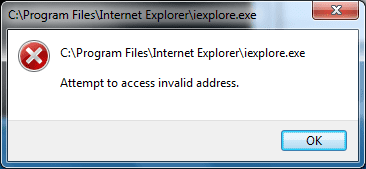
Causes Behind Attempt To Access Invalid Address:
Generally, due to the failure of the connection between the application and service, this Attempt To Access Invalid Address error occurs. This error shows up even with everything right from installation to address path. Causes can vary from program to program. Let’s take a look at all of its major reasons.
- Outdated Program or Windows
- Adware, Malware or Spyware
- Windows Firewall
- Misconfigured Registry Settings
- Running the program without administrator privileges
- .NET Framework not updated
Similar Types of Attempt To Access Invalid Address Error:
- Photoshop
- Hearthstone
- Escape from tarkov
- Kolbot
- Subnautica
How to Fix & Solve Attempt To Access Invalid Address Error
In this section, we will be fixing this with the best troubleshooting methods. As we know that this Attempt To Access Invalid Address error is quite specific to programs. So most of the errors are program-specific. Kindly follow each method carefully. As we will be dealing with some changes in the registry editor.
1. Using Registry Editor (MS Office) –
This adobe photoshop Attempt To Access Invalid Address unity method involves changes in the registry editor of your system. Making changes in the registry can be dangerous and may lead to frequent crashes and errors. So kindly follow each step carefully.
- STEP 1. Click on Start, type Run, and Hit Enter
- STEP 2. Type regedit, and hit Enter
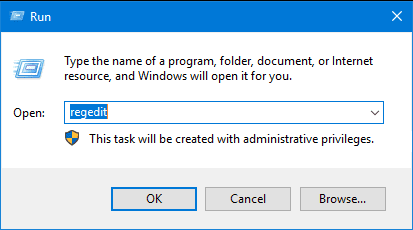
- STEP 3. Navigate to
HKEY_LOCAL_MACHINE\SOFTWARE\Microsoft\Windows NT\CurrentVersion\Image File Execution Options
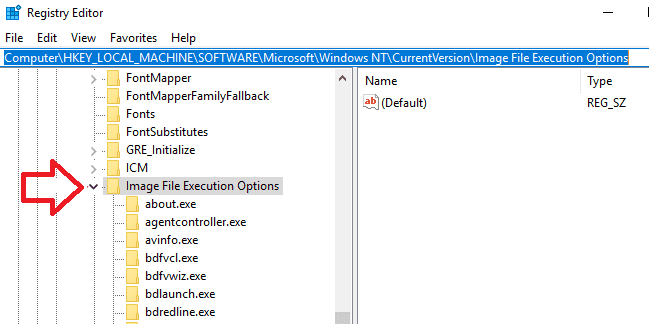
- STEP 4. Go to each MS office app, click on it
- STEP 5. On the Right Plane, you will find MitigationOption
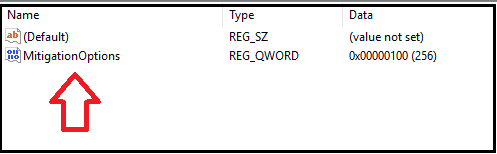
- STEP 6. Double click on it and change its Value Data to 0
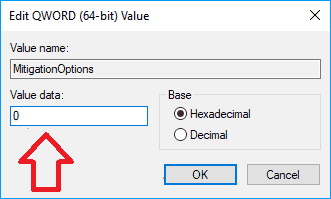
- STEP 7. Close Registry Editor Window and Restart System
2. Using Registry Editor (Internet Explorer) –
When you launch internet explorer, you face this error Attempt To Access Invalid Address adobe reader error. In this method also we will be using the registry editor, but it’s specifically for the internet explorer.
- STEP 1. Click on Start, type Run, and Hit Enter
- STEP 2. Type regedit, and hit Enter
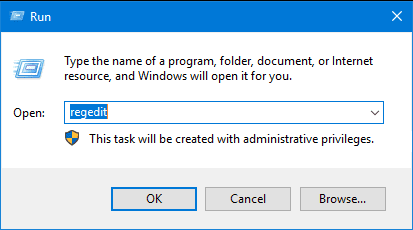
- STEP 3. Navigate to
HKEY_LOCAL_MACHINE\SYSTEM\CurrentControlSet\Control\Session Manager\Memory Management
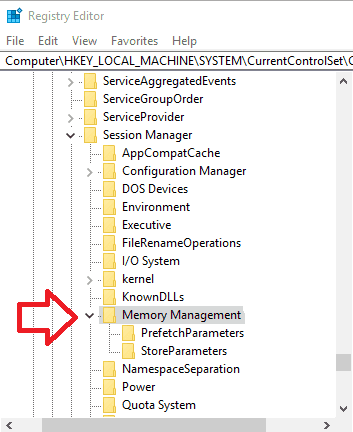
- STEP 3. Now Click on the MoveImages Dword
**NOTE: If you find the MoveImages Dword Move to STEP 6. If you do not, proceed to the next STEP
- STEP 4. One Right Side, Right Click on Empty Space New>DWORD(32-bit Value)
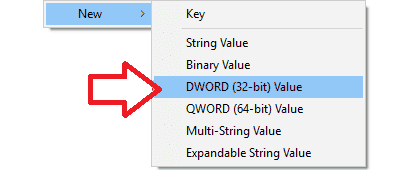
- STEP 5. Put MoveImages as the name of the DWORD
- STEP 6. Double click on MoveImages and put 1 in the Value data
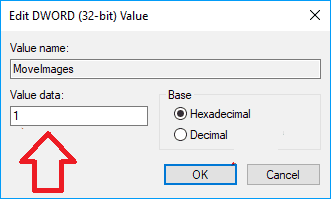
- STEP 7. Click OK>Close Registry Editor Window>Restart System
3. Using Registry (Adobe Acrobat) –
This error has also been found in the adobe programs like Adobe Acrobat and Photoshop. You can fix this adobe photoshop elements Attempt To Access Invalid Address error for Adobe Acrobat using the following steps.
- STEP 1. Click on Start, type Run, and Hit Enter
- STEP 2. Type regedit, and hit Enter
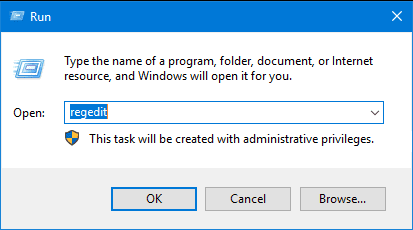
- STEP 3. Navigate to
HKEY_LOCAL_MACHINE\SOFTWARE\Microsoft\Windows NT\CurrentVersion\Image File Execution Options\AcroRd32.exe
- STEP 4. Now Right Click on to AcroRd32.exe in the left side
- STEP 5. And Delete the key
- STEP 6. Navigate to
HKEY_LOCAL_MACHINE\SOFTWARE\Microsoft\Windows NT\CurrentVersion\Image File Execution Options\AcroRd32Info.exe
- STEP 7. Right Click on to AcroRd32Info.exe in the left side
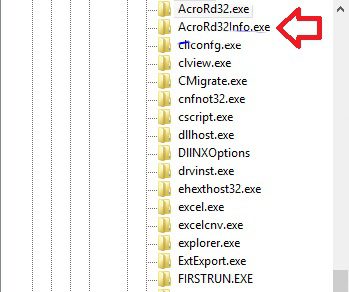
- STEP 8. And Delete the key
- STEP 9. Close the Registry Editor Window and Reboot System
4. Using DSIM Windows Utility –
Firstly make sure that your disk drive is free from any error Attempt To Access Invalid Address unity error and failures. Using this utility, your disk drive will be diagnosed and restored to its full health.
- STEP 1. Click on Start, type Run, and Hit Enter
- STEP 2. Type cmd, to enter into the command line
- STEP 3. Type command Dism /Online /Cleanup-Image /RestoreHealth
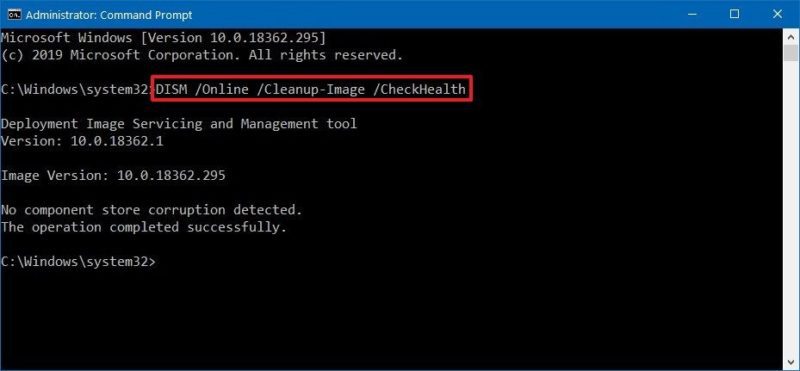
- STEP 4. Wait till the process finished and Reboot System
5. Adding a Program to Windows Defender Exclusion List –
Sometimes windows defender stops the ceratin application from running its services. Due to Microsoft’s security and privacy windows, the defender blocks third-party software from installing. It considers them a threat to the system. But you can fix this error Attempt To Access Invalid Address photoshop by adding the program to the exclusion list of windows defender.
- STEP 1. Click on Start and Go to Settings
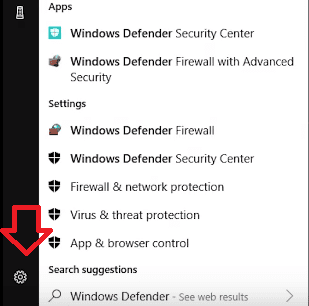
- STEP 2. Now click on to Update & Security

- STEP 3. Choose Windows Defender on the left
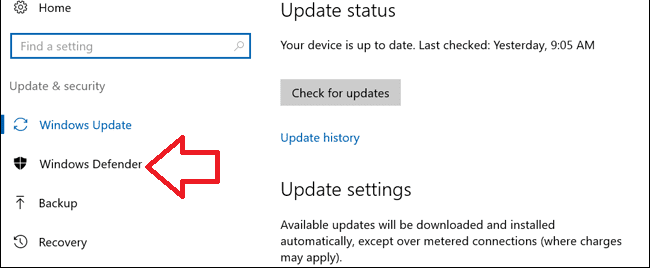
- STEP 4. On the right side, you will see Exclusion
- STEP 5. Click on Add an exclusion
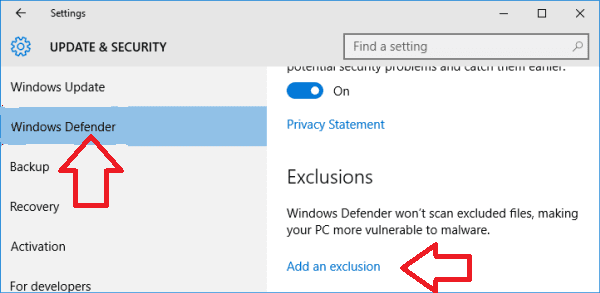
- STEP 6. Now you will see a couple of type lists.
- STEP 7. Under Processes choose to Exclude a .exe
- STEP 8. Choose the problematic program, click on exclude this file
- STEP 9. Run the program without any error
6. Updating the Application & Windows –
If you are facing this error Attempt To Access Invalid Address cities skylines error on the other application like unity, kindly update your program to the latest version. You can download the installer from their official website. Sometimes when installing specific third-party applications. It leads to an error on a different application which was running just fine. So it is preferable to uninstall the newly installed application. Keep your windows up to date.
Conclusion:
With this being the end of the error solving guide on Attempt to access invalid address error. We hope you fix this error by using the given methods. If you have other working methods, kindly post it in the comments below. In this brief guide, we have talked about all the possible ways, causes, and effects of the error. However, if you still find any issues while following the ways do mention in the comments.
We hope you like this Attempt To Access Invalid Address error article. We post exciting stuff on technology and gaming. If you like to keep yourself up to date with the latest technology, gadgets, and news, so Do not forget to follow us. Thank You!











