Many users have been facing the Another version of this product is already installed windows error on their windows system. The error usually occurs when you try to install any program or try to update any existing software. The error stops the installation or updating process. When we talk about the cause of this issue, it generally occurs if the installer file is itself corrupted or an instance or part of the program is already installed in your system. This usually happens when you do not perform a clean uninstall. The error is not that critical, but fixing it can be a big headache. So in this troubleshooting guide on this error. We will give you some methods to fix this issue.
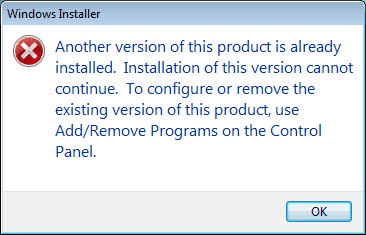
Causes of Another Version of this Product is Already Installed Error:
If we closely examine the Another Version of this Product is Already Installed windows error, we find that the error appears only if any instance or part of the program is already installed in your system, then this error appears. Furthermore, viruses or malware can also be the possibility of this issue. In some cases, a corrupted installer file was causing the problem.
- An instance or part of the program is already installed.
- The installer file is corrupted.
- Virus or malware attack on the system
Similar Types of Another Version of this Product is Already Installed Error:
- InstallShield
- MSI
- MySQL
- Vc++
- Another Version of this Product is Already Installed Wix
- Cisco anyconnect
- One or newer versions of the product are already installed.
- Qxdm identical version of this product is already installed.
How to Fix Another Version of this Product is Already Installed Error Issue
Here in this section, we will go through all the possible troubleshooting methods that you can use to eliminate Another Version Of This Product Is Already Installed Windows Error. In the first method, we will talk about clean, uninstalling. In the second method, we will use the windows official install uninstall utility. Finally, in the third method, we will use the registry to fix the error.
1. Clean Uninstalling –
Clean uninstalling means when you are uninstalling any sort of the program, especially if its heavy program kindly uninstall it completely. Suppose you have installed iTunes in windows, now when you install iTunes, other related components also get installed like Bonjour, Apple application support, Apple Mobile Device Support, and Apple software update. Now when you uninstall iTunes, only iTunes gets uninstall, not all of its components. So kindly check for the remaining components of the software. So that you will get rid out of cisco anyconnect Another Version of this Product is Already Installed Corel error.
- Uninstall every component of the program
- After successful uninstall do not forget to restart your system
2. Using the Windows Uninstaller Utility –
If you are still getting the cisco anyconnect Another Version of this Product is Already Installed Corel error after uninstalling all the components, or you do not know about what other components of the program are. Then you can go with this method. In this method, we will use the Windows Program install and uninstall utility. Follow the steps now.
- STEP 1. Download a fresh copy of windows Program install and uninstall utility
- STEP 2. Once the file is downloaded start the program by double-clicking
- STEP 3. Here you have to choose Uninstalling because we want clean uninstall
- STEP 4. Now select the application that is causing the issue, then click next
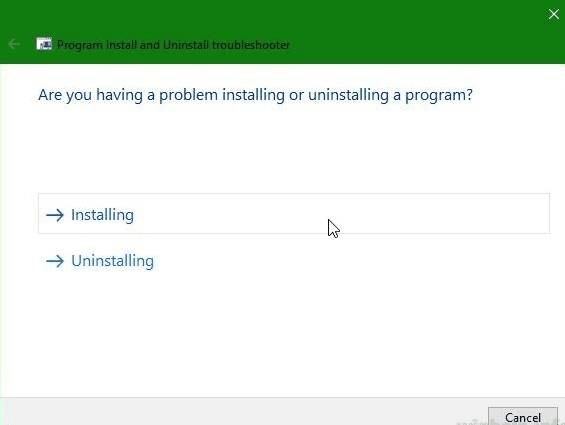
- STEP 5. The program will search for all the related components and registries of the problematic program and fix it
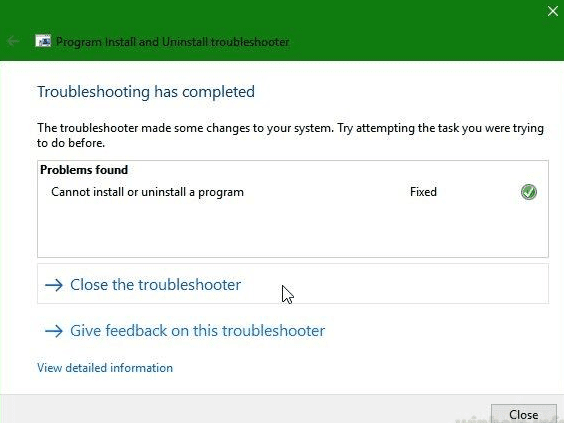
- STEP 6. Finally, restart your system and checking the Microsoft visual c++ 2015 redistributable Another Version of this Product is Already Installed trend micro error still persists
3. Using Registry Editor –
In this method, we will be using the registry editor. We will manually delete the leftover keys and registry that is causing the twitch Another Version of this Product is Already Installed AutoDesk issue. Make sure to follow each step carefully to avoid any further system instability.
- STEP 1. In the Start Menu, type Run then hit Enter
- STEP 2. In the Run box type regedit and then hit Enter
- STEP 3. Now in the registry windows navigate to the following location
HKEY_LOCAL_MACHINE\SOFTWARE\Microsoft\Windows\CurrentVersion\Uninstall
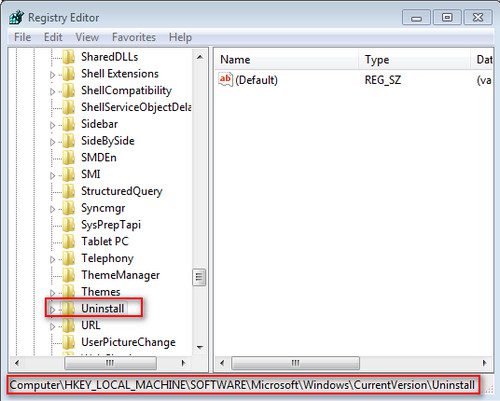
- STEP 4. Here you need to find the software that is causing the issue
- STEP 5. After finding delete the Registry of that problematic program
- STEP 6. Now navigate to the following location
HKEY_LOCAL_MACHINE\SOFTWARE\Wow6432Node
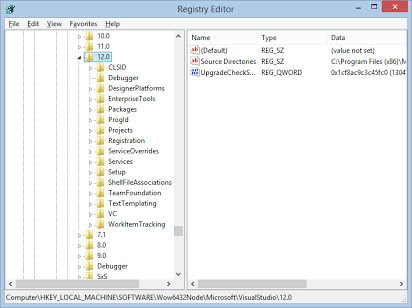
- STEP 7. Here also locate the problematic software and delete its respective registry
- STEP 8. Finally, after removing the keys, restart your system for getting back of this league of legends Another Version of this Product is Already Installed windows 7 issue.
Conclusion:
By following the above methods and their step by step guide, you will surely get rid of Another version of this product is already installed windows Error. In this article, we have seen various causes, effects, and troubleshooting methods that can be used to fix this issue. However, if you still face any problem, tell us in the comments.
We hope this Another Version of this Product is Already Installed windows article provides you some information, and you have fixed the issue for more articles on troubleshooting. Follow us. Thank You!











