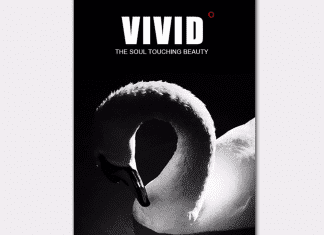Generally Error 1792 An attempt was made to logon but the network logon service was not started windows occurs when netlogon service is either disabled or not responding. This error can occur in specific scenarios, like when a user login through RDP to the local administrator account on the domain controller. Also, when a user tries to map two different drives, then this error occurs. Now there are few reasons why this error occurs. Firstly the netlogon service is disabled. Secondly, the error also arises due to metadata in the active directory. Furthermore, replications can also be the possible cause of this An Attempt was Made to Logon error. This troubleshooting guide will demonstrate methods by which you can fix the issue.

Causes of An Attempt Was Made To Logon But The Network Logon Service Was Not Started:
As in the introductory part, we have already mentioned that the major causes of this An Attempt was Made to Logon error are Disabled netlogon service. Misconfigured IP settings, recent changes in the network adapter, or windows update are some possible causes of Error 1792 An Attempt was Made to Logon But the Network Logon Service was not Started windows error. Further, the problem can also occur due to outdated drivers.
- Disabled Netlogon Service
- Misconfigured IP settings
- Windows Update
- Recent Network Setting Changes
- Outdated Drivers
- Meta Data and Network Cache in Active Directory
Similar Types of An Attempt Was Made To Logon But The Network Logon Service Was Not Started:
- Windows server
- Logon service not started – windows 10
- Netlogon service not starting windows 7
- Windows could not start the netlogon service on local computer
- Error 1792
- Windows 2008 r2
- Error 1792 An attempt was made to logon service was not started – windows 10
- Network logon service was not started win 10
How to Fix & Solve An Attempt Was Made To Logon But The Network Logon Service Was Not Started
To fix the An Attempt was Made to Logon error, we have some methods that will be helpful for you. The following are the methods. The first will be all about manually start the netlogon by going into windows services. In the second method, we will try to eliminate the error using command prompt and some useful commands. Finally, if any method does not work, the only way to remove Error 1792 An Attempt was Made to Logon But the Network Logon Service was not Started windows error is by using system restore. Let us proceed to each method in more detail.
1. Starting the Netlogon Service –
In this method, we will eliminate An Attempt was Made to Logon But the Network Logon Service was not Started error by starting the netlogon service. In most cases, this method fixes the problem. Let get onto the steps.
- STEP 1. Open the Run window by pressing Window+R key at the same time
- STEP 2. In the search field type services.msc and then hit enter
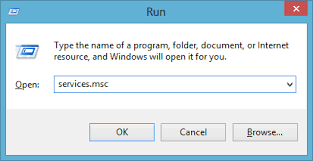
- STEP 3. In the services window, locate Netlogon service
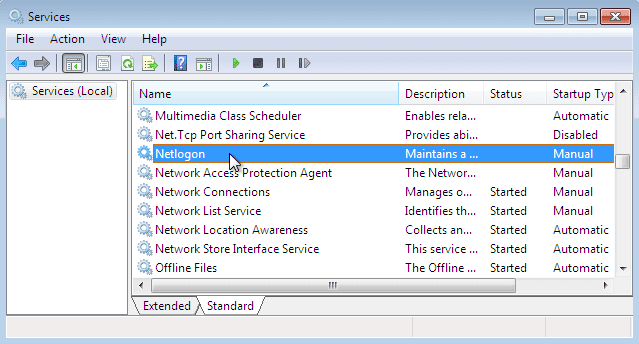
- STEP 4. Now to start the right service click then go to Properties
- STEP 5. In the properties put the startup type to Automatic
- STEP 6. Finally, click the Start button to start the service
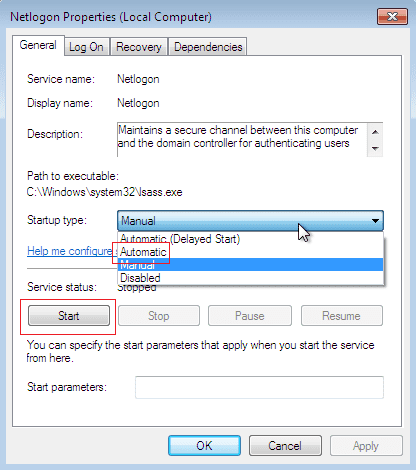
- STEP 7. Click on Apply then OK to save the changes, now restart the system
- STEP 8. Check if the An Attempt was Made to Logon error still persists
2. Using the Command Prompt –
If the above methods fail to work, follow this method. In this method, we will perform some commands that will help remove An Attempt was Made to Logon But the Network Logon Service was not Started error. Follow the steps.
- STEP 1. Click the Start button then type cmd
- STEP 2. Now right-click on the command prompt and Run as administrator
- STEP 3. In the command window type the ipconfig/flushdns hit Enter

- STEP 4. After performing the above command type nbtstat –r and hit Enter

- STEP 5. Now enter netsh winsock reset command and hit Enter

- STEP 6. Finally, type netsh int ip reset and hit Enter

- STEP 7. Restart Your System Now and check if the An Attempt was Made to Logon error occurs
3. Using System Restore –
If all of the above failed to solve An Attempt was Made to Logon But the Network Logon Service was not Started issue. The only way to recover using the system restore. Using the system to restore your system will go back to the point where this error does not exist. Follow the steps to see how it is done.
- STEP 1. Open up the Start menu and Type System Restore

- STEP 2. Navigate to the System Protection Tab

- STEP 3. Hit System Restore Button then Click Next

- STEP 4. You will see a list of restore points, select your preferred restore point

- STEP 5. Then to start the process, Click Next Button
- STEP 6. Now your system restore process will start
- STEP 7. Follow the guidelines on the screen if it occurs
- STEP 8. After restoring, you will find that your system is free from the An Attempt was Made to Logon error
Conclusion:
This article demonstrates three troubleshooting methods to fix Error 1792 An Attempt was Made to Logon But the Network Logon Service was not Started windows error. Furthermore, this article also tells us the different causes of this An Attempt was Made to Logon error. If you find any issue with the steps or methods, tell us in the comments.
For more error solving guides like this, An Attempt was Made to Logon, then follow us. Thank You!