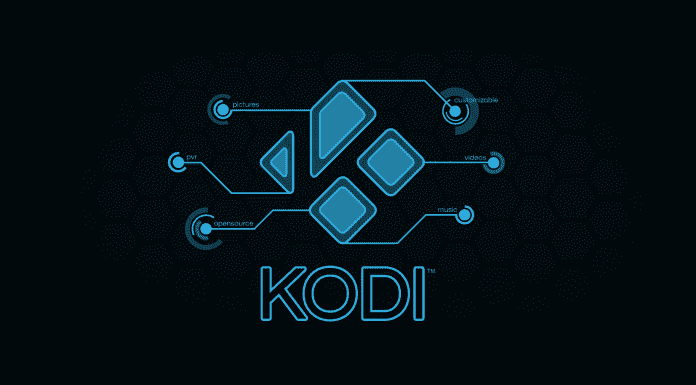If you love music, then Amazon Music Player App is nothing new to you. Amazon Music, or previously known as Amazon Mp3, is an online music store and music locker operated by Amazon.com. Amazon Music can be accessed through Amazon.com web player. It also has an Amazon Music Player App that supports almost all types of OS, which include IOS, Android, Windows, FireOS, Alexa devices, and many other smartphones OS.
Using Amazon Music unlimited, you can stream unlimited songs, but it is not free. You have to pay the standard fee of $9.99 for other music applications. Also, Amazon offers a few discounts for prime members and students. The prime member has to pay an amount of $7.99 per month over the $99 subscription for prime membership. Students, however, get to pay $4.99 per month. Prime member students on the first member can avail of $6 for the first six months.
Amazon also has Prime music for its prime member, but it gets replaced when you go for Amazon Music Unlimited. You cannot download or record any songs from here. Instead, you can either stream the songs and listen as you go or buy the song; in that case, it will be stored on your device to be used offline. There is both web application as well as Amazon Music Player App for both Android and IOS platform.
Recently Amazon Music Player App has integrated Chromecast support. So, now you can play Amazon Music Player App through Chromecast enabled device. Let’s talk about what this Chromecast is for people who are new to it.
What is Chromecast?
If you are using Chromecast for the first time, then it is a digital media player that is developed by Google. It is similar to a dongle that allows you to stream any music or video on any speaker or Television provided they support Chromecast. The ideal here is to make your dumb Television a smart television by streaming any video using any Android device. It can also be used to mirror your webpage from your personal computer to any Android device and vice versa. Chromecast supports up to 4K video resolution and high-definition sound.
Few Characteristics of Chromecast:
- Chromecast is not limited to only Google apps as Google released its SDK so as another third-party could modify it and use it with their; as a result, it can be found in a lot of applications.
- Chromecast has grown over the year. It comes with an HDMI port that connects to your Television.
- Google Chromecast comes with fast Wi-Fi so you can stream any video streaming less.
- Also, Google Chromecast is way cheaper than any of its competitors. It comes at the cost of only $35, almost $10 less than Amazon stick. (You can also buy the Amazon Stick at a discounted price). Btw if you are a seller then you can also learn the steps to sell on amazon very easily.
- Unlike its competitor, Google Chromecast does not come with any remote to control it. It only depends on the app that it is connected to it.
- It might be useful as well as bad for some people. As it does not have a remote, you can use any app to control it, be it play, pause, or stop.
- On the other hand, it will work only with an Android device to control it.
Chromecast in Amazon Music Player Application
Adding the Chromecast option to its Amazon Music Player App by Amazon came as a surprise as they were rivals, especially when Google pulled out YouTube from Amazon Echo device. Google claimed that it violated its user agreement. Amazon has never implement Chromecast ever due to its rivalry with Google. But recently, it was spotted that Amazon has indeed added Chromecast support. Amazon has made it official in the new update release of its Amazon Music Player App. The update dated 13th November 2017 has added Chromecast support.
Amazon Music player did support casting on other Bluetooth enabled devices. The Chromecast support was not the only highlight of the update. The update also stated to have the inclusion of Alexia. You can now tap on the new Alexa button and use a different command, which is restricted to the Amazon Music Player App only. It is available for a user with Android 5.0 and above versions. There are many options available to asking Alexa to play a new song, play a song by lyrics, different genres, and much other support.
How to Use Chromecast?
Points to remember…
- To use the Chromecast, you might know the cast button.
- If you do not know which one is the cast button on the Amazon Music Player App, then look in the top right corner.
- On the left side of the three dots, you will see the cast option.
- Click on the option, here you will see all your Chromecast enabled devices like Google Home, Android TV, or any other Chromecast devices.
- Now, touch on them, and you will be able to cast your music.
*Benefits of Chromecast Supports –
- A simple benefit of Chromecast support is one button click to connect to your entire home sound system or stream any video on your television.
- It is a tool to make television smarter and more productive.
- If you use Chromecast, the most likely is that you have connected your home sound system and your TV with Chromecast to enable one-click connection of your favorite music and audio.
- Well, with the addition of this and if you are a prime user of Amazon, you can now play any music or songs on your list with Chromecast support.
- Also, with Alexa’s support, you do not have to type in the song’s name, just search using a voice command.
Conclusion:
While a prominent audio player like Amazon Music Player App incorporating such feature so late in the stage, it was indeed a surprise to see Amazon went ahead with a Google product due to its recent rivalry like Google back out YouTube from Amazon Echo device or with Amazon blocking a listing related to Google Home. Though it affected Amazon more than Google, it is to see how Amazon move forward here to put Google product and services.
On the bright side, you can now listen to songs from Amazon Music Player App using Chromecast enabled devices. For those who went back for lack of Chromecast support, you now know you can come back and enjoy an unlimited amount of songs.
If you have any queries or want to know more about the Amazon Music Player App, then feel free to comment down below, and we will get back to you with the answer you have requested.