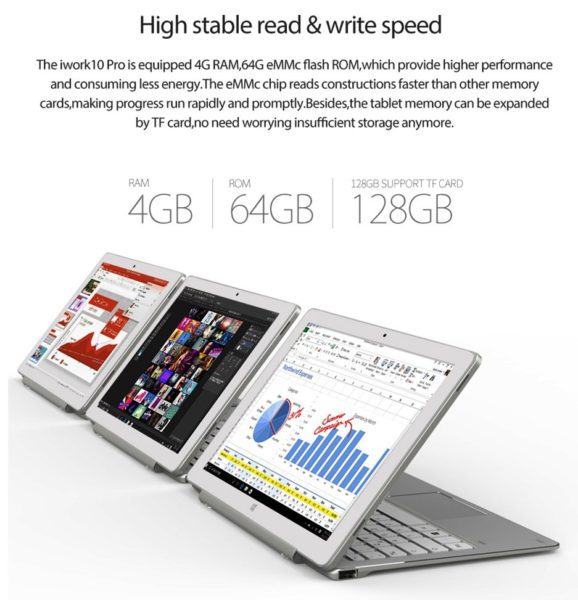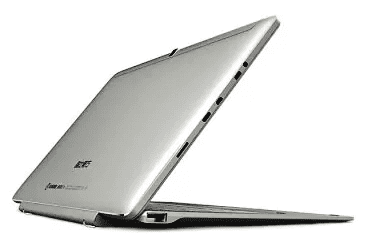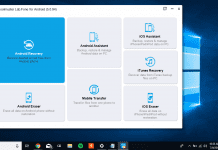Computers are becoming older, and in the past year, we saw a vast revolution in the laptop sector after the introduction of touchscreen notebook laptops. This change gave birth too many outstanding and good-looking laptops. And now ALLDOCUBE has brought a new tablet-PC set combination device. This device called ALLDOCUBE iWork 10 Pro is a budget tablet but comes with some premium features to go for. The device is priced at $179.99 and is on a pre-order sale. If you like it, you can get one for yourself.
ALLDOCUBE iWork 10 Pro Review
The device comes loaded with features like powerful Intel processor and big bandwidth RAM. ALLDOCUBE iWork 10 Pro houses some useful features like massive battery backup, dual-boot OS, big full HD display and many more. Below we have discussed all the features in more details.
(Buying Guide) ALLDOCUBE iWork 10 Pro Review Tablet PC ‘Deal’ Price
The new ALLDOCUBE iWork 10 Pro, looks same as the previous tablet from ALLDOCUBE. It comes only in one color variant. It is white color on the front and behind is a silver color. You have the brand name in both Chinese and English in the back. Both the cameras are located at the center. Most of the jacks and ports are on the left side of the device. Below you have the connector to connect Keyboard.
At a Glance:
| Price | $179.99 |
| Memory | 64 GB internal storage space with additional 128 GB expandable memory using TF card slot |
| RAM | 4 GB DDR3L |
| Processor & OS | Intel Cherry Trail X5-Z8350 Quad Core processor with Windows 10 and Android 5.1 Dual boot out of the box |
| Display | 10.1- inch capacitive display with resolution of 1920 x 1200 WUXGA |
| Battery | 6500 mAh Li-ion polymer battery with an average running of 5 hours straight |
| Camera | Back Camera: 2.0 MP
Front Camera: 2.0 MP |
| Connectivity | Wi-Fi and Bluetooth 4.0 |
| Ports | TF card slot, 1 x USB 2.0 and type C USB, micro HDMI port, 3.5mm headphone jack |
So, here we are showing you everything about this ALLDOCUBE iWork 10 Pro Tablet PC so that you can get to know more about on it & one offer for you that you can also grab it at a hugely discounted deal price from here too.
ALLDOCUBE iWork 10 Pro Features & Specifications –
ALLDOCUBE iWork 10 Pro Operating System (OS):
This tablet plus laptop comes with the dual-boot operating system. You get both Windows as well as Android OS here.
- Android: For your Android, you get Android 5.1 with it.
- The Android offers a smooth experience.
- You might get a future update on new Android OS, but for now, they have not said anything about it.
- Windows OS: It comes with the latest Windows 10 OS
- The Windows 10 OS is the home edition.
- The OS is quite fast while booting and it has inbuilt battery management software installed to control the battery use and prolong the time of usage.
- It comes with English and Chinese pre-installed languages. So, if you want other languages, you can download it over the internet.
ALLDOCUBE iWork 10 Pro Battery:
You get a good battery backup to run this device both as a tablet as well as a notebook.
- You get a 3.7 V, 6500 mAh Li-ion polymer battery
- The battery tested to run for 5 hours straight video playing
- On normal usage, you can use a fully charged battery for close to 7 hours
ALLDOCUBE iWork 10 Pro Display:
Moving to the display of this tablet that many people look at before buying.
- Screen Size: You get a 10.1- inch display screen to watch movies, surf net or play movies.
- Screen Resolution: The display screen supports full HD display
- Display Type: The display is an IPS display panel which offers better view and excellent color contrast.
- Touchscreen: The tablet is also a capacitive touchscreen which comes with 10- point capacitive touch sense.
ALLDOCUBE iWork 10 Pro Processor:
Moving to the internal of this device, you get an Intel processor for all the work to be done.
- Specs: The Tablet is powered by Intel Cherry Trail X5Â Z8350 Processor
- The processor comes with four cores each of which is clocked at 1.44 GHz.
- The processor is tuned to work with less power, so your battery is not wasted much but to give the maximum output as required to run the apps.
- Graphics: You get an integrated gen-8 GPU with the tablet.
- ALLDOCUBE iWork 10 Pro comes with Gen-8 LP/ 12 EU to handle all your graphics related work.
- This GPU can handle any casual games on the full HD display.
ALLDOCUBE iWork 10 Pro Memory:
Without a good memory storage, you cannot use the device to the fullest. So ALLDOCUBE has added both the option of internal as well as external storage space.
- Internal Memory: This is an essential feature on which you can decide how much files and data you can keep on the device.
- The tablet comes with 64 GB of internal storage space.
- This fast flash memory ensures high read and writes
- As the device comes with two operating system and some pre-installed applications, you get a little less than 64 GB.
- External Memory: The device also features a TF card slot which can be used to add additional memory
- Using SD card, you can increase the memory if the internal memory falls short.
- The maximum size supported by the device is not more than 128 GB
- RAM: To support faster processing and better multitasking, the device houses powerful RAM to help you do any work.
- The device comes with 4 GB RAM.
- The RAM substantial high bandwidth to support any casual games with low settings.
ALLDOCUBE iWork 10 Pro Camera:
The device comes with two cameras, both at the front and the back.
- On the back, you get Autofocus 0 MP camera
- On the front you get 2.0 MP fixed focus camera.
- Both the cameras can record video as well as capture images.
- The camera can also be used as webcam to chat online
ALLDOCUBE iWork 10 Pro Ports & Connectivity:
You get a set of hardware from this tablet for all the wired and wireless connections to make.
- Ports: The ALLDOCUBE iWork 10 Pro device comes with few connections through ports and jacks.
- It has TF card slot which supports micro SD card to increase the storage space. You can insert SD card with memory size not more significant than 128 GB.
- It comes with 3.5 mm headphone jack to connect your headset to the device. Now listen to your songs and music.
- You also get a micro HDMI port to connect the tablet to another display monitor to project the screen on that monitor
- Two sets of USB connection, one is USB 2.0 and other Type-C USB port.
- Connectivity: It also comes with couple of wireless connections as well
- You get Bluetooth 4.0 with the device to connect to all other Bluetooth enabled devices.
- It also comes with Wi-Fi connection to connect to any hotspot to access the high-speed internet (depends on the hotspot).
ALLDOCUBE iWork 10 Pro Miscellaneous:
Some device like this ALLDOCUBE iWork 10 Pro tablet comes with extra features that are worth mentioning.
- Tablet/ PC: As the name suggests, you can use this device both as a tablet a well as a notebook. You can go for a portable keyboard, which you can connect with the tablet to use it.
ALLDOCUBE iWork 10 Pro Extra Accessories:
To use the device to the fullest potent, you can go and buy some extra accessories to add to your device.
- In Box: With the box, other than your device, you get a USB adapter to charge the device. A USB cable to connect the adapter to the device or use it connect to another device to send data and files with it. You also get an OTG cable if you want to connect thumb drive and other accessories.
- Extra: There are various accessories that you can add to the device for its security as well as to make it look functional and long-lasting.
- As you got a touchscreen device, it is useful to for a screen guard. There are various types of screen guard. Choose the one which suits your need and use.
- Next thing close to screen guard is a back cover or a flip cover. Covers do not only help you to keep the device dust free but also protects the device sides and acts to a certain level as a shock
- To listen to music, you can go for the headset. It is up to you whether you want to go for a wired headset or a wireless one. Each of them has its own perks so choose accordingly.
- As this ALLDOCUBE iWork 10 Pro tablet come be used as a notebook, you can go for these keyboard connectors and use it with the tablet. Before buying make sure the device is compatible with it.
- If you want to listen to more bass and acoustic sound you can go for Bluetooth speaker and connect to the device and play your jam.
ALLDOCUBE iWork 10 Pro Pros & Cons –
Here we are going to summarize all the features this ALLDOCUBE iWork 10 Pro tablet plus PC offers based on what was good and what was not up to the mark.
- ALLDOCUBE iWork 10 Pro Pros:
- A good full HD display
- Good performance hardware with the combination of Intel processor and large bandwidth RAM.
- Large battery backup
- Option to use it as a tablet as well as a notebook.
- ALLDOCUBE iWork 10 Pro Cons:
- Average camera
Conclusion:
That is all about the new ALLDOCUBE iWork 10 Pro tablet PC from ALLDOCUBE. This budget tablet does offer some of the best features you can go for. Starting from the excellent processor and big RAM to ensure you do not get lagged by any apps that are running. Also, dual booth system might be a plus or not. It depends on the user. But one downside is that it eats up a lot of internal memory, so you have to go for external memory. Nevertheless, at $180 you get a good deal for this ALLDOCUBE iWork 10 Pro tablet.
If you liked this ALLDOCUBE iWork 10 Pro review and was helpful to you, then do share it with your friends and others who are in the market for a good tablet with a budget price. If you have anything to know more or other queries feel free to ask us by commenting down below and we will get back to you with the answer you want.