A socket operation was attempted to an unreachable network error is network issues. Usually, the error appears in a client machine. The error doesn’t let you use the online services offered by the server. Users have reported that the error appears when they try to access and run the service. The error has commonly occurred when using the ASP.NET application services, any programming script, when using the Active Directory authentication, etc. If you are also facing the issue well, we have collected some methods that have been working for many users and will be helpful for you, too, in troubleshooting the problem. Firstly let’s go through all the possible causes of the problem.
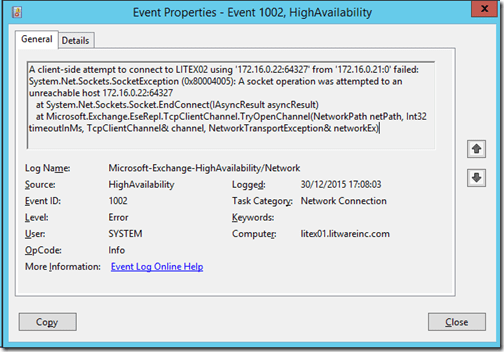
Causes of A Socket Operation was Attempted to an Unreachable Network Error
While gathering about the possible causes of this Error. We came to know about some common causes of the issue that was reported by the users. The error appears because when your local software or any service doesn’t know the possible route to reach the end, a remote host, the error appears. This breach between the local software and the remote server is the cause o this error. This miscommunication can cause due to the following multiple causes.
- Issues with the network driver
- TCP/IP cache
- Misconfigured IP address
- Wrong subnet
- Temporary Network issue
Similar Types of A Socket Operation was Attempted to an Unreachable Network Error
- Failed to send an outgoing isakmp packet a socket operation was attempted to an unreachable host
- An error occurred whilst performing an SSL socket operation
- A timeout occurred whilst performing a socket operation
- Windows error 0x2743
- AWS
- Bluetooth
- IDM
- Backburner
How to Fix A Socket Operation was Attempted to an Unreachable Network Error
If you want to eliminate A Socket Operation Was Attempted to An Unreachable Network Error. The following are some of the methods that you should try.
1. Basic Troubleshooting Tips
Now, if you are experiencing this A Socket Operation was Attempted to an Unreachable Network Bluetooth error, it doesn’t mean that the reason is always some kind of misconfiguration or corruption in your system. Sometimes the error appears due to common mistakes of users as well. SO firstly go through these tips.
- Reboot your system if you get this error
- Double-check the address or IP on the target server you are connecting to
- Check if your network is fine and working properly
- Change the IP version
2. Resetting the TCP/IP Stack
If you have gone through the above tips and still getting the A Socket Operation was Attempted to an Unreachable Network python error, then the first thing you need to do is to reset your TCP/IP stack.
- STEP 1. Open the command window with admin rights
- STEP 2. In the command window, we will perform a series of commands now
- STEP 3. The first command will help in testing the TCP/IP configuration
netsh int ip reset

- STEP 2. The second command will remove the current IP configuration
ipconfig /release
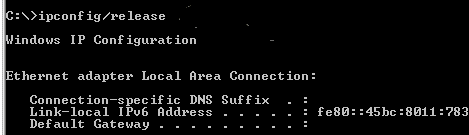
- STEP 3. The third command will reset an IP address
ipconfig /renew
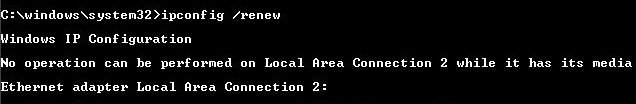
- STEP 4. The fourth command will clear out the corrupted or incorrect DNS cache
ipconfig /flushdns

- STEP 5. Finally, the main command to recover the system from any socket errors
netsh winsock reset

- STEP 6. The following series of commands will completely fix any network issues with your system
- STEP 7. Reboot your system and check if the error still appears
3. Fixing the Network Driver
If you are still experiencing the A Socket Operation was Attempted to an Unreachable Network IDM issue, maybe the problem is with your network driver. Follow the steps to fix the problem with the network driver.
- STEP 1. In the Start Menu, type Run and then hit Enter
- STEP 2. In the Run window, type devmgmt.msc. to open up device manager window
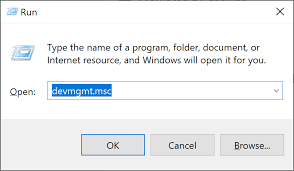
- STEP 3. Now in the device manager locate the network driver
- STEP 4. Right-click on the Network driver and click on update driver
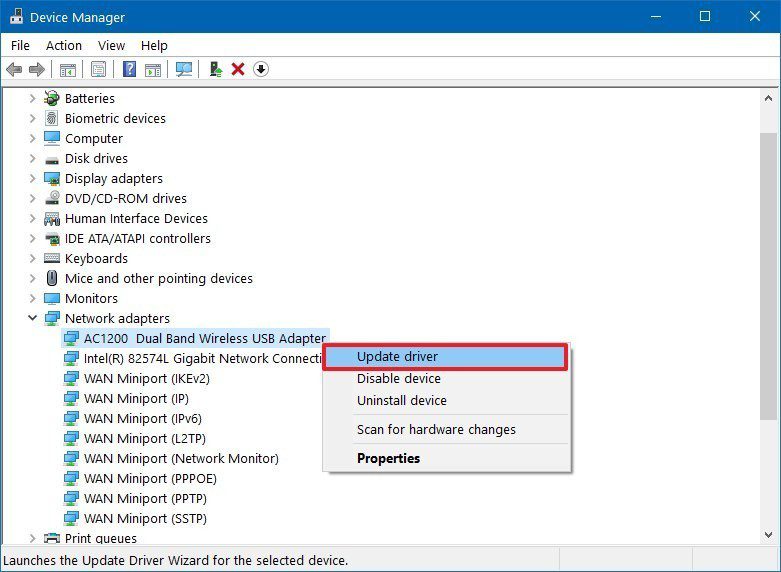
- STEP 5. Make sure that you are connected with the internet
- STEP 6. The system will automatically search and update your network driver
- STEP 7. Alternatively, you can search the network driver on the internet as well
- STEP 8. Go on the manufacturer website and download your system-specific driver
- STEP 9. Install it and reboot your system
4. Reinstalling the Application
If you are experiencing this, A Socket Operation was Attempted to an Unreachable Network Bluetooth issue in any third-party application. Firstly completely remove the app from your system. Download a fresh copy of the program and reinstall the software. Your problem will be fixed.
Conclusion:
In this troubleshooting, we have demonstrated methods to fix A Socket Operation Was Attempted to An Unreachable Network Error. Furthermore, we have also given information regarding the possible causes of the issue. We hope this guide fixes your problem.
For more troubleshooting guides, follow us. Thank you!





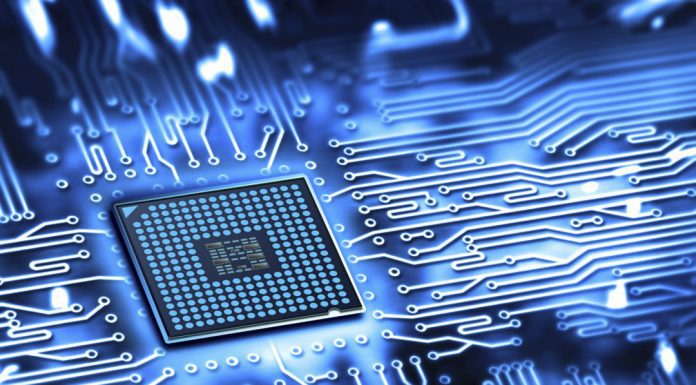




![[Buy Now] ENZ X36S Review Gaming Laptop (Buying Guide) ENZ X36S](https://www.techinpost.com/wp-content/uploads/2017/11/image001-7-324x235.png)

