Unfortunately, we encounter many errors like Windows A Disk Read Error Occurred Press Ctrl+Alt+Del to restart PC Error on our system. The error messages that blink on our system are not enough for us to make the decision about what to do next, as most of the users are typically unaware of the root cause for this error, and hence, solving it is some very far for them.
This shows an error code message like,
A while back, I found the problem with my computer, and some odd things were happening to my computer, such as CR-R failing to burn, and the computer started responding very slowly. So, I shut down my computer and left it for a while. When I booted up after some hours, I got this error message stating – Windows A Disk Read Error Occurred Press Ctrl+Alt+Del to restart.
I know many of you might have faced something similar, and few of you are still facing it now so. After this, no matter how many times you attempt to start your computer in different ways to solve this problem. It could take at least a day to get through all of them. But, a disk error might not indicate that there are problems with the hard drive. A disk error occurred error appears on a black screen without an identifiable error code, which means it’s not related to any physical problems, which means there is no fatal damage to your computer. And by pressing Ctrl + Alt + Del key, you will be able to restart your computer.
Causes of A Disk Read Error Occurred Windows Error Issue:
- Incorrect or Invalid MBR Configuration
This type of Windows A Disk Read Error Occurred Press Ctrl+Alt+Del to restart problems is very commonly seen in many computers. This Disk writes error, virus attacks, and power outages are the primary few causes of the invalid MBR configuration.
- Partition Table not Configured Correctly
When the user is unable to configure the partition of his PC correctly, it causes few unexpected errors, and this is one of them. So, in this case, rebuild the partition table from scratch to make sure the system loads correctly without any problems.
- Faulty Hard Drive
Your hard disk can cause failure anytime due to the inadequate power supply, virus attack, or damaged block. There are some bad blocks on a hard disk due to which window falls to boot up.
- IDE Cable Failing
IDE cable can sometimes cause this Windows A Disk Read Error Occurred Press Ctrl+Alt+Del to restart issues or such as read or write errors on hard disks like optical burners or other similar tools. If you have other spare cables, you can replace them with those, or just unplug the current cable.
- RAM Memory in Dangerous Condition
When you turn on your computer, it works fine. But after some time its performance diminishes. Which is caused due to the dangerous condition of RAM, which further causes Windows A Disk Read Error Occurred Press Ctrl+Alt+Del to restart the issue.
- Problems with your Computer’s BIOS Version
It is possible that you might be getting this Windows A Disk Read Error Occurred Press Ctrl+Alt+Del to restart error because of your BIOS version. You have to revert your computer’s BIOS to its default setting or default configuration for solving this Press Ctrl+Alt+Del to restart error.
How to Fix & Solve A Disk Read Error Occurred Press Ctrl+Alt+Del to Restart Error Issue
Some of the possible solutions to fix Windows A Disk Read Error Occurred Press Ctrl+Alt+Del to restart are listed below.
1. Using Memory Testing Tools –
A tool named Memtest86 is used to run tests on RAM. What it does is experimenting between different sticks and RAM slots, and the damaged RAM slot is found out through this test because sticks work fine in other slots. This is a straightforward and nondestructive test. So you will get to know about this error A Disk Read Error Occurred Windows.
2. Trying the Drive on another System –
This problem sounds similar to a simple hard drive issue. People found the cause of this error A Disk Read Error Occurred Windows 7 PC issue as a faulty video card, modems, motherboard, and even inappropriate supplies. You can rule out any of these to take the hard drive out and connect it to a different machine. On the trial and error basis, you can find the offending piece of hardware by removing and replacing what you can. Simple isn’t it.
3. Checking & Replacing Cables –
The IDE cable can sometimes cause these error A Disk Read Error Occurred Windows 10 PC issues, such as read or write errors on hard drives as well as optical burners. You can replace the cable with spare cables and fix these errors.
You can also try different IDE ports or SATA; you will also see there is a possibility of a faulty port. After installing a new drive, if you still get the error, make sure the hard drive is set on the master connector.
4. Resetting & Updating BIOS –
By pressing DEL or F2 while booting up, you can get the BIOS. There should be an option to reset to defaults. If you are unable to access CMOS because your device is password protected. After updating to a newer BIOS has also been reported to work very well, especially on laptops. You need to reset your BIOS by default version or upgrade to the latest version to fix this error A Disk Read Error Occurred Press Ctrl+Alt+Del to restart windows 7 PC issue.
5. Using FixMBR –
These tools don’t work unless you have found errors on the drive after running CheckDisk. Boot with the XP CD and at the Setup screen press R to load the Recovery Console.
Then, choose the installation number and enter the administrator password and use this simple tool to correct error A Disk Read Error Occurred Windows 10 issue.
6. Defragging the Hard Drive –
Defragging your hard disk is another excellent method of fixing this error A Disk Read Error Occurred Windows 7 issue. You can do this by connecting your drive to the machine externally or using a utility boot CD. But, do this if you have a backup of your data.
7. Changing the Partition Size –
Similar to the defragging method, the best choice here is to simply write the partition table for the C drive again, which may have become corrupted. This is achieved by altering the size of your Window partition by a small amount, so new data is written onto the drive overwriting any possibly corrupt data. This is probably the best option for users who probably know how to use partitioning software. To resolve this error A Disk Read Error Occurred Windows 7 PC problem, and you can use or download the Partition Wizard Boot CD from their websites.
If all else fails –
If you found that hard drives and your other hardware is not faulty and you have no luck with any of the above fixes, there may be no option than to wipe off all partitions and recreate everything from scratch.
So, these were some of the well-known get through tips for error A Disk Read Error Occurred Press Ctrl+Alt+Del to restart the problem. If you still have something to ask, you can always comment and contact us directly.
So these are some guides and methods for getting back from this type of Windows A Disk Read Error Occurred Press Ctrl+Alt+Del to restart the PC Error problem. I hope these Windows tips will be helpful for you and will work on your Windows OS (Operating System) PC.
If you are facing or getting this type of Windows A Disk Read Error Occurred Press Ctrl+ Alt+Del to restart PC Error or any kind of any other problem, then comment down that error here in the below comment section so that we can solve that error too from our other tricky guides.

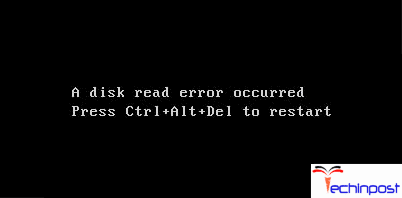


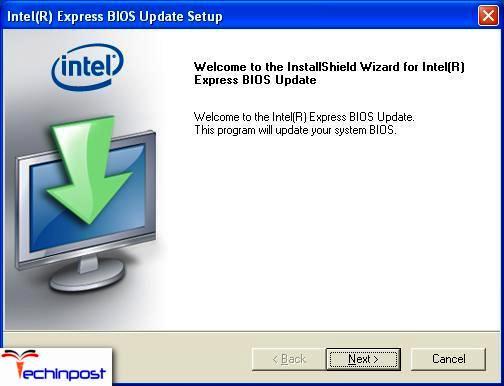
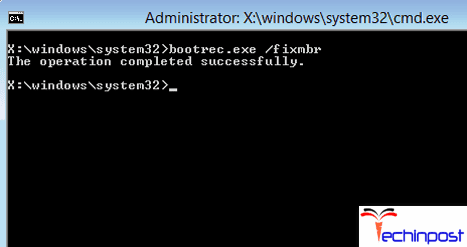
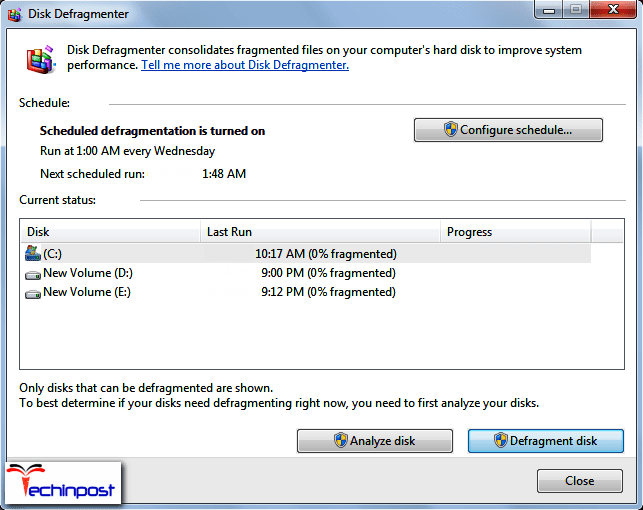
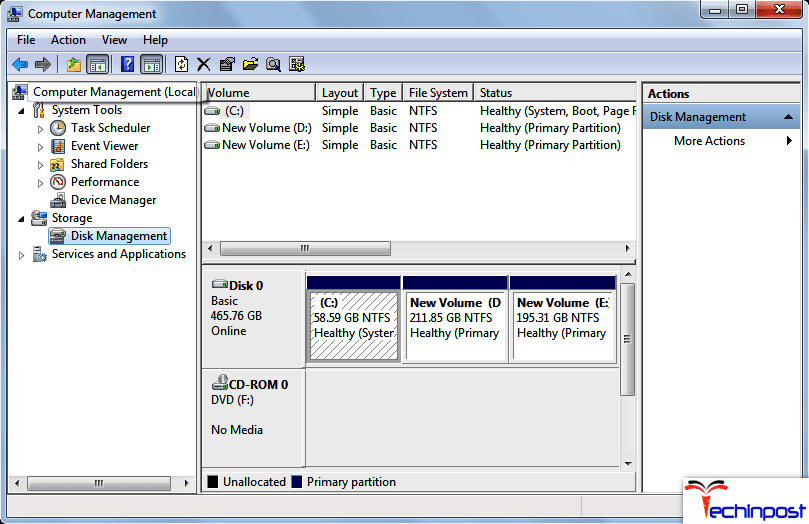








![[Buy Now] Roborock S50 Smart Robot Vacuum Cleaner Reviews ‘Offer’ Roborock S50 Smart Robot Vacuum Cleaner](https://www.techinpost.com/wp-content/uploads/2018/02/New-Original-XIAOMI-Roborock-S50-S51-Robot-Vacuum-Cleaner-2-Smart-Cleaning-for-Home-Office-Sweep-696x385.jpg)
