I have been an IOS user for quite some time, and it gives an immense pleasure to be a part of the Apple family. The demand for IOS devices is skyrocketing owing to its rich features and functionality, excellent customer support, up to date version and other impressive features.

Stellar Phoenix Data Recovery for iPhone Review
Recently at WWDC 2017, Apple unveiled that the next version, i.e., IOS 11 which will soon be released later this year with bigger improvements over its predecessors along with some major updates to the wide range of IOS gadgets.
User Consideration before Using the Software:
Once, while upgrading the version from IOS 10 to IOS 10.3.3. I had accidentally cleared the cache of the storage app in an attempt to clear some space and eventually lost all the contacts. I was fortunate enough as they were automatically synced to iTunes backup; however, due to some unknown reasons, I was unable to access the backup files. I tried Stellar Phoenix Data Recovery for iPhone software, and it worked like a charm.
(Review) Stellar Phoenix Data Recovery for iPhone
I downloaded the free version of Stellar Phoenix Data Recovery for iPhone key to validate if the software is capable of delivering what it proposes. Through the demo version, I evaluated all its features and previewed all the recoverable files. After being satisfied with the result, I hit the Buy Now button & bought the paid version.
[su_button url=”https://www.stellarinfo.com/index.php?route=product/buynow&buynow_id=91″ style=”3d” background=”#0000FF” size=”9″ center=”yes” icon=”icon: shopping-cart” text_shadow=”0px 0px 0px #fa303f”]Buy Now at Offer Price[/su_button]
**Price: $59.99 $39.99 (Save $20 from here)**
*Note: The Demo Version is for Evaluation Purpose only
Click here to check the Demo Version: Stellar Phoenix Data Recovery for iPhone
The good thing about Stellar Phoenix Data Recovery iPhone is that it doesn’t have any heavy specifications. With minimal requirements, you’re ready to go.
Software Specifications:
| Processor | Intel Processor |
| Operating System | Windows 10/8.1/8/7 & Mac OS X 10.8 & above |
| Memory | 1 GB RAM |
| Hard Disk | 100 MB of Free Space |
| Version Supports | iPhone 7 Plus/7/6S Plus/6S/6 Plus/6/5S/5C/5/4S/4 |
Structure 1 represents the Software Specification
As there were no heavy specifications unlike other applications which eat up system resources, I was able to download and install the software within a few minutes.
Precisely, I followed this simple Procedure to Recover the iPhone Data
- Fired up Stellar Phoenix Data Recovery for iPhone (no need to connect your IOS device)
- I chose Recover from iTunes Backup to recover my contacts from iTunes Backup.
**NOTE: One can choose other options as well. One can choose Recover from iPhone to recover data directly from iPhone by connecting your iPhone to system OR you can choose Recover from iCloud Backup option to recover data from iCloud Backup.
Figure 2 illustrates the main interface of the Software
- The software displayed the entire list of iTunes backup files. I selected the contacts data and initiated the recovery process.
**NOTE: There is an option to manually add files by clicking on Add Backup and then browse to the location where the backup files are kept.
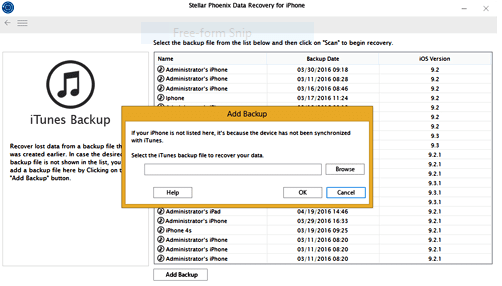
Figure 3 illustrates the Option of manually Adding a Backup File
- The software displayed an entire list of iTunes backup files listed in your systems. I selected the required iTunes backup file to recover it.
(*NOTE: All Deleted items are Listed in Red whereas all others are Black in Color)
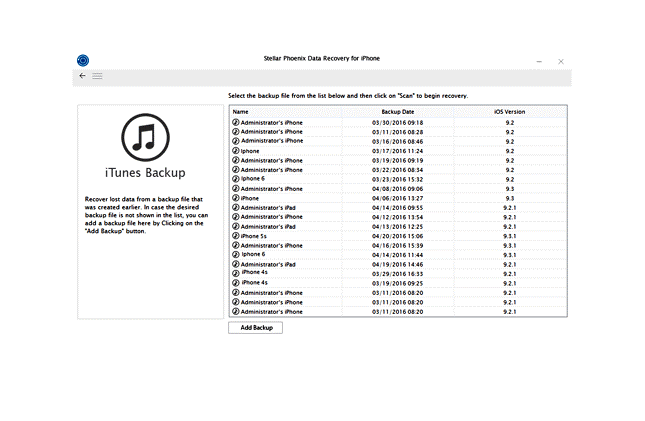
Figure 4 represents the List of iTunes Backup Files
- I selected the files and saved them to the preferred location.

Figure 5 describes the Process to Save the Recovered Files
**NOTE: You can preview the existing and deleted items, and you can also search for a specific item by typing a keyword in the search box.
- Finally, I saved the recovered contacts to the preferred location.
At a Glance:
Stellar Phoenix Data Recovery for iPhone review has user-friendly interface and works and delivers as per user expectations. It has many additional features which make the process quite straightforward.
I liked that the software has kept things as simple as possible so that users who aren’t tech-savvy enough can easily recover their lost data from iPhones. So, if you think that you need to go through a long learning curve to recover your lost data, then this product will change your opinion.
Stellar Phoenix Data Recovery for iPhone may take considerable time to scan and analyze the files as it depends on the volume of data. On a related note, in my case, it was quite higher, but its overall performance and functionality overshadowed it.
A knight to my rescue!


