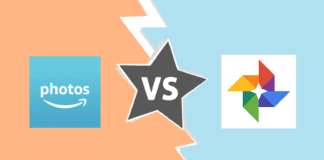Google Photos vs iCloud: Which one to choose? Both have different features and offer different services to their users. Here we have a comparison of the two, based on several factors.

Nowadays, photo and video backup is considered very necessary. Everyone wants to collect and save pictures, to have a memory of the time when these were taken. If you’re looking for cloud-based storage options, Google Photos and iCloud would already be in consideration for you.
Here we have a comparison of their key features, what they offer, storage, pricing, etc. Keep scrolling to know which one would be a better option for you.
Google Photos vs iCloud: A Comparison
1. Introduction
Before we delve deeper into the comparison, let’s get to know a little about them. Here is “Google Photos vs iCloud”.
Google Photos is a service provided by Google. It is a cloud-based storage service and offers backup of photos and videos in original and high-resolution quality. It provides its users with 15GB worth of storage space for free. This space is a shared space between Google Drive, Google Photos and Gmail.
iCloud is a service provided by Apple Inc., available to iOS users. It is a cloud-based storage, and users can store and sync data across devices with the help of it. All your files on Apple Mail, Apple Photos, Apple Notes, etc. are saved on it. It provides 5GB worth of free data to its users. Let’s analyze more aspects of “Google Photos vs iCloud.”
2. Storage & Pricing
Let’s look at this aspect of “Google Photos vs iCloud”.
- Google Photos offers its users with 15GB worth of free storage space. This is a shared space between all services provided by Google (such as Google Drive, Gmail, etc.).
- iCloud offers 5GB worth of free storage to its users. In this space, users can store all kinds of data, it’s not just limited to photos and videos.
- With Google Photos, you can only store photos and videos.
- To expand Google Photos storage, you have to buy a Google One subscription.
- Here are the plans and pricing for both:
| Plans | Google Photos | iCloud |
| 50GB | – | $0.99 per month |
| 100GB | $1.99 per month | – |
| 200GB | $2.99 per month | $2.99 per month |
| 2TB | $9.99 per month | $9.99 per month |
3. Photo Upload, Backup and Sync
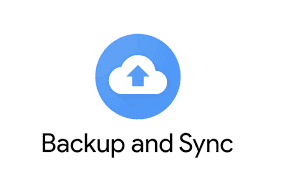
Let’s look at this aspect of “Google Photos vs iCloud”.
- iCloud only offers backup, upload and sync on Apple devices. Google Photos, on the other hand, can be used for both, Android and iOS devices.
- You don’t have to manually upload photos on iCloud on your iOS device, it automatically does it from the Photos app.
- Google Photos provides Backup and Sync on both Android and iOS devices. All you have to do is enable this option.
- Android devices do not support iCloud.
- iOS users can use both Google Photos and iCloud. Android users, on the other hand, can only use Google Photos.
4. Editing Tools
Let’s look at this aspect of “Google Photos vs iCloud”.

- Photos on iCloud can be edited through the Photos app only.
- You can edit photos on Google Photos itself.
- Google Photos offers automated edits, and it has an “Auto” feature, which when chosen, makes such edits that brings out the best in the images.
- iCloud has a more manual, hands-on approach. It has an “Auto” feature as well.
5. Sharing
Let’s look at this aspect of “Google Photos vs iCloud”.
- Both offer options for sharing photos with your friends and family.
- You can create a link on both services for sharing.
- Google Photos offers creating a link for both photos and albums.

- You can share photos directly to social media via Google Photos.
- iCloud, however, allows users to share only photos and not albums. You can share the link to a single photo here.
- However, if you share photos via the Apple Photos App, you can share them on multiple platforms.
6. Searching & Categorization
Let’s look at this aspect of “Google Photos vs iCloud”.
- Both use AI to identify locations, objects, faces, etc.
- Both have face recognition, so you can label the faces recognized, and upon searching those names, their images will appear.
- Both can aptly identify activities and objects as well. If you search “swimming”, it will show you all photos and videos of that activity from your gallery.
- However, to use the search option on iCloud, you can’t find it on the iCloud web interface. You need to have a Mac or an iOS device to use the search option.
Google Photos vs iCloud: A Tabular Comparison
| Aspects | Google Photos | iCloud |
| Storage & Pricing |
|
|
| Photo Upload, Backup and Sync |
|
|
| Editing Tools |
|
|
| Sharing |
|
|
| Searching & Categorization | Can use the app to search by locations, faces, objects, etc. | Can’t use the iCloud web interface to search. You need to have a Mac or an iOS device. |
Final Verdict
Both Google Photos and iCloud offer a variety of services and features. To provide an answer to “Google Photos vs iCloud: Which is better?”, all that can be said is, that it depends on the requirement of the user. It heavily depends on the device a person owns as well.
If you have an Android device, then you can only use Google Photos. Whereas, if you have an iOS device, you can choose between Google Photos and iCloud. It all depends on the requirements that you wish to fulfil. This is Google Photos vs iCloud.
Frequently Asked Questions (FAQ):
1. Does iCloud Photos sync with Google Photos?
You can transfer photos from iCloud to Google Photos by requesting a copy. Follow these steps: Sign in to your Google Photos website, choose Upload > Transfer from photo collections > iCloud, then repeat the above steps on your computer to merge Google Photos and iCloud.
2. Is Google Photos a good way to backup photos?
Yes, Google Photos is a simple and straightforward platform where you can keep your photos and images in their original and high-resolution quality.
3. Should I use Google Photos or iCloud?
Google Photos offers more storage space for free: 15GB, compared to the 5GB offered by iCloud. However, this storage can be expanded. But overall, this decision depends on the device you have, and what requirements you want to be fulfilled.
4. Is iCloud backup reliable?
iCloud is considered to be safe. Apple takes several safety measures to ensure data privacy. It safeguards your data from unauthorized access.
5. Can iPhones use Google Photos?
Yes, you can use Google Photos on iPhones. Install the Google Photos app from the App Store, and set it up to use on your device.