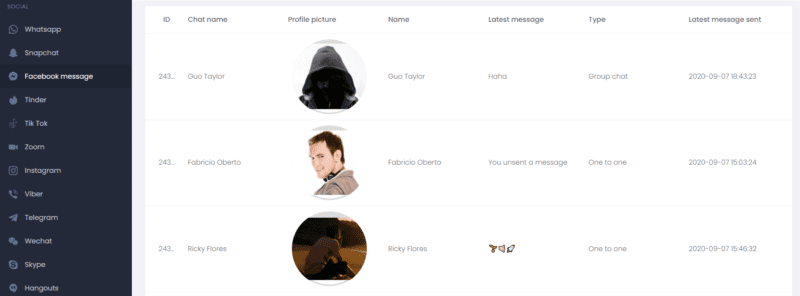Are you worried about your child’s or spouse’s online activity?
Concerned about who they are chatting with online?
What websites are they visiting?
Is social media affecting their mental health?
Are they spending too much time on their phone?
uMobix Phone Tracker Review
Our children are growing up with mainstream digital media. In addition, our lives are ruled by our smart devices, which hold all the information we need to manage our lives effectively.
There is, however, a dark side. Cyberbullies and online predators lurk in social media and internet chatrooms. Websites containing age-inappropriate and potentially damaging, and dangerous content hide behind URLs.
We know that smart devices are here to stay, but we want to keep our children safe from the dangers we know are out there!
But our children guard their devices closely and are secretive about the contents.
What can we, as concerned parents, do?
uMobix is an advanced cell phone tracker designed to offer modern parents the support they need to monitor their children’s online activities.
Moreover, you can use the app to check your spouse’s trustworthiness.
Read on for a complete uMobix review of everything you need to keep your loved ones safe online.
uMobix Review: Features
The uMobix cell phone monitoring app is packed full of features to comprehensively monitor the target device, giving you the peace of mind you crave in ensuring your close ones’ safety online.
-
Messaging Apps
uMobix monitors all SMS and MMS messages sent and received on the person’s cell phone, even retrieving messages that have been deleted.
You can access all of the most popular messaging and meeting apps, including WhatsApp, Zoom, Skype, Hangouts, Viber, etc.
Read group chats, individual messages, and media files, complete with contacts’ names, times, and date stamps.
-
Social Media
Use uMobix to track the social media accounts your children or spouse spend so much time on.
Access all of the most popular social media accounts: Facebook, Instagram, TikTok, Tinder, Snapchat, and others. Follow newsfeeds, likes, comments, and messages. Delete and block inappropriate content, and adjust newsfeed settings. uMobix gives you ultimate control over your children’s social media lives and lets you secretly track your spouse’s online activity.
-
Media
Most modern mobile devices have excellent cameras, image filters, and video recording capabilities, along with the memory and storage to keep large quantities of images indefinitely. Smartphones can also hold saved pictures and videos from websites, messages, and social media accounts.
Using the uMobix advanced cell phone tracking app, you can access all media stored on someone’s phone. Log into your online dashboard to monitor and explore albums, file names, and date and time stamps listed in chronological order.
-
Internet
The internet provides access to unlimited information. There are websites on everything, including your child’s access to inappropriate, potentially dangerous, or damaging content. Some of these sites are innocently found; some are visited regularly and deliberately. With the uMobix tracking app, you can see every website your target person has visited, searched, and bookmarked site. In addition, by recording browser usage, you get access to all search queries your close ones type.
Invaluable information is found here on your child’s likes and dislikes, hobbies, interests, and pastimes. In addition, there is an excellent tool for blocking any websites that you, as a parent, consider suspicious, inappropriate, or harmful.
The Internet feature also provides access to email accounts, including incoming and outgoing mail, subscriptions, and contacts.
-
Streaming
Streaming is an excellent facility for real-time information on your target’s activities as they happen. From the online uMobix dashboard, activate different cameras to take an instant screenshot or video stream of someone’s device wherever they are at that moment! Further, you can listen to what is happening around the person of interest using the speakers. Amazing!
-
Deleted Info
Everyone deletes content from their cell phone to increase storage space for updates, remove redundant information, or ensure that confidential material isn’t discovered by anyone else!
You can now access that deleted information with the uMobix phone monitoring app to explore whether your loved one is trying to hide something from you.
Check all deleted messages, calls, and contacts thanks to the uMobix keylogging feature. Receive notification of any contact’s name changes and any previous names. Find out exactly who is in your child’s or spouse’s life and why.
-
Location Tracking
Use GPS and Geofinder technology always to know where your child is at any time. The GPS tracker will quickly connect to the target device, notifying you of where it is. It’s also helpful in locating a lost or stolen device.
Geofinder uses the device’s telephone number to track its location without any need for tracking software.
Provided your child has their phone, uMobix has the tools to find them.
-
SIM Card Replacement
People can go to all sorts of lengths to hide questionable online activity, including using two or more SIM cards to remain undetected. However, uMobix is ready with its SIM card replacement tracker. Receive instant notification if your loved one activates a new SIM card and monitor their additional activity.
-
Control
With the uMobix phone monitoring app, you can monitor what is happening in your close ones’ life and have some control over their online safety.
From the online dashboard, uMobix gives users the tools to restrict and block apps and websites, disable messages and restrict calls, and block Wi-Fi and devices.
-
Keylogger
The keylogging feature allows recording the keystrokes made on the teen’s or spouse’s phone to keep track of all information typed on the target device in WhatsApp, Instagram, Facebook, etc.
Now you can dispel your suspicions about late-night chatting with your partner by seeing everything they type in on the dashboard.
uMobix Review: Pros & Cons
Pros
- A flexible payment plan offers affordable options to suit everyone’s pocket.
- Straightforward installation and setup
- Comprehensive monitoring of apps, websites, messengers, and media
- Ability to block potentially harmful or inappropriate material
- Monitor the people your target is in contact with and the conversations they have with them
Cons
- iOS social media and message tracking is limited compared to Android
- Installation requires physical access to the person’s unlocked device for Android and cloud details for iOS
uMobix Review: Compatibility
The uMobix cell phone tracker is compatible with all Android devices from Android OS 4+ (introduced June 2012) and all iPhones and iPads.
uMobix Review: Price Plan
uMobix has a flexible and affordable price plan over 1, 3, or 12 months, each of which includes all features and discounted rates for more extended plans.
- 1 month – $49.99 per month
- 3 months – $27.99 per month
- 12 months – $11.66 per month
uMobix offers no free trial period.
uMobix Review: How to Install uMobix
The uMobix advanced cell phone tracker is straightforward to install. Onscreen instructions will guide you through the process from beginning to end.
- From the uMobix home screen, click on the Try Now button.
- Enter your email address to create an account.
- Select your device, either Android or iOS.
- Choose your price plan and make a payment.
- You will receive email instructions on installing uMobix on the target device.
uMobix Review: How to Use uMobix
uMobix is ready to use in three easy steps: 1, 2, and 3!
- Select the subscription plan that suits you. Once purchased, you will receive your login details. Keep these safe and confidential.
- Install uMobix according to the type of device you have –
- Android OS4+ – install uMobix onto the target device.
- iOS – requires the target user’s iCloud ID and login details.
- Access your uMobix device via the online dashboard, and view the person’s phone data as it arrives. Happy tracking!
uMobix Review: Customer Support
uMobix has a proven record of excellent customer support, with primarily 5-star reviews on Trustpilot.
The staff is professional, knowledgeable, and helpful in their customer interactions. They assist with inquiries and problems with efficiency and patience.
Contact Customer Support in any of the following ways –
- The contact us page provides a standard email template.
- Live chat – is the most convenient and fast method of communication.
- Direct-dial telephone numbers offer English-speaking assistance.
- Contact uMobix directly using the appropriate email address provided for technical or refund-related inquiries.
- Customer support can assist you with the setting-up process. Once an account is created, customers have immediate access to an online live chat service.
FAQ
Does uMobix have a Keylogger Facility?
Yes, the keylogger tool logs information on the keystrokes entered by the user. This way, you get information on passwords, messages sent, and telephone numbers called from the target device.
Is uMobix Safe to Use?
Yes, uMobix is 100% safe to use! uMobix is a registered company that prides itself on reliable products and excellent customer service. Your uMobix account is secure, and all information is accessed only from your private uMobix dashboard.
How Frequently does the uMobix App Sync with the Target Device?
The minimum sync time is every 5 minutes. However, uMobix has the option to sync at longer intervals which helps to preserve battery power.