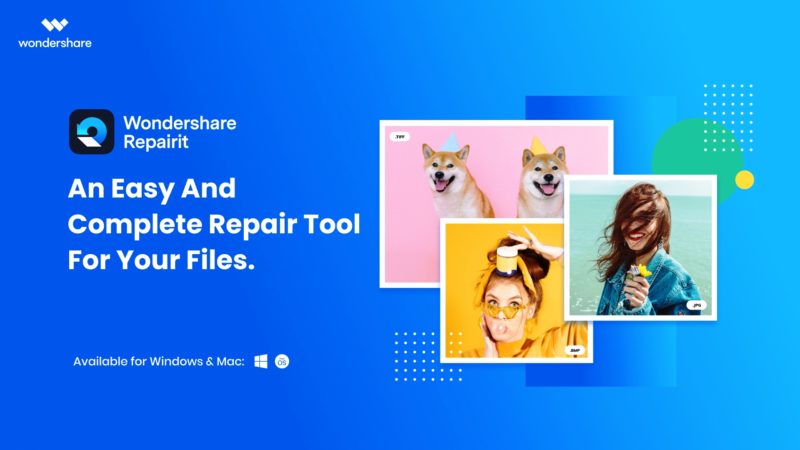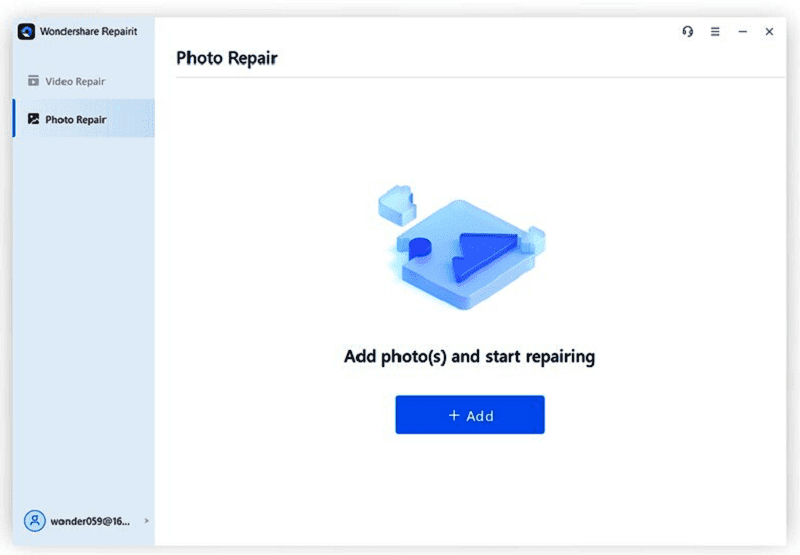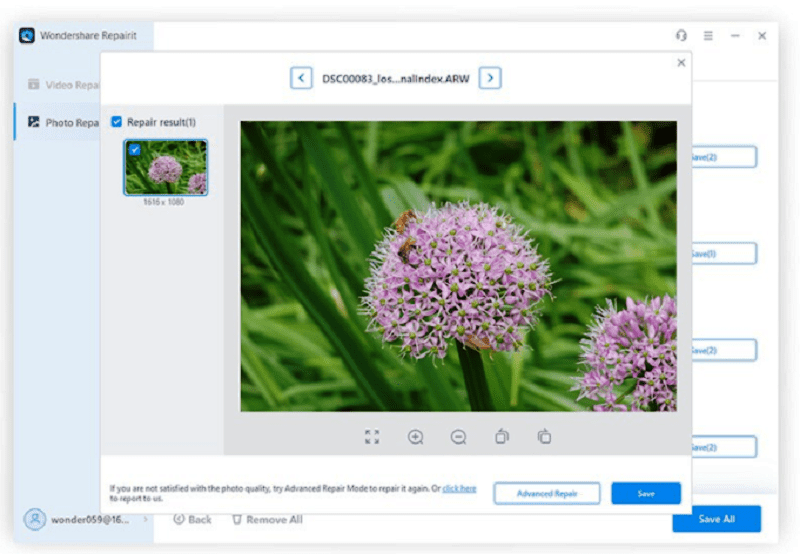Everyone loves their favorite clicks and photos and wants to keep those at a safer place. There is a severe spread of many malware these days that can distort those memorable pictures. You need to keep your photographs safe so that no malware can corrupt them. Someday unknowingly, you might find your images corrupted. It can be because of malware or many other reasons. You can repair your corrupt photos easily nowadays with the photo repair software available. This article will help you know the reasons that can cause image corruption and tips to avoid it. You’ll also know about the software that helps in repair corrupt photos.
Part 1: Types of Images Corruption
There can be many reasons that cause image corruption in your mobile or laptop. You should understand the causes to save your pictures in the future. Before thinking of the ways to repair the corrupted ones, firstly, know the reasons. It’ll help you in the future in saving such damage again. Listed below are some causes that lead to image distortion.
-
Saving Process
The first reason that can cause photodamage is the saving process. You might unknowingly do it, but it causes image corruption. When your system crashes down unknowingly or losses power, it leads to photo corruption.
-
Inaccessible Storage Media
Inaccessible storage media means the one that becomes non-writable. It can happen due to the bad sectors accumulation of an optical or magnetic disc. No writable storage media can cause image corruption.
-
Data Degradation
Data degradation is another reason that causes photodamage in the PC. It happened due to the lost magnetic orientation of hard drives. The lost magnetic direction corrupts the media bits.
-
Undetected Data Corruption
During the read/ write operations in the computer, this problem can appear. It causes image distortion in the PC.
-
Interruption
When you transfer your data from one device to another, you need to be careful. Image corruption can also appear in the transmission case. The interruption during data transmission can cause corruption or deletion.
-
Format
When you use an incompatible photo file format, it causes image corruption.
Part 2: How to Repair Corrupted Photos with Wondershare Repairit?
Wondershare Repairit is a photo repair software that provides an effective solution for repairing pictures. With this software, you can fix the images in several formats like JPG and JPEG. There is no need for any technical experience to use this tool. You can easily use the tool to repair corrupt photos. There is a preview of all the restored files, so you can easily select the ones you need to repair from all those. You can further save the repaired photos easily at any location on the PC. The price of this tool starts from $39. Listed below are some features and specifications of this tool.
- This photo repair software is user-friendly, which means it is straightforward to use.
- It allows you to repair multiple files at once so you can load as many photos as you want.
- With this software, you can also repair the thumbnails of corrupted photos.
- You can see the preview of all the restored files on your windows.
- It allows you to repair the corrupted pictures in many ways.
- The restored images look sharp and vivid
- It also fixes invalid image file structures and gives access to thumbnails
- You need only 250MB of free space in your hard disk to use this tool.
Step 1. Launch Photo repair and Add Corrupted Files
You need to first launch this software before start using it. The dashboard will look like the given picture when you launch it. When you want to fix your corrupt or damaged photo, you can launch it on your system. After launching, you need to click on the “Add File” button to add the distorted images you want to repair.
Step 2. Open and Repair Images
You have to select the images you want to repair by clicking on the ‘Select images’ button. Select all those images you want to repair at the same time. After this, you need to press on ‘Open’ button to proceed further. You’ll see all your selected images in the box. Simply click on the ‘Repair’ button to see a repaired image version of your corrupted one. The method is super easy and helpful.
Step 3: Preview and Save Repaired Photos
You can save your repaired photo on your desired location easily with the use of this software. For this, you need to click on the ‘Save’ button that’ll open a window to select your desired location. Press the button “Click here” to view the folder of saved files.
Part 3: Tips to Avoid Photo Corruption
If you’re in the phase where you went through image distortion, you need to look for ways to avoid it. See for tips that can help you avoid photo distortion in the future. With the use of the information, you can save your other memorable pictures. These ways reduce the chances of file loss, damage, and corruption. Listed below are some ways to save your photos from distortion.
- You must give some time to the system to complete tasks. If your system hands regularly, always keep a backup of your pictures in a USB drive or other place.
- It is better to ensure that the computer has a consistent power supply. If it doesn’t have, then invest in a battery backup with a surge protector.
- You should keep copies of your files in different locations and also in an online backup program. Data corruption might not be able to distort files at every location. Even if it does, the pictures are saved in an online backup.
Closing Words
Memories in the pictures are something one always wants to keep with them. No one wants to lose their photos of their favorite person or moments. Some malware can distort your images. The in-depth details provided above will surely help you know how to use the Wondershare Repairit Photo Repair Tool. You can quickly repair your distorted pictures or corrupt videos using the software. Use this software to restore your essential photos as soon as possible. The guide and steps given above will help you to get your pictures repaired.