c1-u7135-1957-205007 is a Netflix login error issue, users have been lately facing this strange issue. Even after entering the correct login details, Netflix is preventing the users from entering into the site and access content. Although the issue is not that critical but there is not enough information regarding any fix. If you are also facing this issue and finding it hard to resolve then follow this guide, as we will be sharing the potential causes of this issue. Furthermore, the article majorly talks about the solutions and tips to fix this issue.
Causes Of c1-u7135-1957-205007 Netflix Issue
Talking of the possible causes of this issue, we can say that there are a multitude of reasons behind this issue. While most of these issues belong to the client-side, there are some cases in which the issue was from Netflix servers. For starters, the issue can occur due to multiple accounts login, or your account is already logged into other devices. Furthermore, it can be a temporary issue between your browser and system. There have also been cases in which the issue was from Netflix, although these are a temporary issue and fix within a time span of 15-60 minutes.
- Multiple Login Attempts
- Your Account is already logged in on other devices
- Incorrect Login Details
- Temporary Issue with your browser
- Netflix Server Issue
How to Fix c1-u7135-1957-205007 Netflix Problem Issue
In order to fix c1-u7135-1957-205007 Netflix login Issue, below are the multiple ways that can be used to easily fix this issue.
1. Restart the Browser
Your web browser might be facing some technical issues or your browser might have updated recently processing the data in the background. So it is suggested that you should restart your browser.
In case the issue is still not fixed, then try to restart the system and try login again
2. Crosscheck the Login Details
- Make sure that the login details which you are entering are correct. Check if the Capslock is on or off.
- Head to the Desktop and type the login details into a Notepad file. Now enter them manually in the login fields.
- Even If you have the autosave feature enabled, still follow the second point.
3. Logout Of All Devices
If you are already logged into multiple devices, you have to logout all of them. Sometimes it happens, that if you have logged into multiple devices and try to login again. Netflix throws out the error.
4. Use a Different Browser
If you are existing browser throws out the error again and again then maybe the cookies save incorrect information and duet them the error seems to persists.
So try to install a different browser and try logging in with that browser.
5. Reset Login Details
If all of the above mentioned methods fails to work then the only way is to reset your login details. Follow the below steps to do so.
- STEP 1. Open up the Netflix login page on your browser
- STEP 2. Now hit the Forgot Passoword link
- STEP 3. Within a second a reset email link will be sent to you
- STEP 4. Open you email and open the receive reset link, click on
- STEP 5. You will be prompted to type new passord
- STEP 6. Now enter a password and click ok
- STEP 7. Now try logging in, hopefully your issue will be solved
Conclusion:
The above guide talks about the solutions to fix c1-u7135-1957-205007 Netflix login Issue. The guide also covers the potential causes of this issue.
We hope by following this guide your issue have been saved. For more similar guides follow us. Thank you!




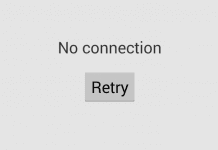
![[Buy Now] T – Bao Tbook X8S Pro Review Notebook ‘Offer’ Price Tbook X8S Pro](https://www.techinpost.com/wp-content/uploads/2018/02/image001-4-324x235.png)







