%1 is not a valid Win32 application is a windows error that usually occurs when installing a specific application. The error is not limited to a particular version of the windows and has been seen among various versions of Windows, including XP, 7, 8, and 10. Users have reported that when installing a certain application, the error appears, and the installation stops. While some of them facing the issue when running the application. The error mostly occurs when a user installs and runs applications from a third-party source. This troubleshooting guide aims to provide all the necessary information along with methods to fix the error. But before, let’s go through a few of its causes.
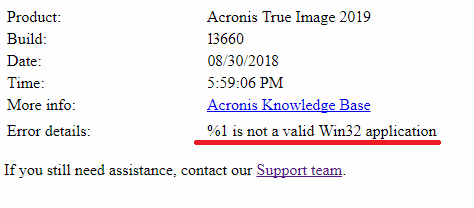
Causes of %1 is Not a Valid Win32 Application Error Problem:
Multiple users have reported this issue, so we have tried to dig more in-depth for more information, and managed to gather some common yet major reasons why this error appears. The dll load failed %1 is Not a Valid Win32 Application python error majorly appears when any program or application forcefully run or installed on an incompatible system. Maybe the application is older and not meant to be run on a newer version of windows and vice versa. Furthermore, the error also appears because of incompatible system type; that is, if you try to run a 32-bit application on a 64-bit system and vice versa, the error will appear.
- Incompatibility between the windows version and program
- Incompatibility between the system type and program
- Corrupted Installer file
- Active Firewall
Similar Types of %1 Is Not a Valid Win32 Application Error Issue:
- dll load failed %1 is Not a Valid Win32 Application Windows 10
- dll load failed %1 is Not a Valid Win32 Application python
- is not a valid win32 application – virus
- Createprocess error=193
- Oserror: [winerror 193]
- Start-process: this command cannot be run due to the error
- dll load failed %1 is Not a Valid Win32 Application task scheduler
- dll load failed psexec
How to Fix %1 Is Not a Valid Win32 Application Error Issue
In order to troubleshoot dll load failed %1 Is Not a Valid Win32 Application python Error. We have managed to gather some solutions that are recommended by users. Follow these methods to eliminate the issue successfully. The following are the methods.
1. Download System Specific Installer File –
One of the causes behind %1 Is Not A Valid Win32 Application python Error is when the application is not compatible with system type. That is when you install a 32-Bit program; it consists of 32 -bit binaries and dll files, and often, these are not compatible with 64-bit systems and vice versa. So make sure that the application that you are downloading compliments the system type. If you do not know the system type, follow the below steps.
- STEP 1. Open the Run window and type msinfo32.exe and hit Enter
- STEP 2. A new window naming system information will appear
- STEP 3. Now on the right, find system type
- STEP 4. Once you find it, if x64 is written, that means your system is of 64-bit type
- STEP 5. If x86 is written, that means your system is of 32-bit type
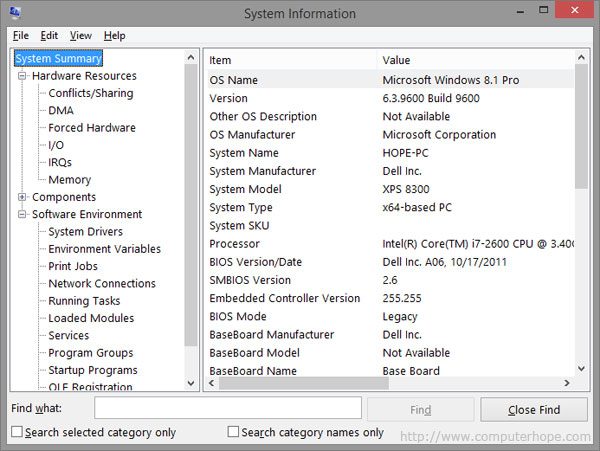
2. Changing IDE Properties –
If you have downloaded the right system type application, proceed to the steps to fix the IDE %1 is Not a Valid Win32 Application tomcat issue.
- STEP 1. Open the Run window
- STEP 2. Type devmgmt.msc and hit Enter
- STEP 3. In the device manager window locate IDA ATA/ATAPI controllers

- STEP 4. Once you have found them, open their Properties
- STEP 5. Head to Advanced Settings, now change the transfer mode to DMA for both devices

- STEP 6. Once done save the changes and your issue will be fixed
3. Disable Windows Firewall –
If you are trying to install any third-party application, make sure to disable windows firewall also, if you are using any other antivirus, we suggest that you disable that as well. Follow the %1 is Not a Valid Win32 Application PHP steps to disable the firewall.
- STEP 1. Open the Run window, press Win + R, now type control panel and Hit
- STEP 2. In the Control Panel window, change the view to small
- STEP 4. Find and click on Windows Defender Firewall
- STEP 5. In this new window, click on Turn Windows Defender Firewall On or Off link located on the left
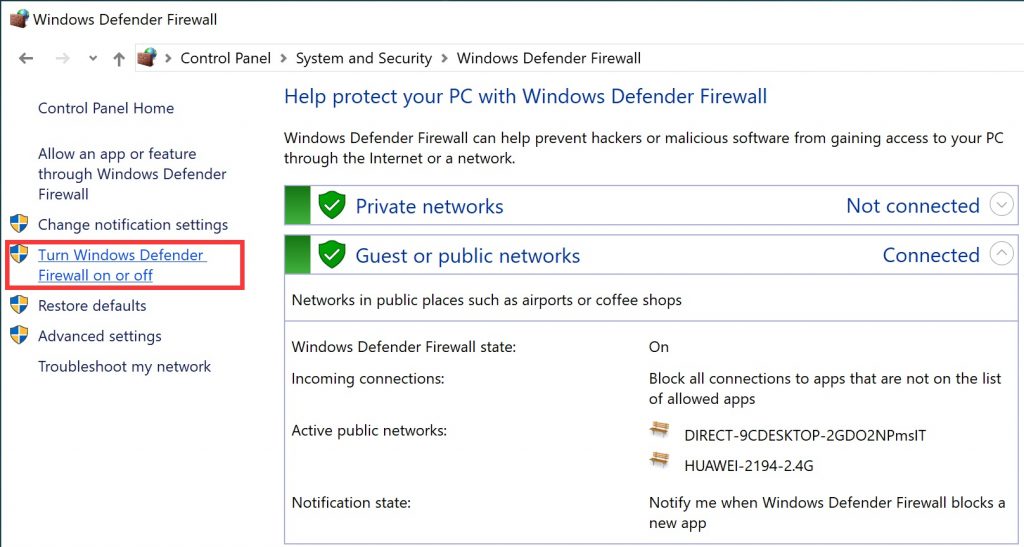
- STEP 6. Choose Turn Windows Defender Firewall OFF (not recommended)
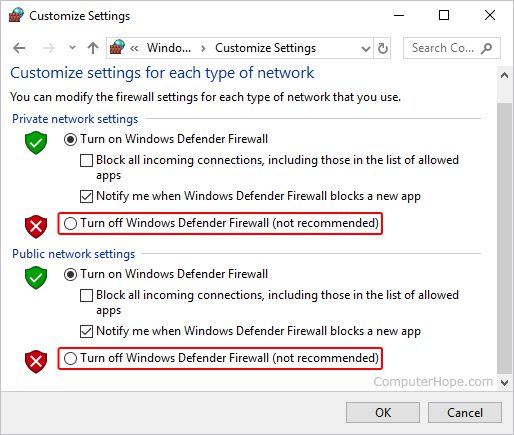
- STEP 7. Do not forget to set this setting for both public and private networks
- STEP 8. Finally, apply all the changes, then restart your system
- STEP 9. Make sure to turn off of any other antivirus in case you are using
4. Run the Program with Administrator Privileges –
While installing or running any program, make sure that you are using the administrator rights. Often applications fail to run if not being runner using administrator rights. Follow the %1 is Not a Valid Win32 Application java steps now.
- STEP 1. Right Click on the problematic installer file
- STEP 2. From the menu, click Run as an administrator

- STEP 3. To get rid of giving administrator permission, again and again, follow the steps below
- STEP 4. Right Click on the installer file then Go to Properties
- STEP 5. Go to the Compatibility Tab
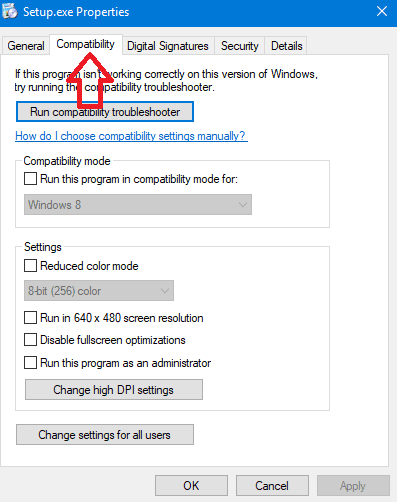
- STEP 6. Now check on Run this program as an Administrator, then save the changes
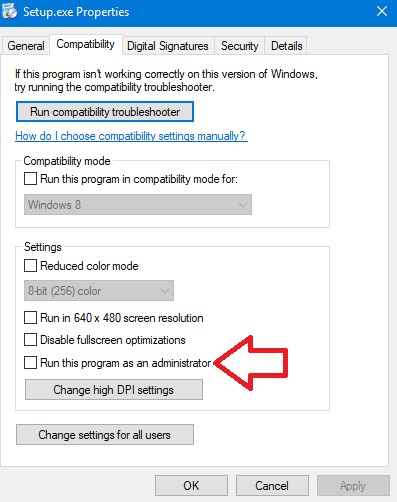
- STEP 7. Now you can efficiently run and install the program without errors.
5. Creating a New User Account –
Users have reported that creating a new user account and then installing or running the application fixes the %1 is Not a Valid Win32 Application Windows 7 issue. Below are the methods to create a new user account.
- STEP 1. Click on Start and then click the gear to go to Settings
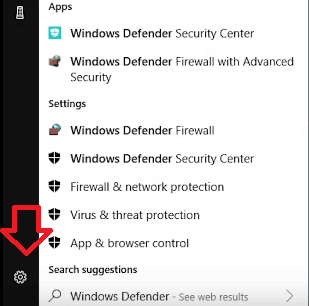
- STEP 2. In the settings window, Go to Accounts
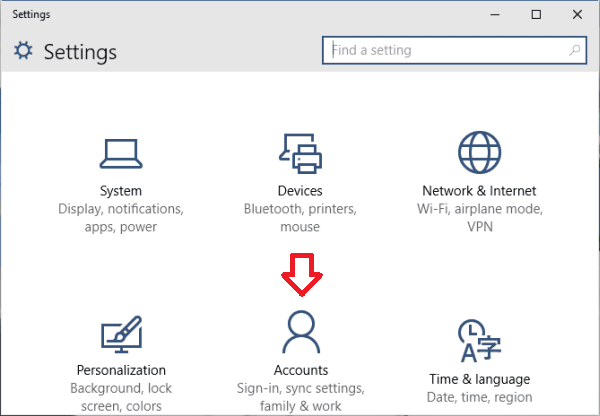
- STEP 3. Now go to Family & other people located on the left
- STEP 4. On the right click on Add someone else to this PC
- STEP 5. Now click on I don’t have this person’s sign-in information
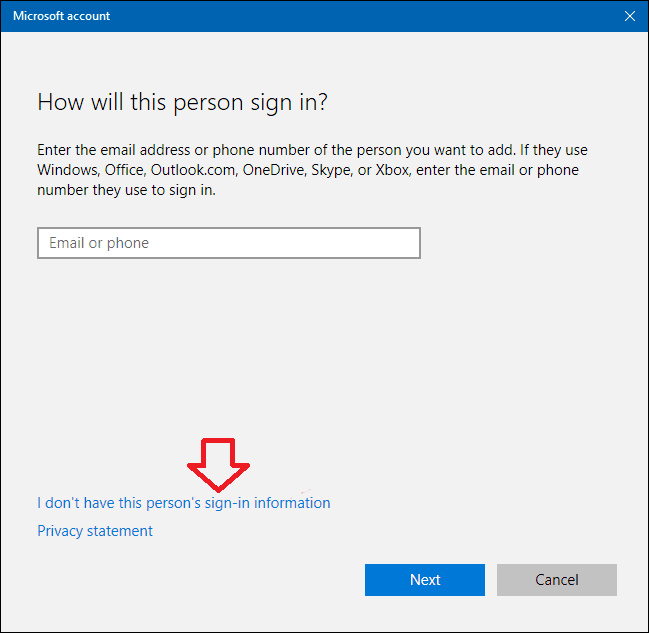
- STEP 6. Select Add a user without Microsoft Account, in case you do not have account
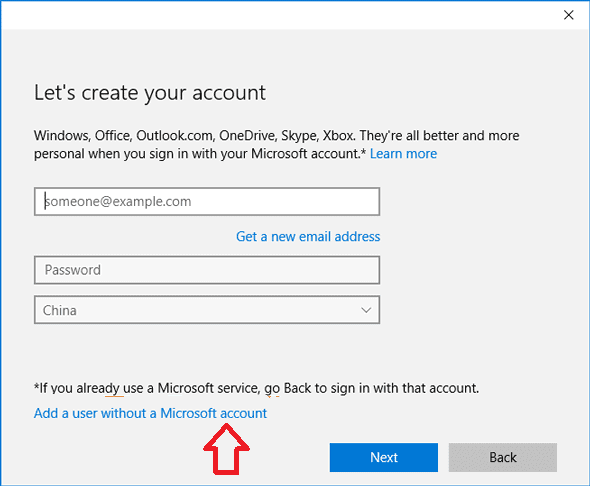
- STEP 7. Enter Desired Username and Password
- STEP 8. Click Next and your account have been created, now login to that account and install or run programs without errors
Conclusion:
By following the above methods, you can surely get rid of dll load failed %1 Is Not A Valid Win32 Application Error. Furthermore, we have given all the important information along with the causes of this issue.
We hope your dll load failed %1 is Not a Valid Win32 Application issue is fixed, for more troubleshooting guides follow us. Thank you!

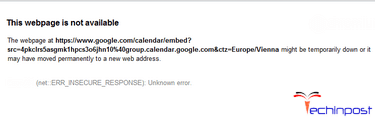
That’s exactly what I’ve been looking for.
Thank you, man, for helping me to fix the problem.