Not enough resources are available to complete this operation windows is a memory resource error. When you try to run or install any program, open wordprocessor, perform any operation, this error occurs. According to the statement of the error due to lack of memory resources like RAM, swap, or paging memory, this error occurs. Furthermore, the error may also occur due to the internal storage of your system as well. Now the error can cause due to virus or malware infection, multiple background processes, and services, outdated windows, etc. To fix Not enough resources are available to complete this operation windows error. We have gathered some methods that will help you in resolving the issue.
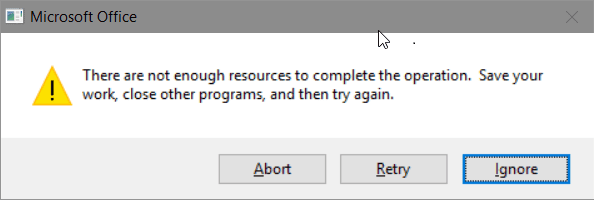
Causes of Not Enough Resources Are Available to Complete this Operation Error:
In the introductory section, we have already gone through a few of its causes that include. In essence, virus or malware attack on the system, outdated windows os, multiple background processes, or services are running. Furthermore, the Not Enough Resources Are Available to Complete this Operation windows error can also occur if your system has low RAM capacity or storage capacity. The error may occur in any version of the system.
- Low RAM capacity
- Low Internal Storage capacity
- Virus or malware attack on the system
- Outdated windows
- Multiple background process running
Similar Types of Not Enough Resources Are Available to Complete this Operation Error:
- Dism error 14, not enough storage is available to complete this operation
- Not enough storage is available to complete this operation windows 10
- Error, not enough storage is available to complete this operation jupyter notebook
- Not enough storage is available to complete this operation javascript
- Not enough resources are available to complete this operation windows 10
- Not enough resources are available to complete this operation excel
- Not enough storage is available to complete this remote operation desktop
- Not enough storage is available to complete this operation windows server 2016
How to Fix & Solve Not Enough Resources Are Available to Complete this Operation Error
To resolve Not Enough Resources Are Available To Complete This Operation Windows Error. We can use the following troubleshooting methods. In the first method, we will simply reboot our system. In the second method, we will make sure that our system is up to date. In the third method, we will manually increase virtual memory. Finally, we will perform a system reset to fix the issue.
1. Restart your System –
If you are trying to open up any software or trying to install any program as soon as you get this print spooler Not Enough Resources Are Available to Complete this Operation windows 8 error, perform a system reboot. In various cases, a system reboot fixes the issue. Restarting your system suspends all the background processes and frees up RAM and cool down CPU. So first restart your system
2. Updating your Windows –
In this Not Enough Resources Are Available to Complete this Operation print spooler method, we will make sure that the system is up to date. Sometimes an outdated system creates issues. The updated system is better optimized for performance and memory. So keep your system and all the third-party apps updated.
- STEP 1. In the Start menu, click on Control Panel
- STEP 2. In the Control Panel window click on System and Security
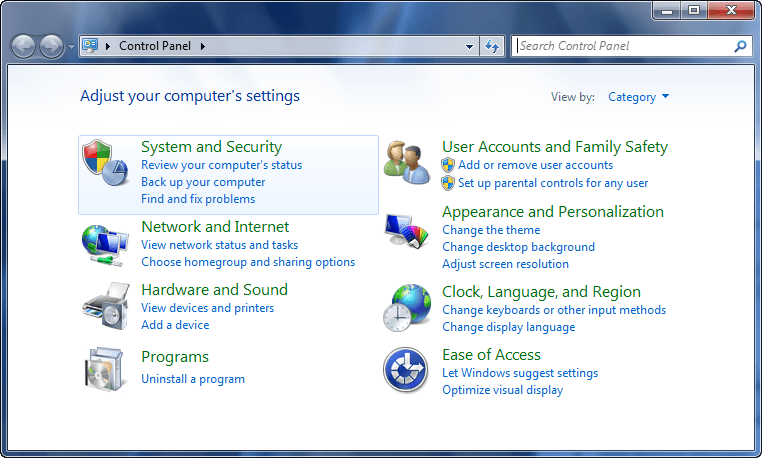
- STEP 3. Now in the System and Security window, click on Windows Update
- STEP 4. Click on for Check for Updates
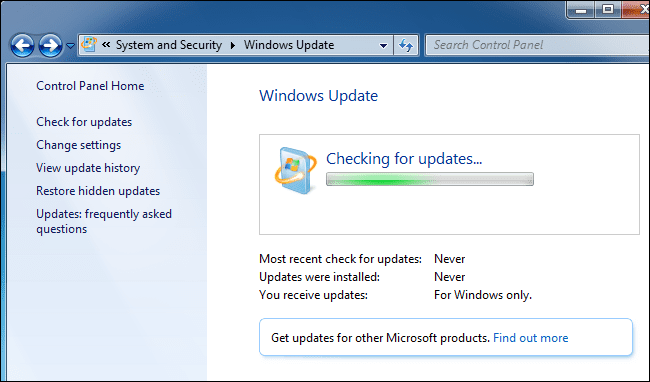
- STEP 5. Make sure that your computer is to the Internet
- STEP 6. Your system will check for updates, then click on Install Updates
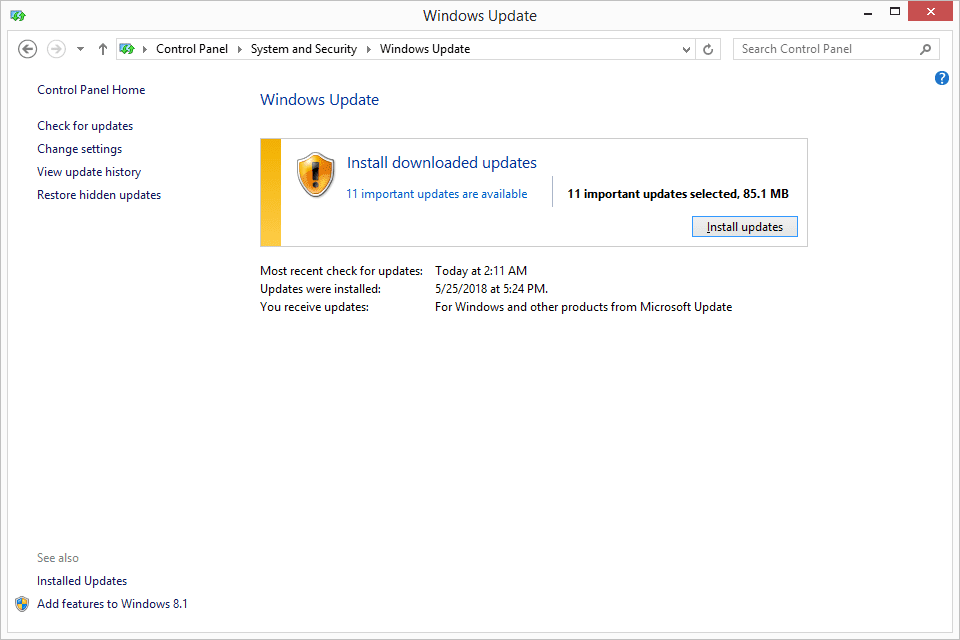
- STEP 7. Updating may take some time
- STEP 8. Finally, Restart your system and after that check, if the error Not Enough Resources Are Available to Complete this Operation windows 8.1 error occurs
3. Increasing the Virtual Memory –
In this method, we will make sure that the virtual memory is enough so that the Not Enough Resources Are Available to Complete this Operation windows 10 error may not appear. Follow the steps to see how it is done.
- STEP 1. In the Start Menu type Performance
- STEP 2. Now on the top click on Adjust the appearance and performance of Windows
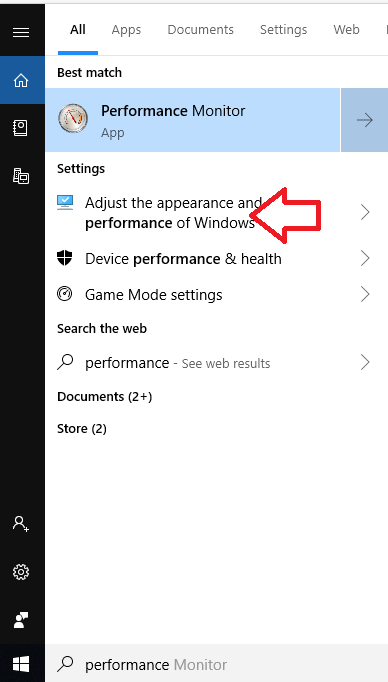
- STEP 3. In the Performance Options, windows navigate to Advanced tab
- STEP 4. Below Click on the Change button

- STEP 5. Choose the disk, then at the bottom choose to set the Custom size
- STEP 6. Fill the boxes and hit Set

- STEP 7. Finally, Restart your system and check if the Not Enough Resources Are Available to Complete this Operation excel error persists
4. System Reset –
If any of the above methods do not work. The only way to resolve the Not Enough Resources Are Available to Complete this Operation windows 7 issue is by doing a system reset.
- STEP 1. In the Start Menu Click on Power
- STEP 2. Now simultaneously Hold Shift and click Restart
- STEP 3. A blue screen will appear, navigate to Troubleshoot > Reset this PC

- STEP 3. Here select if you want to keep your files or remove everything
- STEP 4. Again choose Just remove my files

- STEP 5. Now Click on Reset Button
- STEP 6. Now simply follow the instruction prompted on-screen to finish the process
- STEP 7. After the process is complete, your system will restart, and there is Not Enough Resources Are Available to Complete this Operation windows 10 error will be resolved
Conclusion:
In this troubleshooting guide, we have seen different method which can be used to eliminate ‘Not Enough Resources Are Available to Complete this Operation Windows Error.’ If you still face any difficulty, tell us in the comments below.
For more troubleshooting guides like this type of Not Enough Resources Are Available to Complete this Operation windows error article, follow us. Thank You!

