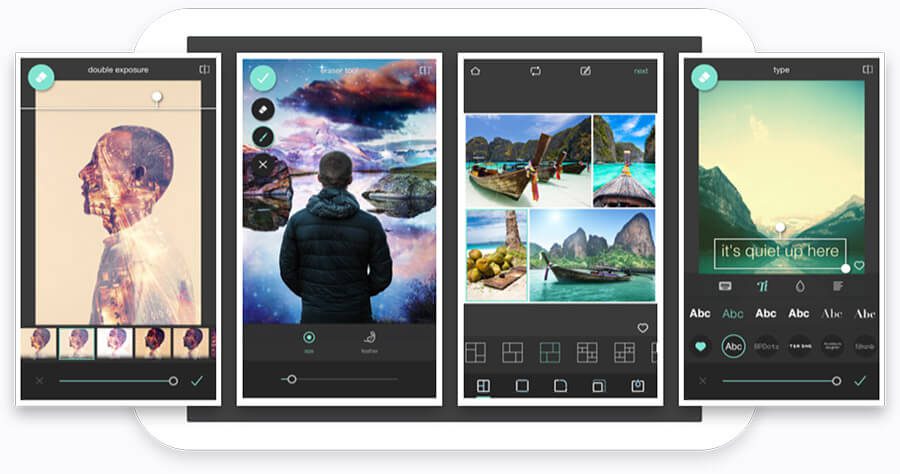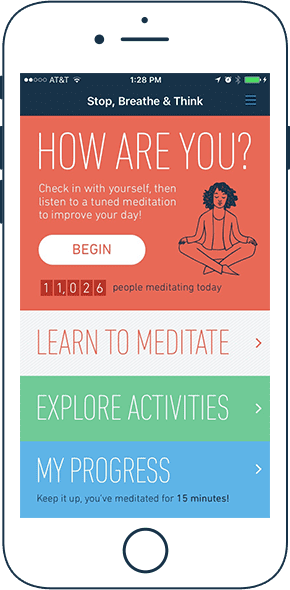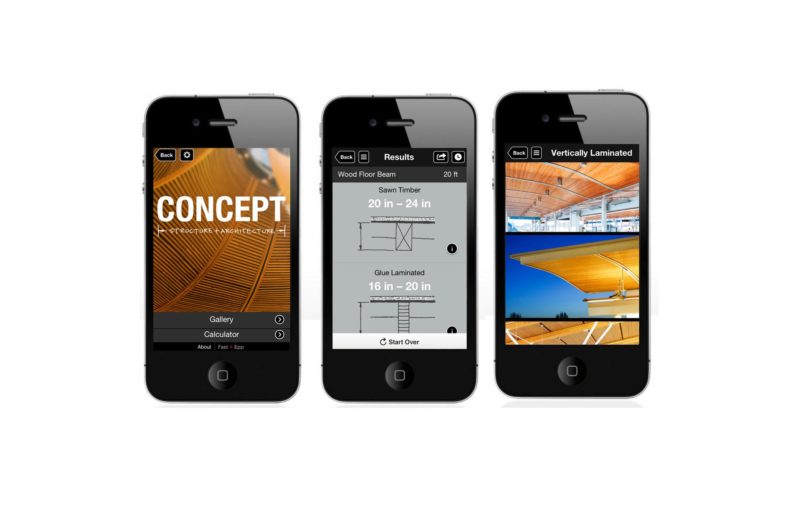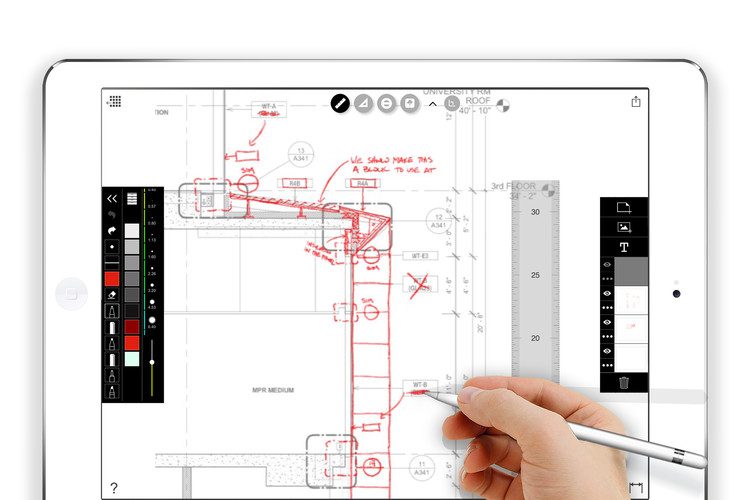Mobile technology is revolutionizing virtually every aspect of our lives, not only recreationally but professionally as well. Let’s take a look at 24 Best Architecture Apps (in no particular order) that are changing how designers construct the world around us.
(Top 25) Best Architecture Apps: Apps Redefining How Designs Get Made
iRhino 3D –
Source: Rhino 3D
Available For: iOS
Cost: Free
iRhino 3D is the iOS version of the industry-standard computer-aided design (CAD) software Rhinoceros 3D.
With this architecture designing app, you can use your iPhone or iPad to access 3D models you (or your collaborators) created on the full Windows and Mac versions of Rhinoceros. This has made it one of the most popular Best Architecture Apps for iPad since revolutionary firms can easily show clients and collaborators models even when there’s no computer nearby.
IrisVR Scope –
Available For: iOS, Android
Cost: Ranges Between $50/month and $350/month
Virtual reality is another piece of technology that’s taking the world by storm — and Best Architecture Apps are no exception. With the IrisVR Scope, you can experience immersive virtual walkthroughs of your 3D models.
These models are visible on all standard panorama formats, across a whole host of devices.
Procore Mobile –
Source: Procore
Cost: Free
Already you can see we have two Best Architecture Apps that won’t cost you a dime. That’s a testament to just how far the industry has come; these powerful tools not only fit into your pocket — they don’t cost a dime.
Procore Mobile lets you access Procore’s cloud-based construction management software from anywhere. That includes architectural drawings, daily logs, RFIs, inspections, project scheduling, and more.
Expensify –
Cost: Free
No matter what business you’re in, money (and therefore expenses) will always be a factor. So although Expensify isn’t a dedicated architecture designing app, it’s a great supportive app. Let it keep track of your expenses for you so you can get back to being creative.
MagicPlan –
Source: MagicPlan
Available For: iOS, Android
Cost: Free with Limited Features; $9.99, $19.99, and Custom Plans Available
Augmented reality is one of the most promising pieces of technology fueling the advancement of Best Architecture Apps. MagicPlan takes advantage of this technology, allowing you to generate a floor plan with nothing more than the camera on your smartphone or tablet.
MagicPlan’s versatility leaves no doubt as to its place among the best architecture software. Not only is it great for planning a renovation, but you can also use the app’s augmented reality features for inspections, surveys, and real estate listings as well.
SketchUp Viewer –
Cost: Free
SketchUp Viewer is one of the must-have Best Architecture Apps if you’re a Trimble SketchUp user. In addition to letting you view models from Trimble SketchUp, this architecture designing app provides a tape measuring tool, text, scene animations, and more.
AutoCAD –
Source: AutoDesk
Cost: Free
AutoCAD’s mobile apps for mobile are an extension of their highly competitive software for Windows and Mac. You’ll see that a lot among Best Architecture Apps; many are designed with an out-of-office experience in mind.
With this architecture drawing app, you can access your AutoCAD and Revit files from your mobile devices. The iOS and Android apps allow you to markup the drawings as well, making them perfect for tracking client or contractor suggestions.
Pixlr: Free Photo Editor –
Cost: Free
Pixlr manages to succeed in one of the most competitive app niches — photo editing — thanks to its simplicity and ease of use. What you get is a simple companion to your dedicated architecture designing app that allows you to crop or otherwise edit designs quickly.
Paper –
Source: WeTransfer
Available For: iOS
Cost: Free
As great as Best Architecture Apps are, sometimes all you need is a pencil and a sheet of paper.
Just kidding, Paper is definitely more high-tech than its name would suggest. While it’s not a dedicated architecture drawing app, Paper by WeTransfer allows you to sketch out the more creative aspects of architectural design.
If you’d like to get fancy, you can pick up their equally-simply-named Pencil, a pressure-sensitive stylus that works seamlessly with the app.
Concepts –
Cost: Free
Concepts get rid of all the things you don’t need in an architecture designing app. What you’re left with a simple tool that can be scaled up, so to speak, for experts that need more of the complexities a sketching app can offer.
Sketchbook –
Source: Sketchbook
Available For: iOS, Android
Cost: $85/year
This is another architecture drawing app that lets you get creative. Sketchbook will also allow you to transfer your drawings to other versions of their software, including desktop. These other apps are included as part of your subscription.
Sun Seeker –
Cost: $13.99
As an architect, you’re tasked with paying attention to details most people don’t even consider. One such detail is the ideal orientation of a building in relation to the sun’s path. Sun Seeker is a specialized solar tracking app that can even provide real-time notifications.
It’s one of those Best Architecture Apps for iPad, iPhone, and Android devices that are so cool even non-architects will want it, too.
Morpholio Trace –
Source: Morpholio
Available For: iOS
Cost: Free (Upgrade to the Pro Version for $7.99/month or $19.99/year)
Morpholio Trace is one of the Best Architecture Apps that was built by professionals for professionals. You’ll find that its function is very evocative of tracing paper in that it provides you layers to sketch on top of.
Unlike traditional tracing paper, however, collaborating across devices is a breeze.
Stop, Breathe & Think –
Available For: iOS, Android
Cost: Free
Being an architect can be stressful at times. As such, some of the most powerful Best Architecture Apps are those that help you clear your mind in preparation for (or following) a packed workday.
Stop, Breathe, and Think will generate meditations for you based on feelings you input in the app.
Concept Idea Calculator –
Source: Fast + Epp
Available For: iOS
Cost: Free
Concept Idea Calculator bills itself as not only an architecture designing app but a “structural engineer at your fingertips” as well.
With the app, test different materials and their feasibility for your design. You can easily share your results with collaborators, as you’d expect from the best architecture software.
Graphisoft BIMx –
Available For: iOS
Cost: Free (Some Paid Features)
Graphisoft BIMx is one of the great Best Architecture Apps for visualizing a project before it’s completed. You’ll need to be an ARCHICAD user (or at least a collaborator with someone who is) as that application’s models are what you’ll access within BIMx.
iHandy Level –
Source: iHandy Ltd.
Available For: iOS, Android
Cost: Free
Sometimes the best architecture apps are nothing complicated — just pure utility. That’s certainly the case with iHandy Level, which does exactly what its name suggests; measures a surface’s levelness. It’s a perfect mobile app for architecture projects that require you to venture out into the field for inspections.
RoomScan Pro –
Available For: iOS
Cost: Free
RoomScan Pro is another architecture designing app that lets you create a floor-plan of your home with nothing more than the camera on your iPhone or iPad. It seems to work like magic; place your phone on walls around the space, and it’ll create a floor plan. New features allow you to fine-tune features like stairs.
ArchiSnapper –
Source: ArchiSnapper
Price: Ranges from $24/month to $249/month
ArchiSnapper is an excellent, feature-packed iOS and Android app for architecture. One of its coolest features allows you to input field data and then spit out reports. It’s a huge time-saver, which is one of the reasons more than 10,000 architects, contractors, and engineers are among its user base.
Homestyler Interior Design –
Cost: Free
Homestyler Interior Design is one of the great Best Architecture Apps allowing you to tap into your creative side. With this architecture designing app, you can use 3D models and place them within pictures of actual rooms to get a good idea of how they’ll look. Models include tables, bookshelves, carpets, and more.
Isometric –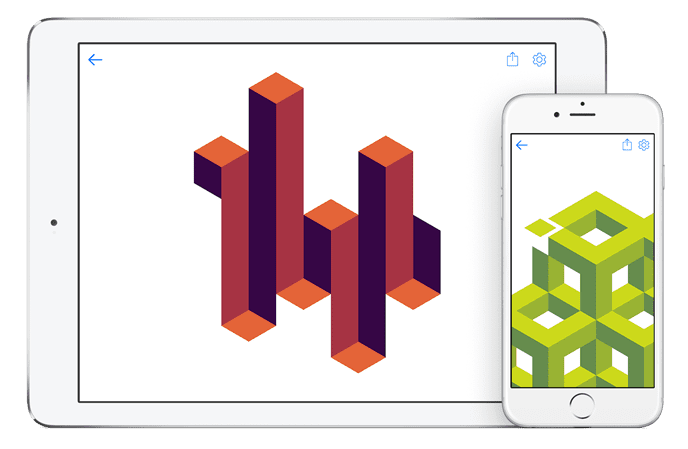
Source: Isometric
Available For: iOS
Cost: 99 cents
Isometric is another of the Best Architecture Apps that are designed to support aesthetically-inclined professionals. It’s one of the best architecture apps for iPad and iPhone in this regard. With Isometric, create mind-bending 3D models and illusions with ease.
Scala Architectural & Engineering Scale –
Available For: iOS
Cost: Free
Scala Architectural and Engineering Scale is one of the best architecture apps for drafting. It allows you to measure printed drawings. It also allows you to determine the scale of a drawing if you don’t already know it.
FileCloud –
Source: FileCloud
Cost: Free
Here’s another app that isn’t a dedicated mobile app for architecture per se but is certainly a supportive tool. With FileCloud, easily share any file type (like CAD) with collaborators and/or clients. FileCloud will also make these files super easy for you to access anywhere for use in some of the modeling tools above.
My AXP –
Cost: Free
My AXP is among the best architecture software for reporting hours for the Architectural Experience Program (AXP). As such, it’s one of the Best Architecture Apps all professionals-in-training should have in their arsenal.
Houzz: Home Design & Remodel –
Source: Houzz
Cost: Free
Houzz is an excellent iOS and Android app for architecture professionals looking to find design inspiration. The epic Visual Match feature allows you to identify products in the real world (or at least find ones like them) and buy them right within the app.
What also makes it a powerful architecture designing app is its ability to let you “place” objects in your room digitally to see how they look.