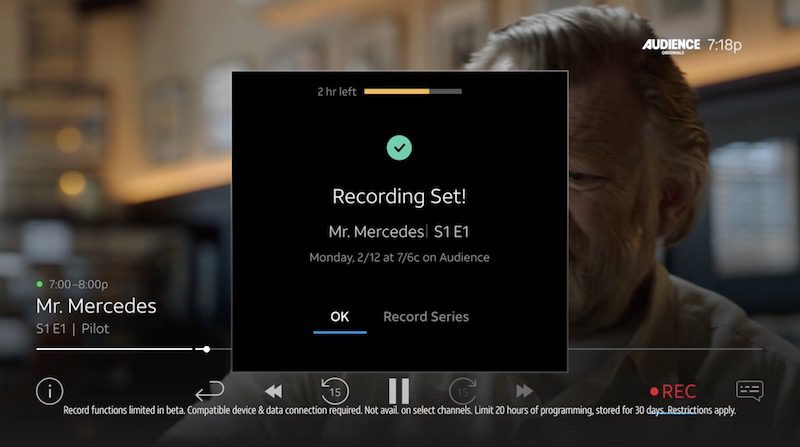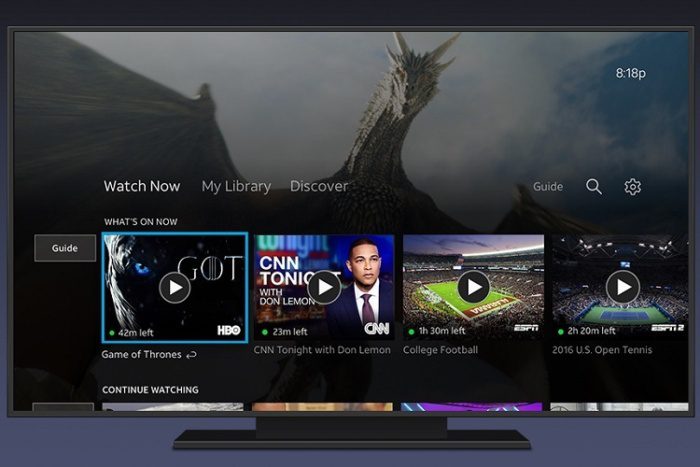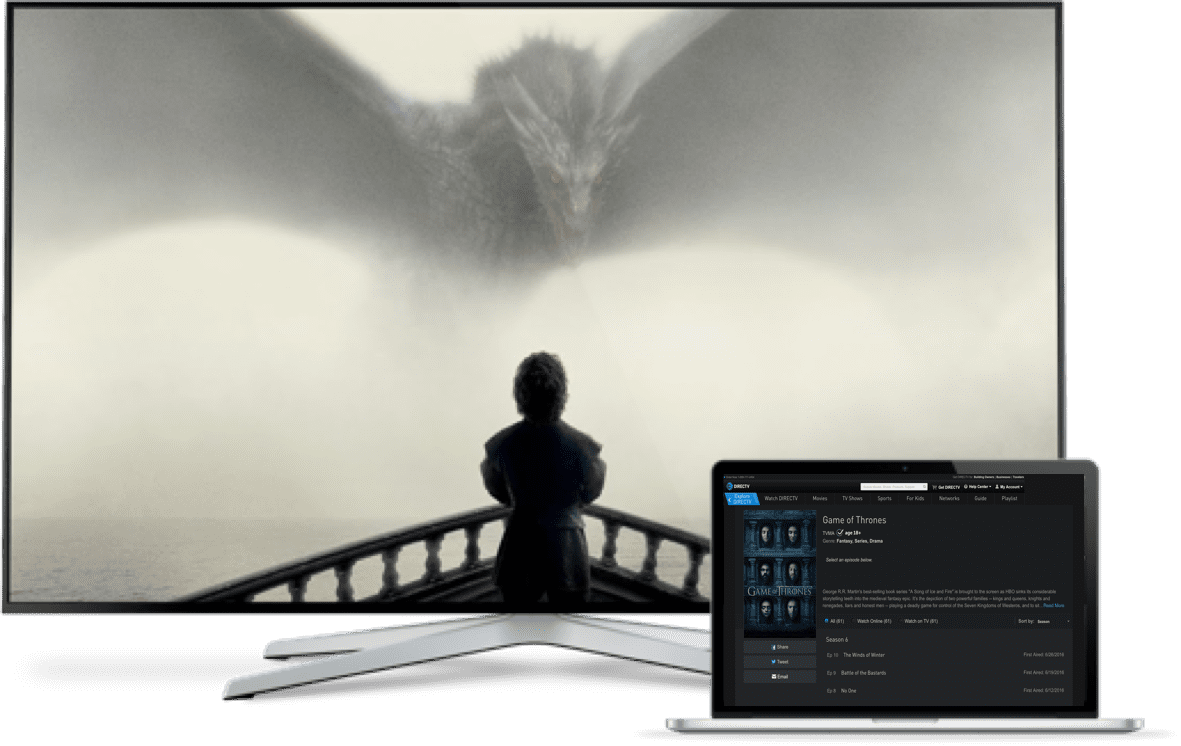As we all know. Directv Now is providing its users with an amazing experience with the feature of recording its live streaming. So let’s check out everything about the How to Record on DirecTV Now article. Not only live but also you can record streaming from the past or future. How cool is that? In my previous posts, I have mentioned how Directv has been expanding its horizon in cloud-based digital video recordings. Adding to that, in this How to Record on DirecTV Now post I’m going to talk about “How to Record on DirecTV Now”.
Being able to record streaming is a great luxury, and it adds ease to your daily schedule. Let’s talk about some common reasons why someone would want to record streaming shows or movies. Now let’s get to know more about this How to Record on DirecTV Now guide.
Why do we need to Record Streaming?
Read also: Can you Record Shows on DirecTV Now
- In today’s world, we don’t have time to breathe, watching our favourite sitcom on time has become the next Opposite.
- Some series are meant to be binge-watched again and again.
- Sharing something you just watched with your loved ones is a must.
- Missing last night’s game is something we don’t want to regret.
How is Easy Recording DirecTV Now?
Generally, there are some complexities involved when stream recording is concerned. Contrary, to those hurdles, DirecTV Now provides you with the most sort out methods to record your favourite shows, movies and live streamings.
(Steps) How to Record on DirecTV Now
DirecTV Now provides you choices more than you can count on your fingers on how to record a feed of the streamings. In brief, there are two types of feeds that you would want to record. & in this, we are going to show you How to Record on DirecTV Now. So just check it out,
- Airing now.
- Airing later.
Read also: Best Game Recording Software
1. For Shows airing Right Now –
In this How to Record on DirecTV Now method, we will talk about how you can record streaming that is airing right now. Recording fresh and live streaming has never been so simple and to show this I’ll give you the easiest steps. To record live feed you can choose a weapon of your choice, be it a smart TV, Android or IOS phone, Amazon Fire Stick or Roku.
-
From a Smart TV like Samsung TV or Apple TV:
- Log into your DirecTV account.
- Hower to select the shows and see your choices.
- Swipe right to highlight your choice and hit record.
- You have the choice to record all or new episodes.
- DONE!
-
From a Mobile Device like IOS or Android:
- Log into your DirecTV account.
- Next, select the shows or movies you want to record.
- Click on record.
*NOTE: If you're an Android user, you have to select the three dots first.
Read also: How to Change Epic Games Email
-
From Amazon Fire Stick or Roku:
- Log into your DirecTV account and Hit the OK button on your remote to launch the Video Player.
- Use the right arrow to choose REC.
- Hit OK and follow the instructions popping up on your screen.
Let me know in the comment section if you find any trouble in following these steps.
2. For Shows airing Later:
Follow the How to Record on DirecTV Now steps below to learn how to schedule a recording for a show or movie that is about to stream later.
- Log into your DirecTV Now account and select the option that says “Guide.”
- Search for the stream you want to record through the library.
- Choose REC to add a title to your recordings.
- Â Select All episodes or new episodes, whichever goes with your choice.
- DONE!
Read also: How to Add Epic Friends on Xbox
Conclusion:
So this is all about the How to Record on DirecTV Now article guide. To sum up the whole How to Record on DirecTV Now article in a few words. recording Directv Now has become so simple over the years that the credit for it goes to the developers of Directv Now and AT&T Telecommunications. To make your job simpler, there is a diligent team of hard-working people ready to support you all the time. furthermore, using the later functions of deleting recordings and watching recordings from your playlist is a piece of cake. Hope you like this How to Record on DirecTV Now from here now.
Hope you enjoy checking this type of How to Record on DirecTV Now content. If you face any challenge in watching a recording from a playlist or deleting a recording, do hit the comment section below and we will get back to your query at the earliest. Hope you like this How to Record on DirecTV Now guiding article. If you enjoy reading the How to Record on DirecTV Now then please do share How to Record on DirecTV Now with others as well also.