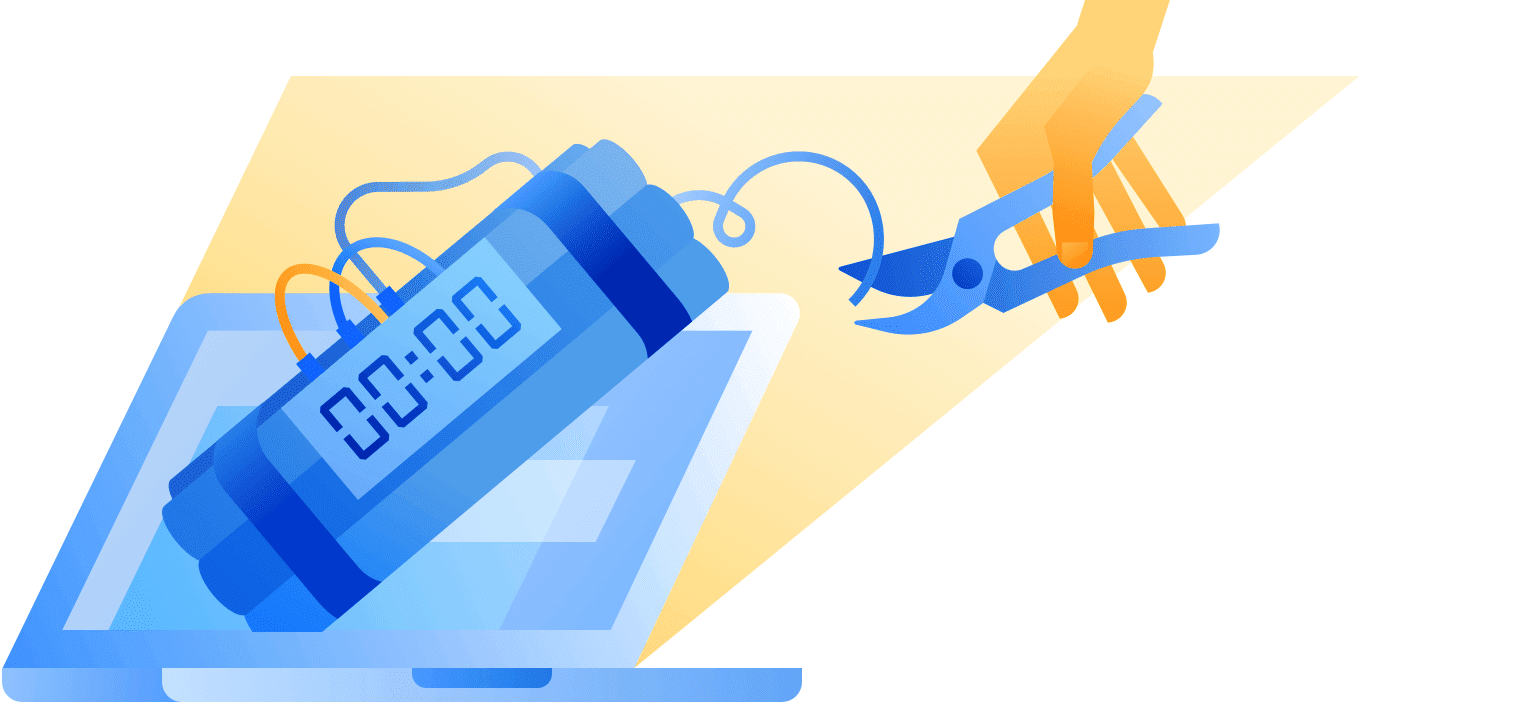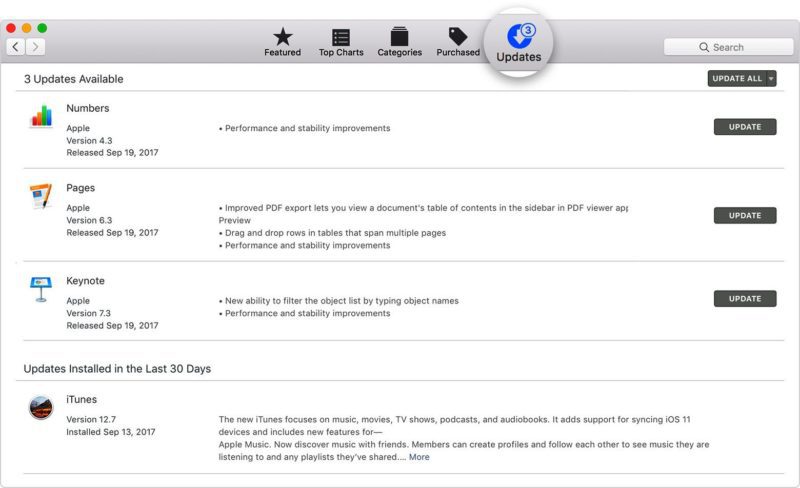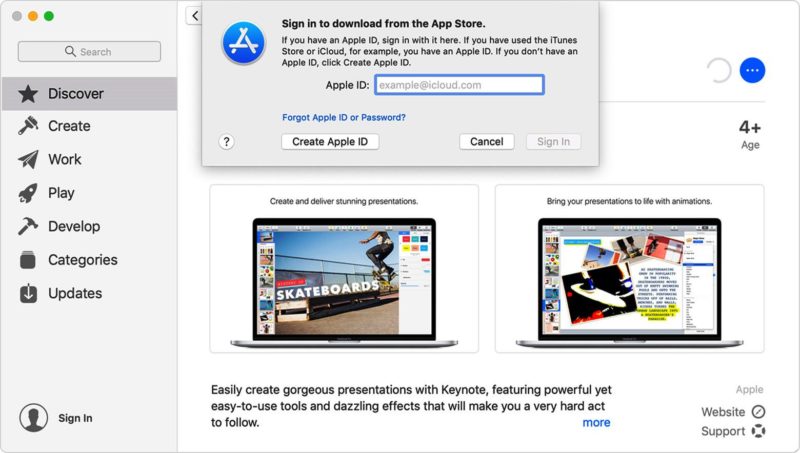For many years following its inception, the Mac had not experienced the level of malware attacks compared to other brands. However, recently, it has been subjected to a series of malicious threats, including ransomware.
Though not large-scale, it remains scary enough to need everyone concerned to take measures for protection.
What is Ransomware?
It’s malicious software that comes with a payload that usually disguises as a legitimate file. When installed on your computer, it begins to encrypt your files, which eventually become inaccessible. It’s an activity that may cause your Mac to shut down suddenly, and when it restarts, it is usually on a lock screen.
Under such circumstances, the hacker then goes ahead to demand ransom in order to decrypt the files. Normally, a message will appear asking to provide a ransom for a six-digit code to access your files.
(Guide) How to Protect Your Mac from a Ransomware Attack
The following measures can help to protect your Mac from any undesirable attacks and threats.
1. Download Extra Protection
Macs are indeed equipped with powerful built-in security features. Still, there’s nothing like enough security or too much of it. So you will need to download some extra protection such as powerful anti-malware tools.
Such tools have the capacity to monitor and alert you of any suspected processes that all of a sudden begin to encrypt your files. These tools also have the ability to intercept and suspend any kind of file encryption immediately.
2. Update & Scan your MacOS
Regular update of your macOS client and server’s OS helps cushion you against all kinds of threats and vulnerabilities. Doing so also improves your Mac’s overall performance and arrests any potential threats and attacks.
Regular updates also remove any suspicious and malicious codes, and it’s one of the sure weapons against cases of ransomware. So apart from the OS, be sure to update all your useful applications regularly as well.
3. Secure & Configure Your Mac Properly
There are plenty of security features in your Mac that you can take advantage of to ensure that it has the most protected systems ever. But unfortunately, it means that you have to amplify the level of passwords and put restrictions on your accounts.
Again, ensure that your firewalls and network protocols that are well secured. It allows extraordinary protection against hijacked transmissions. A strong fire and secure firewall also prevent any access to malicious websites which are known to cause harm to different kinds of OS.
Also, make maximum use of antivirus applications to provide additional protection against any kind of threats. The great thing about this is that you can download this software for free and still get the much-needed security for your Mac.
It’s also recommended to use a VPN for Mac that will encrypt all your information. This makes it much harder for hackers to get access to your system. You can find more information on Mac VPNs here.
These applications have the capacity to monitor and alert you of any suspicious encryption, such as could be coming from ransomware.
4. Do Frequent Backups
Equip yourself with an external disk to back up your data from your Mac. Disconnect it from the Mac the moment you are complete with the process. The reason is that if the files on your Mac get encrypted, the ones on your detached external disk are safe from the threat.
Ensure that you remove the threat first before restoring your files from the external drive back to the Mac. An iCloud backup system is also one of the best ways to ensure that your data is both safe and accessible. You can quickly restore the same back to your Mac once you have eliminated the threat.
5. Go for Only Mac Store & Official Sites Apps
If you install any software, ensure that they are only from official sites or Mac and Apple stores. Otherwise, you run the risk of installing apps that could harm your Mac, especially from untrusted sources. For instance, you must be careful with torrent software which can easily be bundled up with ransomware without your knowledge.
6. Always Stay Informed
One of the most effective ways to stay safe and out of harm’s way is to stay informed of the current threats that could infiltrate your Mac. You can do this by regularly checking out the current news from major Mac, Apple blogs, and websites. They always disseminate news of any threats and malware and inform you of the necessary measures you can take to avoid such dangers.