Knowing how Instagram search works can boost your holiday sales and help you optimize your campaign this season to maximize sales and revenue.
According to reports, Alibaba made over $30.8b from November 12 Singles Day sales, up from $25b in 2017, setting the stage for what to expect in the coming days. A simple Instagram search for Black Friday mirrors this frenzy.
The following Google Trends charts show how Black Friday and Cyber Monday are trending worldwide, taken from the last 30 days.
Google Trends of Black Friday & Holiday Shopping 2018
Both charts show an upward, positive trend.
An Insta search for Black Friday and Cyber Monday similarly returns trending hashtags like #blackfriday #blackfriday2022 #blackfridaysale #blackfridaydeals #blackfridayoffers #blackfridayoffer #blackfridaycoupons #blackfridaydiscounts #cybermonday #cybermonday2018 #cybermondaysale #cybermondaydeals #cybermonday2022 #cybermondayoffers #cybermondayoffer #cybermondaycoupons #cybermondaydiscounts etc.
Perhaps at this point, you are wondering how Instagram search works and how it can benefit your business during and after this holiday season. We’ll cover that in this post, but before that.
What is Instagram Search?
Instagram’s in-app search feature allows you to browse content, hashtags, businesses, individuals, and anything on Instagram. The small search icon is at the bottom tab of the app, next to the homepage icon, as seen in the image above.
As with every other search engine, certain query conventions influence the kind of search results you obtain.
Below are,
Some Factors That Affect Your Instagram Search Results:
- Type of content you’ve viewed
- Type of content you like
- Type of content you save
- Type of content your followers like
- Who you follow and who they follow, among others
Instagram Search shares the same section as Instagram Explore, which lets you explore more content based on your search.
A Peek at Instagram Search/Explore:
Instagram Explore features tiled photos under For You area at the top left of the Insta search page. Displayed photos will zoom out when tapped on, showing even more detail.
You can also Watch Videos You Might Like (both Instagram videos and Instagram TV channels). Scroll up to see and explore more recommended For You content.
Swiping right reveals even more categories with photos and Watch Videos You Might Like. You’ll also find up to six Related Hashtags that you can incorporate into your campaigns by which users can find your content when they Insta search them.
When swiping across categories from left to the right, the active category is highlighted in white, underlined, with results displayed beneath.
Now on to:
Top 5 Ways to Ace Instagram Search this Holiday Season
Here are some steps you can take to make your content appear (more) in Instagram searches,
-
Use the Right Hashtags
When Instagram search users start to type in the search bar, specific hashtags are auto-suggested. Using such hashtags increases your chances of being found via search. However, it might be a competitive hashtag used in millions of posts, making it harder to find yours.
Thankfully, search results can also be filtered into TOP, PEOPLE, TAGS, and PLACES. It’s like long tail keywords, which are less competitive and can bring you highly qualified prospects.
-
Optimize Usernames, Captions, Descriptions
Most Instagram search users search for content by username. They could search for a celebrity, product, or brand where possible to maintain the same usernames across different channels/networks for consistency and uniformity.
For photo/video captions, it is also essential to include relevant hashtags and search terms when describing posts. This helps Instagram algorithms understand your post and render it in search results.
-
Create Great Photos/Videos
As mentioned earlier, search results include similar or recommended content/posts. When users search for content, yours could show up as one of the recommended; with a great photo/video, you can distract a searcher, who may click through to your page and eventually become a follower before returning to their original search.
Videos have been proven to provide more engagement and up conversion rates. With Instagram, TV users can now create long-form videos in vertical format. IGTV and regular Instagram videos appear in your search page’s explore section.
-
Create Great Thumbnails
The video is excellent, as mentioned earlier. However, a great video with a poor thumbnail or cover may drive searchers away or fail to attract clicks.
On the other hand, a relevant, professional thumbnail can help you, corner searchers. With Instagram search or explore, users judge your book (video) by its cover.
Avoid clickbait when creating video thumbnails; deception may attract clicks and negative feedback.
-
Insert Links Back to Your Site
When people discover your content via Instagram Search/Explore, they may check your page out if they like what they see.
They may check out your bio to see what you’re about. Instagram now allows users to insert links in the bio section. Including one increases the chances of a click-through and can bring new traffic and conversion.
Conclusion:
Doing these give you more Instagram Search visibility which can translate to more holiday sales. The best part is that these tips are helpful for any season and can be applied and reapplied even after the holiday season.
Author Bio:
Amos Onwukwe is an AWAI trained Business and e-commerce copywriter featured in Huffington Post, Dumb Little Man, E-commerce Nation, e-commerce Insights, Understanding E-commerce, Result First, Floship, SmallBusinessBonfire, SmallBizClub, Successful Startup 101, Business Partner Magazine, RabidOfficeMonkey, etc.
Twitter: @amos_onwukwe www.hireme2writeit.com



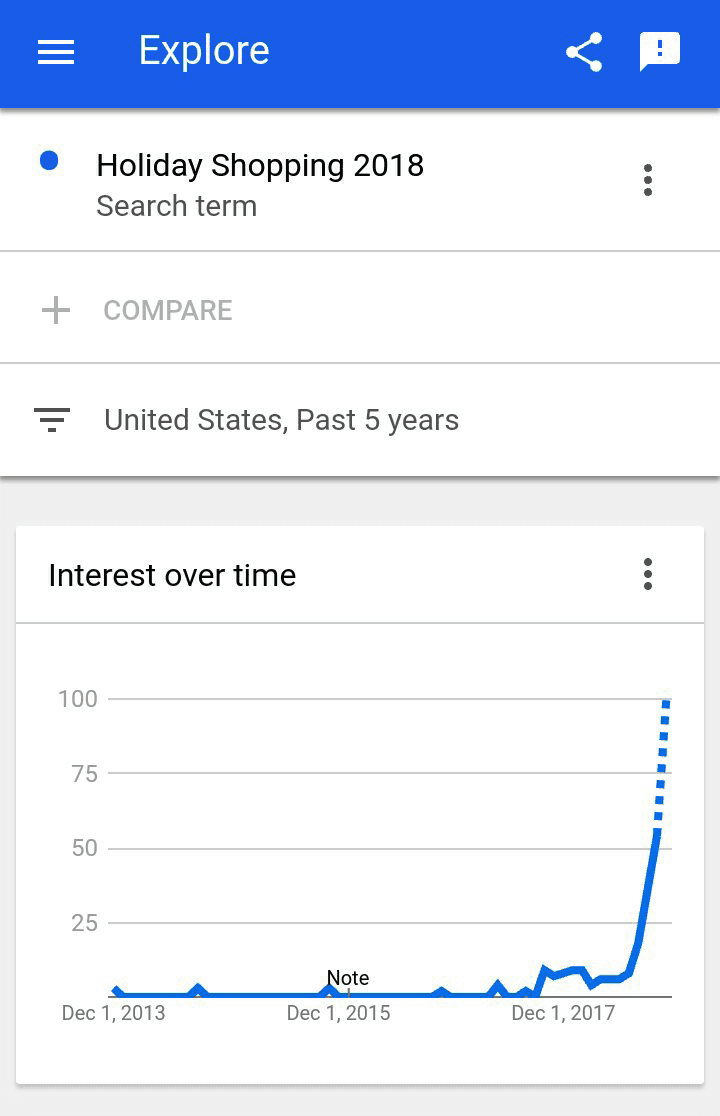

Wowwww.
Good thoughts and ideas!