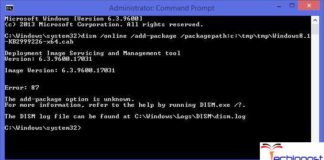Nowadays, the computer has become our daily necessity. Many people use computers every day. Users set many passwords for apps and computers as well. However, we may forget the password someday for various reasons. Changed the old and forgot the new exactly. Set too many; they are hard to remember. Among these passwords, the most important one is the login password, of course. Once you forget it, you can’t do everything with your system. What should you do next? Turn to professional staff or solve by yourself? In this article, we will tell you the solution and several steps.
Download a freeware called AOMEI PE Builder from the official website on a normal computer(Your other computer or your friend’s computer), install and run it. Create a bootable media with it. The media can be CD/DVD, USB flash drive, and export image files.
Notice that you should add some special tools in the PE environment, for instance: NTPWEdit and other password reset or recovery portable programs. If you forgot your password computer runs Windows 10 currently, you should download Windows 10 WinPE to create an environment (32-bit or 64-bit) in AOMEI PE Builder to create. You don’t have to download the files if your computer is a non-Windows 10 operating system, Windows 7, or Windows 8/8.1.
Then restart your error computer and adjust the boot order to a USB device(or CD/DVD) to enter in the Windows PE system (usually, you can enter the BOIS system to adjust the boot order. Detail operations, please refer to the instruction of your computer or your motherboard).
You see, the environment is familiar: desktop, Windows Explorer, start menu, and taskbar are in it and easy to handle. Next, run NTPWEdit to reset the password. Wait a minute, and you can enjoy your computer as before again.
At last, I hope you can learn something from this tutorial. Windows PE is very useful. AOMEI PE Builder and NTPWEdit are great software! Powerful software saves troubles in our life. About AOMEI PE Builder, you could select the big one installation package, which contains the free partition manager AOMEI Partition Assistant and the free backup tool AOMEI Backupper to help you optimize and protect your computer later.