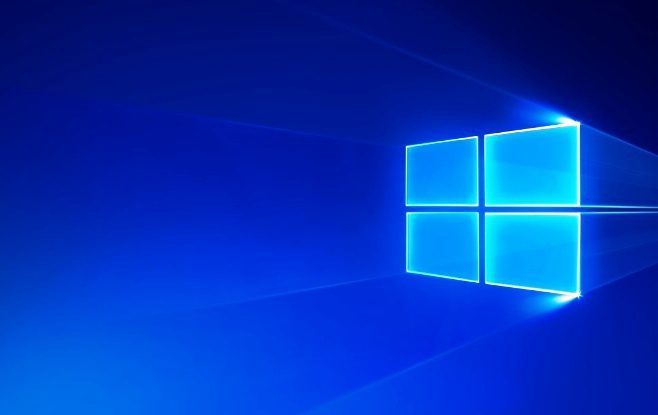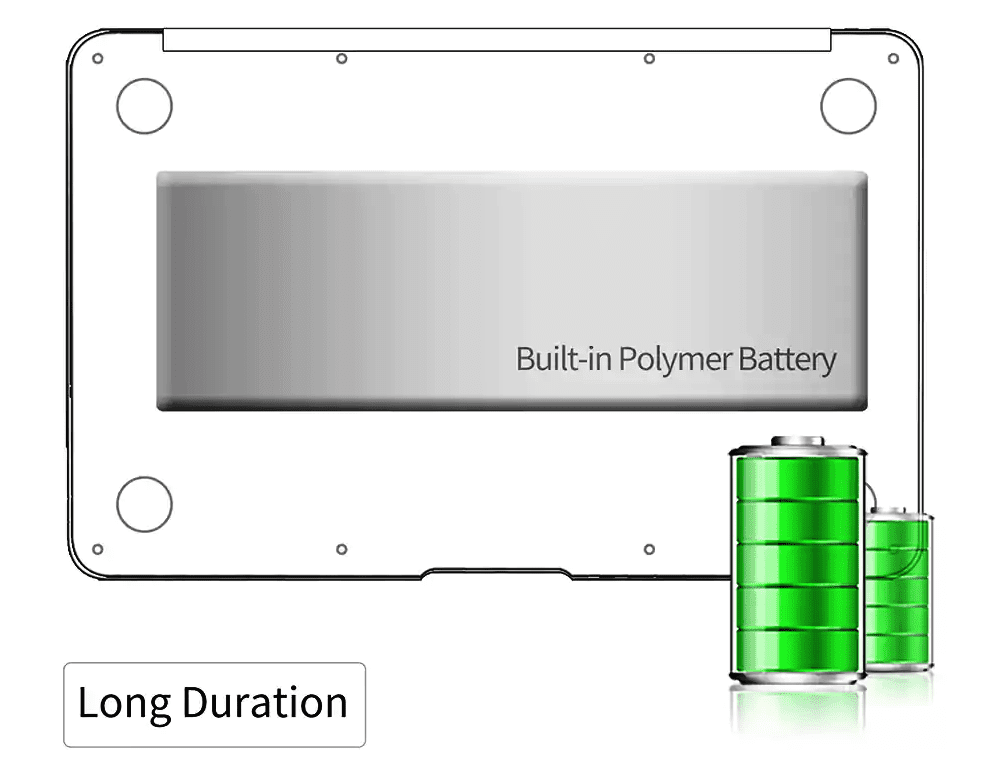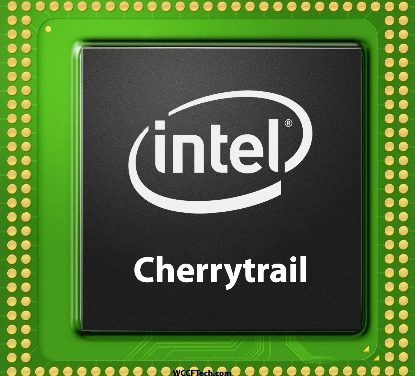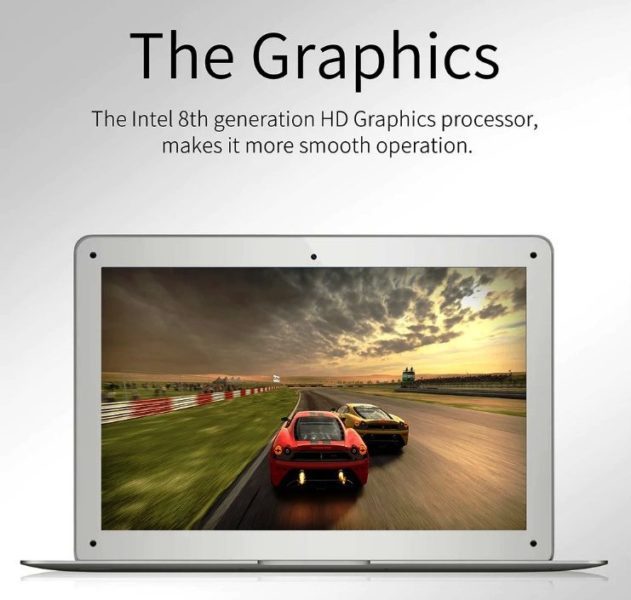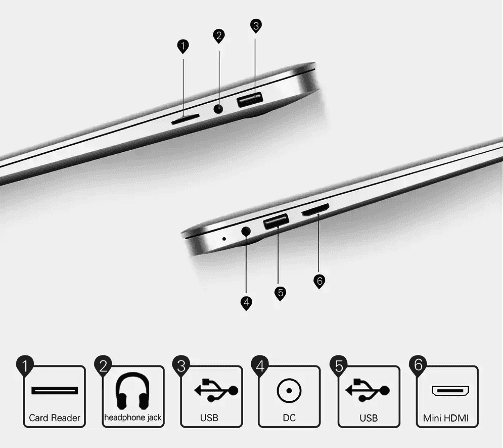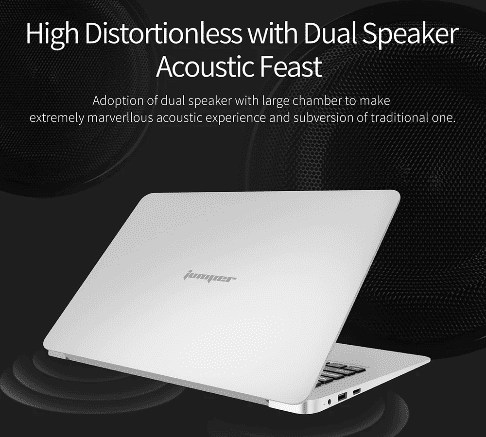The jumper has this year brought a new EzBook series. It has changed a few features like the CPU and others to give the best in-house features. This new Jumper Notebook, the Jumper Ezbook 2 Se Notebook, is one of the best they have provided. Although the look and style have been the same, similar to the last EzBook series, it houses some useful features. The device is priced at around $165.93 only.

The most notable feature is the large Battery, new CPU processor and a decent among of RAM to go with the device. The Jumper Ezbook 2 Se device also comes with a decent amount of memory and good display. Below we have reviewed and discussed all the features, and this new Jumper EzBook has to offer.
(Buying Guide) Jumper EzBook 2 Se Review: Ultrathin Notebook
[su_button url=”https://www.gearbest.com/laptops/pp_1366019.html?wid=21&lkid=12406372″ style=”3d” background=”#0078fc” size=”9″ center=”yes” text_shadow=”0px 0px 0px #fa303f”]Buy Now at Discounted Offer Price[/su_button]
The jumper has kept its usual EzBook looks. The notebook looks similar to that of a MacBook with its silver color and the same look. The notebook is made of hard plastic, but it looks good but not that premium considering the price tag. The Jumper Ezbook 2 Se notebook comes with 1.2 Kg weight, which is not that bad. It is also comparatively thin.
At a Glance:
| Price | $165.93 only |
| Memory | 64 GB eMMC internal storage |
| RAM | 2 GB DDR3L |
| Processor & OS | Intel Cherry Trail Z8350 Quad-core processor with Windows 10 out of the box |
| Display | 12 inch IPS display with a resolution of 1600 x 900 pixels |
| Battery | 10000 mAh Li-ion polymer battery with a usage time of 5 hours |
| Camera | Front-facing 0.3 MP web camera |
| Connectivity | Bluetooth 4.0, Wi-Fi |
| Ports | 3.5mm headphone jack, a mini HDMI port, a DC charging jack, a TF card slot and 1 x USB 2.0, 1 x USB 3.0 |
So here we are showing you everything about this Jumper Ezbook 2 Se Notebook. So you can get to know more about it from here.
See also: Acer EX2519 Review
Jumper Ezbook 2 Se Features & Specifications –

Jumper Ezbook 2 Se Operating System (OS) –
This new EzBook 2 from Jumper comes with the latest Windows 10 operating system.
- This is the English version of the operating system. If you want other languages, you can download them from Microsoft site over the internet.
- The Windows 10 operating system has one of the best easy to use features with a simple UI so anybody can use it.
- The operating system also has a battery management application. It controls the background apps and makes the battery life long last.
See also: Xiaomi QTEJ03JY Review
Jumper Ezbook 2 Se Battery Life –
One of the main attractions of this new notebook is the battery.
- This notebook comes with a massive battery of 10000 mAh Li-ion polymer battery.
- The battery is non-removable
- The battery can be used for about 5 hours to 6 hours o full charge for usage like web surfing.
- As the device does not have a fast charger, it takes quite a time to charge the device entirely.
Jumper Ezbook 2 Se Display –
Moving to the screen of this new Jumper notebook. It houses a decent screen size, which is neither small nor large.
- Screen Size:
This device features a 12-inch display, which is good for doing your work. - Screen Resolution:
The display comes with a WSXGA resolution with a pixel of 1600 x 900. - Display Type:
The screen is an IPS display that offers an excellent color contrast and right viewing angle.
Jumper Ezbook 2 Se Processor –
Moving to the internals of this device, you get the latest Intel processor for better working on this notebook.
- Jumper Ezbook 2 Se Specs:
The jumper has added the latest Intel Cherry Trail Z8350 processor with the device.- The processor comes with four ARM cores (Quad cores), each of which is clocked at 1.44 GHz.
- You can, however, overclock it to boost the speed up to 1.92 GHz.
- The processor is made with the latest 14nm technology, which offers less power consumption (of 2 W) but gives the maximum output.
- The processor has 2 MB of onboard cache memory for better and faster processing.
See also: ThiEYE T3 Review
- Jumper Ezbook 2 Se Graphics:
To support all the works which require GPU, you have an integrated Intel HD graphics card.- The device comes with the 8th Generation Intel HD Graphics 400 GPU
- The GPU or the Graphics card with a frequency ranging from 200 MHz to 500 MHz
Jumper Ezbook 2 Se Memory –
An essential aspect of any device is the storage space, as it tells how much you can store your files and data on the device.
- Internal Memory:
As your internal memory, you get the latest and fast eMMC flash memory with the device.- You get 64 GB of eMMC as your internal memory.
- As the device comes with OS and other applications installed, you get space less than 64 GB.
- External Memory:
As the internal storage space might not be that much, the device comes with a TF card slot.- The TF card slot supports SD cards by which you can expand your memory as you need it.
- Jumper Ezbook 2 Se RAM:
The Ezbook 2 Se device also comes with a decent RAM for better working of the device.- You get a 2 GB DDR3L RAM with the device. The device also has an option to expand the RAM up to 4 GB.
- The big RAM ensures better multitasking of the device.
- The DDR3L RAM is also better than its predecessor RAM as it uses less power but gives better performance than others.
See also: CENAVA F14 Review
Jumper Ezbook 2 Se Camera –
There is not much to look at when it comes to the camera department on a laptop or a notebook.
- The device comes with a simple 0.3 MP front-facing web camera.
- The camera is ideal for use in online video chatting.
Jumper Ezbook 2 Se Ports & Connectivity –
The device offers a range of hardware when it comes to wired and wireless connections.
- Jumper Ezbook 2 Se Ports:
To offer a wired connection, the device comes with a few selections of ports and jacks.- You get a 3.5mm headphone jack, which acts both as audio output as well as microphone input.
- A mini HDMI port to connect to another monitor to make a dual-screen or to project the screen in a higher resolution.
- Two USB ports, you get one USB 2.0 and another USB 3.0 to connect various devices.
- A TF card slot which can be used to insert SD cards and transfer files and data.
- A DC charging jack to charge the device.
- Jumper Ezbook 2 Se Connectivity:
The Ezbook 2 Se device also houses some wireless hardware to connect to the internet and other devices.- The device comes with Bluetooth 4.0 to connect to nearby Bluetooth enabled devices and share or transfer files and data.
- The device also has Wi-Fi to connect to the high-speed hotspot to enjoy the fast internet. The Wi-Fi is compatible with IEEE 802.11 wireless connection.
See also: Hasee Z7M Review
Jumper Ezbook 2 Se Miscellaneous –
Some device like this Ezbook 2 Se notebook comes with some extra feature which is worth pointing out.
- Dual Speaker:
The device harbors one of the best speakers at this price tag. The speaker is made to provide one of the best acoustic experience.
Jumper Ezbook 2 Se Accessories –
To make use of all the features that are provided by this notebook, you can go for a few accessories to use with the device.
- With the package, other than the notebook, you also get a charger and a user manual.
- Since it’s light and you can carry around, you can go for a Laptop sleeve carrying bag to carry the laptop around using that bag as it would not get dirty.
- You can go for a Bluetooth speaker if you are into listening to music or watching videos.
- To protect the back lid, you can add some protective back cover case to protect it from any scratches.
- You can go to the USB hub to increase the number of USB ports available.
[joomdev-wpc-pros-cons disable_title=”no” title=”Jumper Ezbook 2 Se Pros and Cons -” button_text=”Grab it Now in Discount” disable_button=”no” button_link=”https://www.gearbest.com/laptops/pp_1366019.html?wid=21&lkid=12406372″ button_link_target=”_SELF” button_rel_attr=”nofollow”][joomdev-wpc-pros]
Pros:
- Large Battery
- Powerful Processor
- Decent Amount of RAM
- Good Dual Speakers
[/joomdev-wpc-pros][joomdev-wpc-cons]
Cons:
- Not much select of ports
- Average internal memory
[/joomdev-wpc-cons][/joomdev-wpc-pros-cons]
See also: Chuwi Hi9 Review
Conclusion:
That is all about the new notebook from the Jumper. This Jumper Ezbook 2 Se device has quite some upgrade from its predecessor, especially with Hardware like CPU and RAM, which gives better processing than its predecessor. Another plus point is the large battery that comes with the device. However, as mentioned in the Cons above, less memory and no fast charging port bring down the device. Nevertheless, this new EzBook 2 SE notebook offers one of the best value for money.
If you liked this Jumper Ezbook 2 Se review, then do share the review with others who want a decent budget notebook with all the hardware you need to do your day-to-day job. Do let us know what you liked most and did not like about this notebook. If you have a query or have faced any problem regarding this notebook, then feel free to comment down below, and we will get back to you with the best possible solutions.